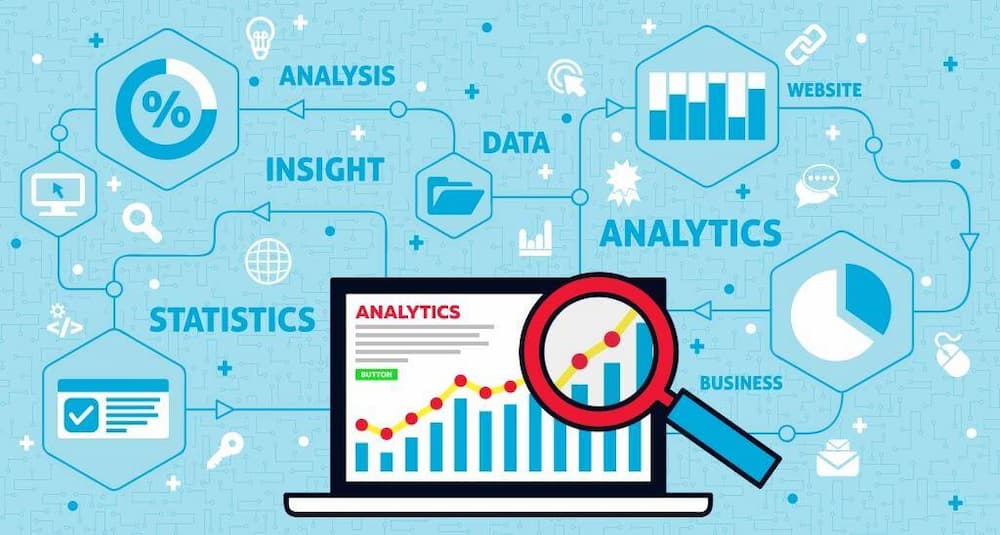Table of Contents
- Introduction
- What is Odoo Server and How Does it Work?
- Exploring the Benefits of Using an Odoo Server
- Setting Up an Odoo Server: A Step-by-Step Guide
- Understanding the Security Features of an Odoo Server
- Troubleshooting Common Issues with an Odoo Server
- Conclusion
Introduction
Why should you choose Odoo Server over other enterprise-grade CRM (customer relationship management) and ERP (enterprise resource planning) software alternatives in a market crowded with them? Odoo Server is an open-source platform designed to enhance the way businesses handle their money, operations, and customer relations. From project management to accounting, everything in this flexible suite can be customized to fit your unique business needs. Beyond its flexibility, it’s scalability lets it expand along with your company without constant expenditures on new software or infrastructure. For businesses of all sizes, Odoo Server truly excels as a dependable and reasonably priced solution.
What is Odoo Server and How Does it Transform Business Operations?
Tailored Flexibility
Odoo Server is a holistic solution designed to improve operational efficiency across your business landscape, not just another ERP program. Odoo Server’s modular architecture allows it to adjust to your unique requirements, making it as simple or sophisticated as needed. It has modules covering accounting, sales, CRM, and more.
Hosted on a server, typically in a data center, Odoo Server offers remote access capabilities, meaning your team can tap into its functionalities from anywhere. Security is a priority, with multiple layers protecting your data, ensuring that user access is both safe and reliable.
“Odoo Server is the backbone of our operational processes, providing us with the flexibility and security we need to manage our diverse business functions seamlessly.”
Tamer Badr , Tech Entrepreneur and Founder of Singleclic
Streamlining with Odoo Server
Imagine a tool that simplifies complex processes and automates daily tasks. Odoo Server brings this to reality by integrating various business functions into a single, efficient workflow. Automated invoicing, dynamic CRM capabilities, and comprehensive inventory management are just a few features that reduce manual effort and increase accuracy.
Exploring the Benefits of Odoo
Scalability and Cost-Effectiveness
When it comes to expanding with your business, Odoo Server excels. Because it’s open-source, you may use it without having to pay the high licensing costs that come with ERP systems, which makes it a desirable option for companies on a tight budget. Furthermore, you may increase your operations without experiencing a considerable amount of downtime or expense because to Odoo Server’s ease of installation and maintenance.
Security You Can Trust
Odoo Server’s strong integrated security measures guarantee that the data in your company is safe from online attacks. An extra degree of protection is provided by features like data encryption and two-factor authentication, which protect your information from unwanted access.
Setting Up Your Server: A Step-by-Step Guide
Setting up an Odoo Server is straightforward. Begin by installing prerequisites like Python and PostgreSQL, then download and install Odoo from the official website. Configuration steps involve setting up your database and adjusting server settings to align with your business operations. Once configured, create an administrator account and start the server, making your Odoo Server ready to use.
The Secure Backbone of Your Business
Odoo Server’s extensive safety features that guard against potential threats demonstrate its dedication to security. Odoo Server guarantees that your company’s activities are safe and in compliance with the most recent security requirements with regular upgrades and a proactive approach to cybersecurity.
Troubleshooting Common Odoo Server Issues
Even the most robust systems encounter issues, and Odoo Server is no exception. Common challenges might include database connection errors, slow performance due to resource limitations, and module malfunctions. These issues are typically manageable with routine maintenance checks, ensuring server resources meet the software demands, and keeping your system updated with the latest Odoo releases.
Conclusion
Odoo Server is a flexible platform that supports and expands with your business, offering more than simply an ERP solution. Its extensive application suite and customizable settings make it an effective tool for companies looking to increase productivity and optimize their processes. Regardless of your size—a small startup or a huge enterprise—Odoo’s Server provides the resources you need to thrive in a cutthroat market. Are you ready to use it to revolutionize your company’s operations?
For more on other Odoo Products, check this out: Comprehensive Odoo CRM Review