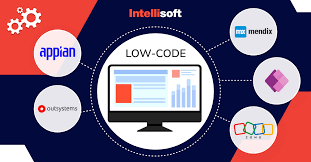In today’s fast-paced digital learning environment, virtual classroom management tools have become essential for educators, trainers, and institutions. These tools not only enable smooth delivery of lessons but also help teachers manage student engagement, assessments, and collaboration effectively.
Singleclic, a leading IT solutions provider since 2013, supports businesses and institutions across the Arab world with tailored digital transformation solutions, including custom software, low-code applications, ERP, CRM, and cloud services. Leveraging the right tools ensures that online learning remains structured, interactive, and impactful.
Why Virtual Classroom Management Tools Matter
Managing a physical classroom already requires structure and planning. With virtual learning, the challenge multiplies. Teachers must ensure:
- Real-time interaction and engagement
- Clear communication channels
- Secure access to resources
- Seamless assessments and feedback
This is where specialized virtual classroom management tools step in to make the learning process smoother and more productive.
Top 5 Virtual Classroom Management Tools
Below are some of the most effective and widely used tools for educators and institutions:
1. Google Classroom
A free and easy-to-use tool that integrates seamlessly with other Google services like Docs, Drive, and Meet. Teachers can create classes, distribute assignments, and provide feedback efficiently.
2. Microsoft Teams for Education
An all-in-one platform that combines chat, video calls, file sharing, and third-party app integration. It’s highly secure and perfect for schools and universities looking for scalability.
3. Zoom for Education
Known for its robust video conferencing features, Zoom offers breakout rooms, polls, and whiteboards—ideal for group discussions and interactive lessons.
4. Moodle
An open-source learning management system (LMS) that allows complete customization. It supports quizzes, grading, analytics, and integrates with other systems for advanced functionality.
5. ClassDojo
Designed primarily for younger students, ClassDojo focuses on behavior management, communication, and parent-teacher interaction in a fun, engaging way.
People Also Ask
What are the big 5 in classroom management?
The “big 5” classroom management strategies are:
- Clear rules and expectations
- Consistent routines
- Positive reinforcement
- Student engagement activities
- Effective communication
What are the 5 types of ICT tools with examples?
The five main types of ICT tools used in education are:
- Communication tools (e.g., Zoom, Teams)
- Information tools (e.g., Google Search, digital libraries)
- Collaboration tools (e.g., Slack, Trello)
- Productivity tools (e.g., Microsoft Office, Google Workspace)
- Learning management tools (e.g., Moodle, Blackboard)
What is the best virtual classroom?
The best platform depends on your needs. For simplicity and cost-effectiveness, Google Classroom works well. For enterprise-level scalability and advanced features, Microsoft Teams or Zoom for Education are excellent choices.
How to manage a virtual classroom?
To effectively manage a virtual classroom:
- Set clear expectations from the start
- Use interactive tools to boost engagement
- Monitor participation through analytics and feedback
- Ensure data security with trusted platforms
- Provide continuous technical and academic support
How Singleclic Can Help
At Singleclic, we help educational institutions and enterprises select and integrate the best virtual classroom management tools based on their goals. From custom software development to cloud hosting, cybersecurity, and 24/7 technical support, our team ensures smooth digital transformation.
Conclusion
Virtual classroom management tools are no longer optional—they are essential for delivering high-quality online education. Whether you are a school, university, or corporate training provider, the right tool can dramatically improve the teaching and learning experience.
👉 Partner with Singleclic today to upgrade your digital learning environment.
📞 Call us: +2 010 259 99225 / +971 42 475421 / +966 58 1106563
🌐 Visit us: https://singleclic.com/