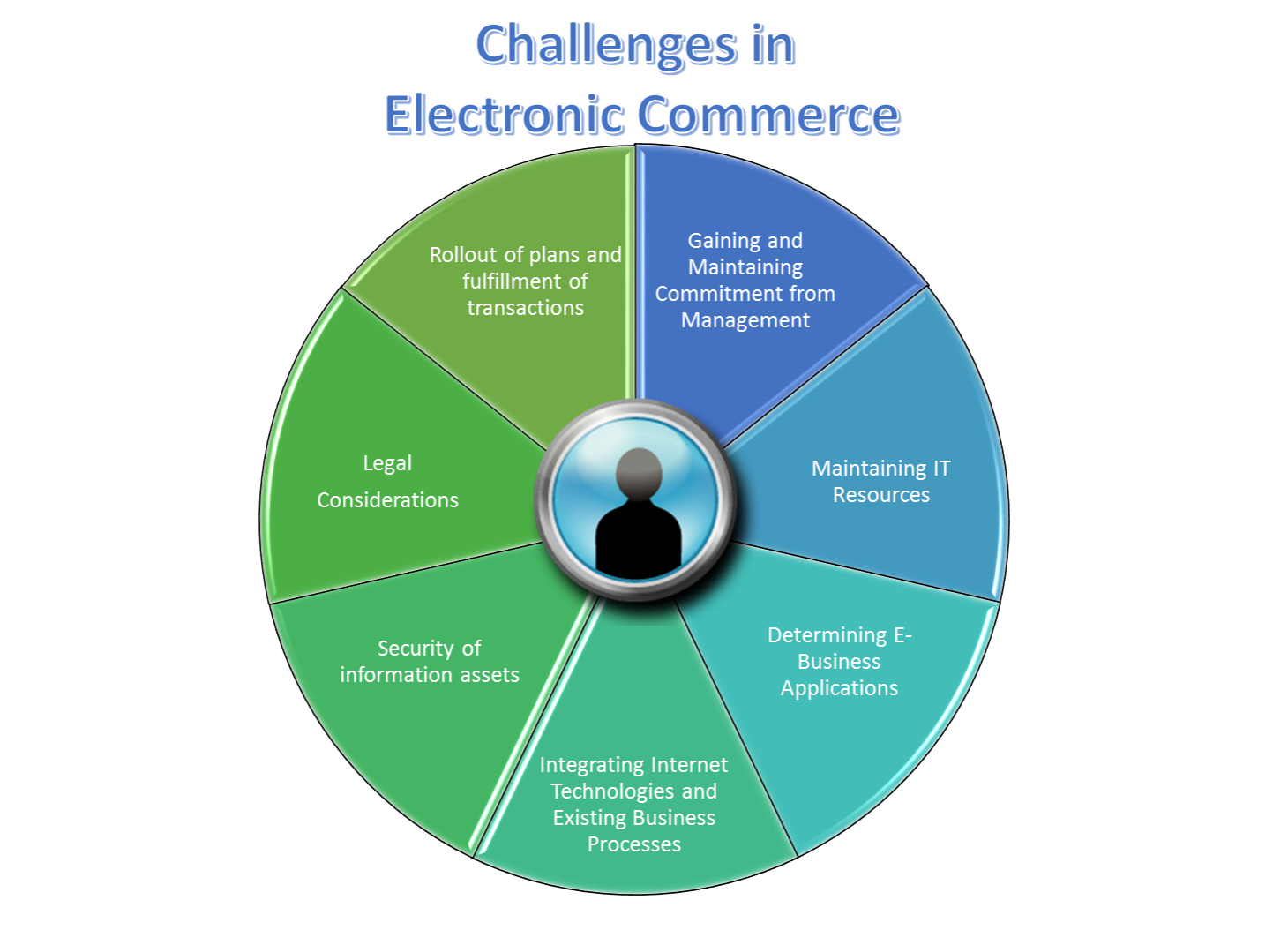In the fast-paced world of building and infrastructure, having the right construction ERP software can mean the difference between a profitable project and costly overruns. These integrated systems unify finance, project management, procurement, and field operations into a single platform, empowering teams to track budgets, schedules, and resources in real time. As digital transformation reshapes the industry, selecting the best ERP solution is a critical strategic move.
“The right construction ERP not only connects all your data but also helps you anticipate challenges before they become problems,” says Tamer Badr, owner of Singleclic. “When you have a unified system, your decisions are faster, smarter, and more aligned with your business goals.”
Key Benefits of Construction ERP Software
- Centralized Data Management
- Unifies financials, project schedules, and field data in one platform.
- Eliminates siloed spreadsheets and manual data entry errors.
- Real-Time Project Visibility
- Dashboards display live metrics on costs, progress, and resource utilization.
- Enables proactive adjustments to keep projects on track.
- Improved Collaboration
- Cloud-based access ensures that office staff, site managers, and subcontractors work from the same information.
- Automated notifications keep stakeholders informed of budget changes or deadline shifts.
- Enhanced Cost Control
- Integrated budgeting and forecasting tools help prevent overruns.
- Automated purchase orders and invoice matching reduce billing discrepancies.
- Compliance and Reporting
- Built-in regulatory checklists ensure safety and quality standards are met.
- Customizable reports streamline audits and financial reviews.
These advantages combine to boost productivity, reduce waste, and increase profitability on every job site.
People Are Always Asking
Many construction professionals wonder how to choose the right ERP. Here are the most frequent questions:
- “Which features matter most for small vs. large firms?”
- Small contractors benefit from cost-tracking and mobile field entry. Large firms need advanced resource planning and multi–project dashboards.
- “Is cloud-based ERP secure enough for sensitive project data?”
- Yes. Leading vendors use enterprise-grade encryption, multi‑factor authentication, and SOC 2 compliance to protect your information.
- “Can ERP integrate with existing accounting or scheduling tools?”
- Most solutions offer open APIs and pre-built connectors for popular systems like QuickBooks, Procore, and Microsoft Project.
- “What is the typical ROI timeline?”
- Companies often see measurable returns—up to 20% faster billing cycles and 10% reduction in project costs—within 6–12 months of full implementation.
- “How do we handle change management on the team?”
- Successful deployments include phased rollouts, on-site training, and an internal “champion” group to support ongoing adoption.
Top Construction ERP Software Solutions
Based on industry research and user reviews, here are some of the best options:
- Procore
- Strengths: Comprehensive project management, mobile field tools, and strong third‑party integrations.
- Drawbacks: Can be costly for smaller firms; advanced features require premium tiers.
- Sage 300 Construction and Real Estate
- Strengths: Robust financial controls and real‑time job costing.
- Drawbacks: Complex setup and a steeper learning curve for non‑accounting staff.
- Oracle NetSuite
- Strengths: Unified cloud ERP covering finance, CRM, and inventory alongside construction modules.
- Drawbacks: Broad functionality may feel excessive for contractors seeking only construction features.
- Viewpoint Vista
- Strengths: Deep construction focus, including equipment management and subcontractor portals.
- Drawbacks: On-premise option requires internal IT support; cloud version comes at additional cost.
- Jonas Premier
- Strengths: Integrated job costing, service management, and automated billing.
- Drawbacks: User interface can feel dated; customization often needs vendor assistance.
Each solution has its strengths and trade‑offs. The best choice depends on your company’s size, budget, and specific operational needs.
Potential Drawbacks to Consider
- High Upfront Costs
- Implementation, licensing, and training expenses can strain budgets, especially for smaller firms.
- Complex Integration
- Merging ERP with legacy systems or specialized tools may require costly middleware or custom development.
- User Adoption Challenges
- Without a clear change management plan, employees may revert to spreadsheets, undermining the ERP’s value.
- Ongoing Maintenance
- Even cloud solutions need periodic updates, data backups, and occasional performance tuning.
- Feature Overlap
- Some ERPs include modules rarely used by construction teams, adding unnecessary complexity.
Tip: Conduct a thorough needs analysis and prioritize core features. A focused deployment reduces complexity and accelerates ROI.
Real-World Reviews
Rachel, CFO of Mid‑Size Contractor
“We switched to Procore last year. The real‑time cost tracking dashboard has cut our billing cycle by 30%. Training took three weeks, but the productivity gains made it worthwhile.”
Carlos, Project Manager at Commercial Builder
“Sage 300’s job costing is second to none for our multi‑site projects. The drawback is that non‑finance staff found the interface confusing. We mitigated this with role‑based dashboards and extra training.”
Linda, CEO of Family‑Owned Firm
“Oracle NetSuite gave us a single platform for both operations and accounting. We did pay for features we don’t heavily use, but the benefit of integrated data has improved our forecasting accuracy.”
Frequently Asked Questions (FAQ)
- What’s the difference between construction ERP and general ERP?
- Answer: Construction ERP includes industry‑specific modules—job costing, equipment tracking, and subcontractor management—that general ERP lacks.
- How long does implementation take?
- Answer: Typically 3–9 months, depending on company size, data migration complexity, and customization needs.
- Can we start with only the core modules?
- Answer: Yes. Many vendors offer modular deployments so you can begin with finance and project management, then add field or equipment modules later.
- Is mobile access essential?
- Answer: Critical. Mobile field entry reduces delays, ensures accurate data capture, and improves safety compliance.
- How do we ensure data security in the cloud?
- Answer: Choose a vendor with strong encryption, ISO 27001 certification, and transparent security policies. Regularly audit your access controls and backups.
Conclusion
Selecting the right construction ERP software is a strategic investment in efficiency, profitability, and growth. By centralizing data, automating workflows, and providing real-time insights, these platforms help construction firms tackle complex projects with confidence. While high upfront costs and implementation challenges exist, the long-term benefits—faster billing, improved cost control, and enhanced collaboration—make ERP an indispensable tool for modern builders.
As Tamer Badr reminds us, “True digital transformation in construction means leveraging technology to not just manage projects, but to anticipate risks, empower teams, and deliver exceptional value to clients.” With the right ERP solution, your firm can build smarter, safer, and more profitably for years to come.