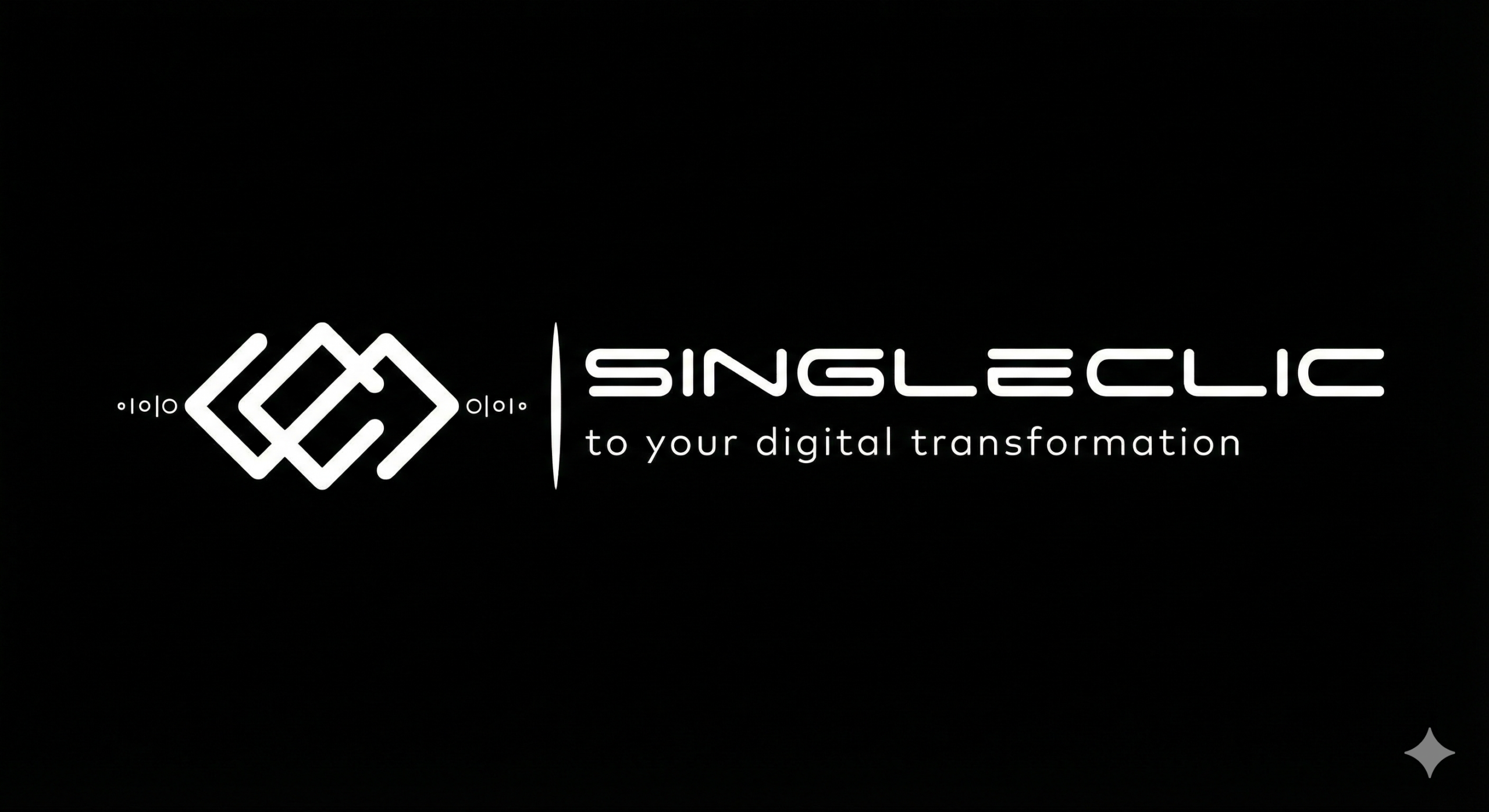In the modern business scene, speed is the name of the game. Users demand new features quickly. Departments want immediate fixes to day-to-day bottlenecks. IT is bombarded with requests. Amid these evolving pressures, low code automation emerges as a powerful solution—providing a rapid, user-friendly way to build apps and automate workflows, all with minimal coding.
“Low code doesn’t mean no complexity,” observes Tamer Badr, owner of Singleclic. “It’s about empowering employees to create efficient solutions without drowning in code, letting them produce results faster.”
This article delves into how low code automation drives innovation, the typical pitfalls organizations face, and real scenarios where such tools shine. If you’re contemplating your next step in digital transformation, these platforms might fit neatly into your plans.
Introduction
Low code automation merges two trends: the push for faster app development and the demand for streamlined operations. Instead of specialized developers handling every small tweak or custom script, low code platforms offer drag-and-drop components, prebuilt connectors, and straightforward logic editors. This means staff from operations, marketing, or finance can craft applications or automated workflows that speed up tasks—like approving invoices, syncing data across CRMs, or even implementing chatbots for customers.
While full-fledged coding remains crucial for complex projects, low code automation tools reduce the burden on IT. Non-technical teams can handle simpler projects, cutting turnaround times and unleashing novel ideas from individuals who understand the business intimately. The result: a culture where new ideas pop up spontaneously, unhampered by complex coding demands.
People Are Always Asking
- “Is low code automation just a fad?”
- Answer: No. Many large enterprises and fast-growing SMEs rely on these solutions to build internal tools quickly, bridging the IT backlog gap.
- “Can non-developers realistically create quality apps?”
- Answer: Absolutely. With intuitive interfaces and guided logic flows, many employees can tackle routine requests, although advanced tasks may still need developers.
- “Will low code solutions replace the need for professional coders?”
- Answer: Not entirely. Complex or mission-critical systems often call for in-depth coding knowledge. Low code just offloads simpler projects.
- “Are these platforms secure enough?”
- Answer: Reputable tools feature enterprise-grade encryption, role-based access, and compliance modules. But always check vendor credentials.
- “How is this different from standard automation or RPA?”
- Answer: Low code automation focuses on building entire workflows and front-end apps with minimal code, while RPA is about bots replicating manual tasks in existing software.
Core Advantages of Low Code Automation
- Faster Development Cycles
- Drag-and-drop components and prebuilt forms let teams create prototypes or full apps in days instead of months.
- Broad Collaboration
- Business staff can help build workflows, bridging the chasm between end-user needs and IT’s capabilities.
- Iterative Improvements
- If a process changes, you don’t need specialized dev hours. A business analyst or “citizen developer” can tweak logic flows.
- Reduced IT Backlog
- Offloading simpler projects to non-technical users frees IT to tackle higher-level tasks.
- Scalability
- Many platforms allow you to add users, data storage, or app complexity as your company expands—often with no major re-architecture.
Tamer Badr remarks, “Think of it as a leveling up for everyday staff. They gain the freedom to solve pains themselves, fostering a more agile culture.”
Real-Life Feedback and Reviews
Aisha, CFO at a Mid-Sized Retail Chain
“We had a backlog of small data-entry apps. Low code automation let our finance staff build these solutions themselves. Our IT team was relieved, and processes got fixed 10 times faster.”
Kareem, IT Director in Logistics
“I was skeptical at first—fearing poor code quality. But once we set up guardrails, managers built cost-effective apps that hammered out repetitive tasks. We love the time savings.”
Fatima, Operations Manager
“The best part is no waiting for some developer sprint cycle to finish. If I want a new approval flow or custom report, I do it on the platform. A quick tutorial was enough for me to get started.”
Potential Drawbacks
- Complexity Overlooked
- The label “low code” can mislead. More intricate workflows (like multi-system integrations or advanced calculations) might still demand developer input.
- Governance Challenges
- If employees create too many small apps, you risk a wild “app sprawl.” Proper oversight is needed.
- Security Gaps
- Unless the platform has robust encryption or role-based access, sensitive data might be exposed via quick, unvetted solutions.
- Scaling Costs
- While initial subscription might be affordable, adding advanced features or user seats might push up monthly fees.
- Maintenance
- Once non-IT staff build apps, who maintains them? If that user leaves, confusion can arise over ownership and updates.
Tip: Start with well-defined processes that are straightforward to automate. Document each solution, ensure compliance, and keep lines of communication open with IT staff.
Why Low Code Automation Matters More than Ever
- Evolving Market Pressures
- To keep pace with demand, companies can’t wait for six-month dev cycles. Rapid app-building fosters immediate changes when the market shifts.
- Consumer Expectations
- Real-time solutions, personalized experiences, immediate access to data—these norms push businesses to pivot quickly, necessitating agile digital solutions.
- Workforce Empowerment
- Letting staff fix their own workflows fosters a sense of ownership and creativity. They see direct results of their improvements.
- IT Resource Shortages
- Skilled developers are in high demand. Low code platforms lighten the load, letting specialized devs focus on mission-critical tasks.
- Scalability and Security
- Modern solutions often run in the cloud, offering updates, patches, and expansions with minimal fuss.
FAQ
- Is low code the same as “no code”?
- No. Low code allows minor scripting or custom logic; no code tries to eliminate coding entirely. Each approach suits different complexity levels.
- What if my current systems are quite old?
- Many platforms feature connectors or APIs to link with older software. Check vendor integration specs.
- How do I handle version control?
- Some solutions incorporate built-in version management. Others link to standard repositories or provide rollback features.
- Can I build customer-facing apps, or is it just for internal processes?
- You can do both. For B2C tasks—like a self-service portal—choose a platform that supports external user authentication and robust front-end design.
- Does this approach hamper “serious” dev projects?
- Generally, advanced dev projects remain the domain of professional programmers. Low code automates simpler or mid-level tasks.
Practical Tips for Launching Low Code Automation
- Identify Quick Wins
- Look for repetitive tasks or approval workflows that hamper day-to-day productivity. Automate these first for a near-instant morale boost.
- Establish Governance
- Clarify naming conventions, version controls, and role-based access. This prevents app sprawl or duplication.
- Train and Incentivize Staff
- Conduct short workshops or e-learning modules. Recognize employees who streamline processes through new apps.
- Engage IT Early
- You still need IT’s oversight for data security, system integration, and best practices.
- Evaluate Growth
- If usage scales up, watch subscription costs or the need for advanced modules. Plan expansions in tandem with your broader digital roadmap.
Tamer Badr suggests, “Set guidelines for employees building these apps. Then watch as they come up with clever ways to automate tasks even the IT folks may not have considered.”
Conclusion
Low code automation offers a dynamic path to expedite solutions and empower employees. By blending simplified app-building with robust integration and security frameworks, it frees your technical teams to tackle complex coding tasks while enabling various departments to craft quick, functional tools. The result is greater responsiveness, a more collaborative culture, and faster improvements to internal and external services.
However, it’s important to balance this freedom with structure. Without proper governance, user training, and IT buy-in, you risk data gaps or messy app sprawl. Yet, with the right approach, low code automation can significantly compress development timelines and push your business toward more nimble, efficient operations—all while fueling a sense of ownership among your staff.