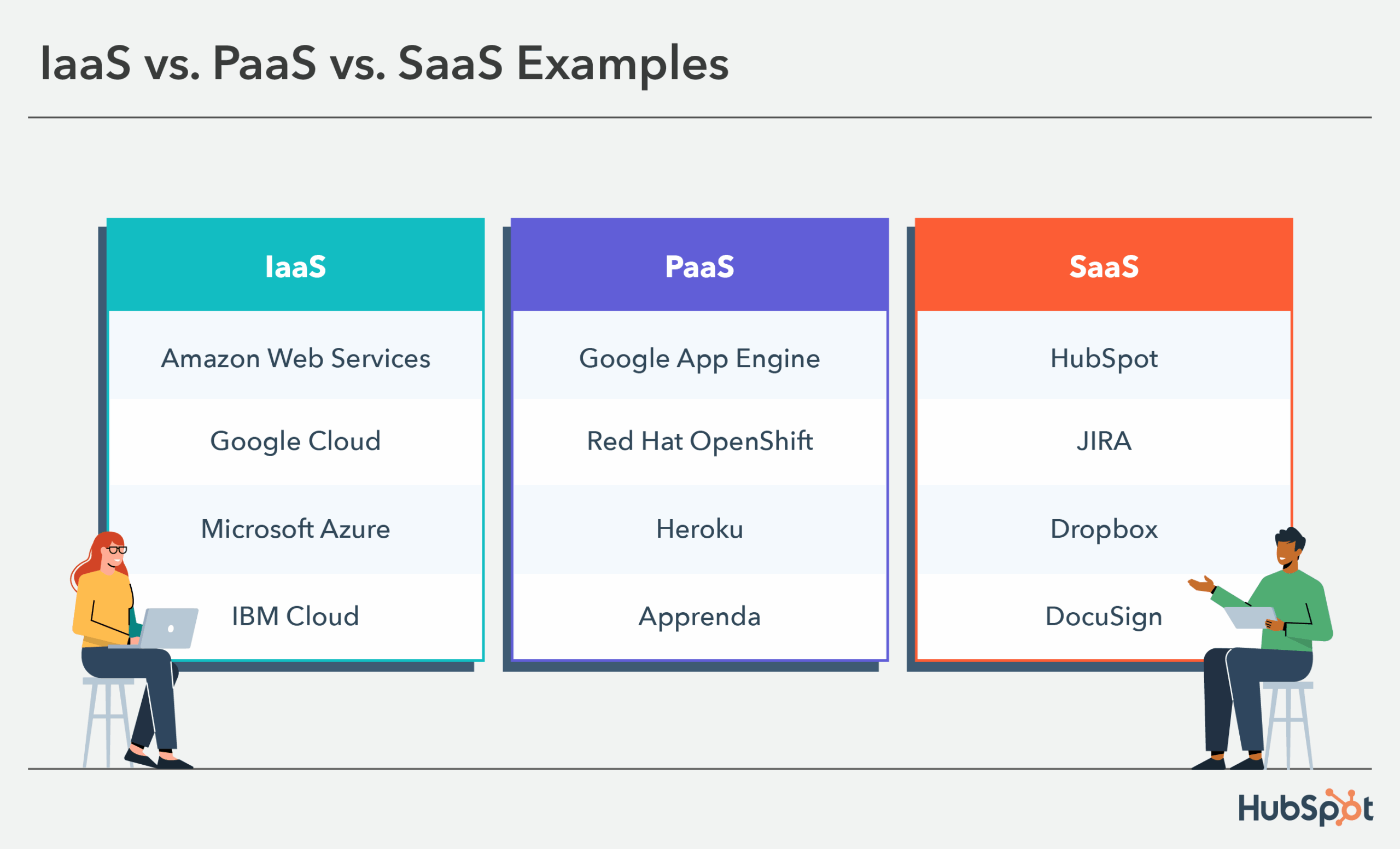Table of Contents
- Introduction
- The Advantages of Integrating Third-Party Platforms with Microsoft Dynamics 365
- Lowering of Costs
- Improved Precision of Data
- Better Support for Customers
- Increased Cooperation
- Streamlining Business Processes with Microsoft Dynamics 365 Integration
- Sales and Customer Service
- Financial Management
- Marketing Automation
- Recognizing the Various Microsoft Dynamics 365 Integration Types
- Direct Integration
- Indirect Integration
- Customized Integration
- Cloud Integration
- Choosing the Right Microsoft Dynamics 365 Integration Solution
- Particular Requirements
- Data Processing Capabilities
- Security
- User-friendliness
- Tips for Successful Integration
- Conclusion
Introduction

What distinguishes Microsoft Dynamics 365 from other enterprise-class software as a superior option for fintech companies? Dynamics 365 is a powerful cloud-based business application suite that offers an extensive toolkit for enhancing customer relationships, increasing revenue, and optimizing operations and marketing.
This platform, which is built for scalability and integration, lowers expenses, increases operational effectiveness, and greatly enhances user experiences. This article looks at the advantages, how simple it is to integrate Dynamics 365 with other platforms, and how it can change the way businesses operate.
For more general information, consider reading this post first: Microsoft 365 Dynamics: A brief Introduction
The advantages of integrating third-party platforms with Microsoft Dynamics 365
Microsoft Dynamics 365 offers a whole ecosystem that improves operational efficiency through thoughtful integrations, not just a set of business applications. That’s why integration is important:
Lowering of Costs
Organizations may use their current assets without incurring additional costs for new hardware and software by integrating Dynamics 365 with their present systems. Significant cost reductions and operational simplification result from this amalgamation.
Improved Precision of Data
Businesses may guarantee consistent and accurate data across all platforms, lower error rates, and improve the dependability of business insights and analytics by integrating Dynamics 365 with other business systems.
Better Support for Customers
Customer interactions are transformed by integration with customer relationship management (CRM) technologies. Simplified data access and administration enable businesses to provide customized experiences that increase customer happiness and loyalty.
Increased Cooperation
Collaboration is improved when departments can access data more easily. When teams have access to the same current information, they may collaborate more successfully and increase overall business agility.
“In today’s fast-paced market, integrating your business systems with Microsoft Dynamics 365 isn’t just an option; it’s essential for staying competitive,” says Tamer Badr, CEO of Singleclic. “It bridges the gap between different departments, allowing seamless communication and data flow.”
Microsoft Dynamics CRM Third-Party Integration
Microsoft Dynamics CRM offers robust third-party integration capabilities, allowing businesses to connect with various external applications seamlessly. Whether integrating with marketing automation tools, e-commerce platforms, customer support software, or analytics solutions, third-party integrations enhance Dynamics CRM’s functionality. By leveraging APIs and connectors, businesses can automate workflows, improve data synchronization, and streamline operations. Choosing the right integration approach ensures that organizations maximize their CRM investment while maintaining flexibility and scalability.
Streamlining Business Processes with Microsoft Dynamics 365 Integration
Integrating Microsoft Dynamics 365 enables businesses to automate and optimize a range of processes:
Sales and Customer Service: To lessen manual labor and enhance service delivery, automate sales cycles and customer service procedures.
Financial Management: To get real-time financial data that help you make smarter decisions, connect your CRM to your financial reporting systems.
Marketing Automation: Utilize powerful insights to personalize marketing campaigns by connecting marketing platforms to Dynamics 365.
This integration improves efficiency and effectiveness by streamlining processes and offering a consolidated platform for managing diverse business activities.
Recognizing the Various Microsoft Dynamics 365 Integration Types
- Direct Integration
- With no need for intermediary software, this solution directly connects Dynamics 365 with external systems, enabling smooth data flow and improving system efficiency.
- Indirect Integration
- Here, Dynamics 365 interfaces via middleware or APIs, providing flexibility and interoperability with a variety of systems, if not quite as smoothly as direct approaches.
- Customized Integration
- Custom integrations entail customized coding to connect Dynamics 365 with other platforms, offering specialized solutions that closely fit corporate requirements for specific demands not satisfied by regular possibilities.
- Cloud Integration
- Utilizing cloud services for Dynamics 365 integration guarantees data synchronization without requiring on-premise infrastructure, providing benefits for accessibility and scalability.
Choosing the Right Microsoft Dynamics 365 Integration Solution
When selecting an integration solution, consider the following:
- Particular Requirements: Recognize the particular features your company needs from an integration to make sure the selected solution can meet these requirements.
- Data Processing Capabilities: Verify that the system is able to handle the quantity and complexity of your data.
- Security: To safeguard your data, choose a solution with strong security features.
- User-friendliness: Select a solution that is simple to use and comprehend so that your team can use it efficiently without requiring a lot of training.
Tips for Successful Integration
- Make sure that Dynamics 365 and the third-party systems are compatible by running compatibility checks.
- Extensive Testing: Make sure the integration functions as intended by conducting a thorough testing process.
- Continuous Monitoring: Keep an eye on the integration at all times to ensure that any problems are handled efficiently.
Conclusion
It takes more than just updating technology to integrate Microsoft Dynamics 365 with external platforms; it takes a shift in mindset to make your business more efficient, responsive, and networked. By following the procedures and guidelines outlined, businesses can make the most of Dynamics 365 and turn integration from a technical project into a competitive advantage.
Want to know if it’s the right fit for you? Read this: Why you should opt for Microsoft Dynamics 365?