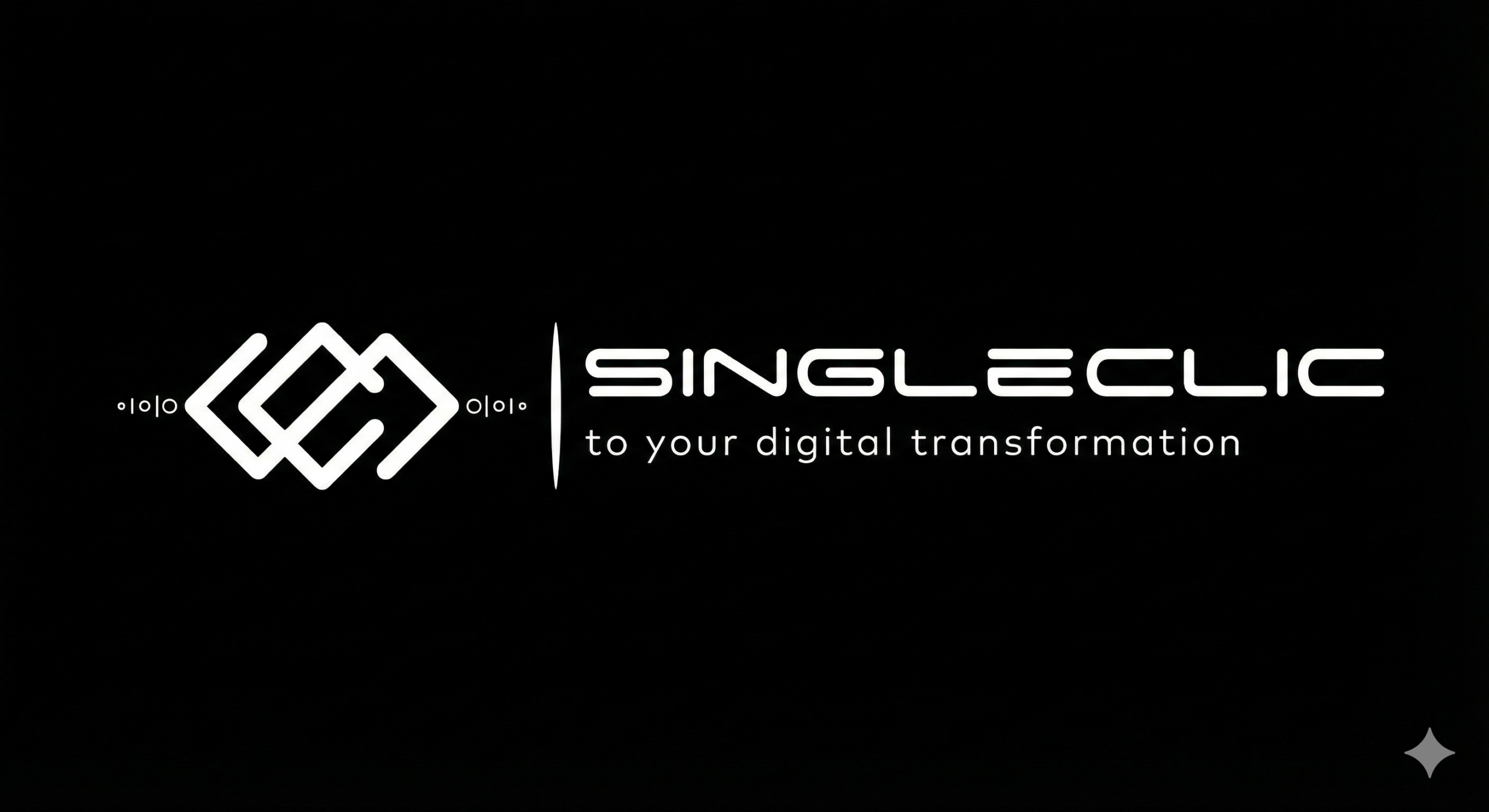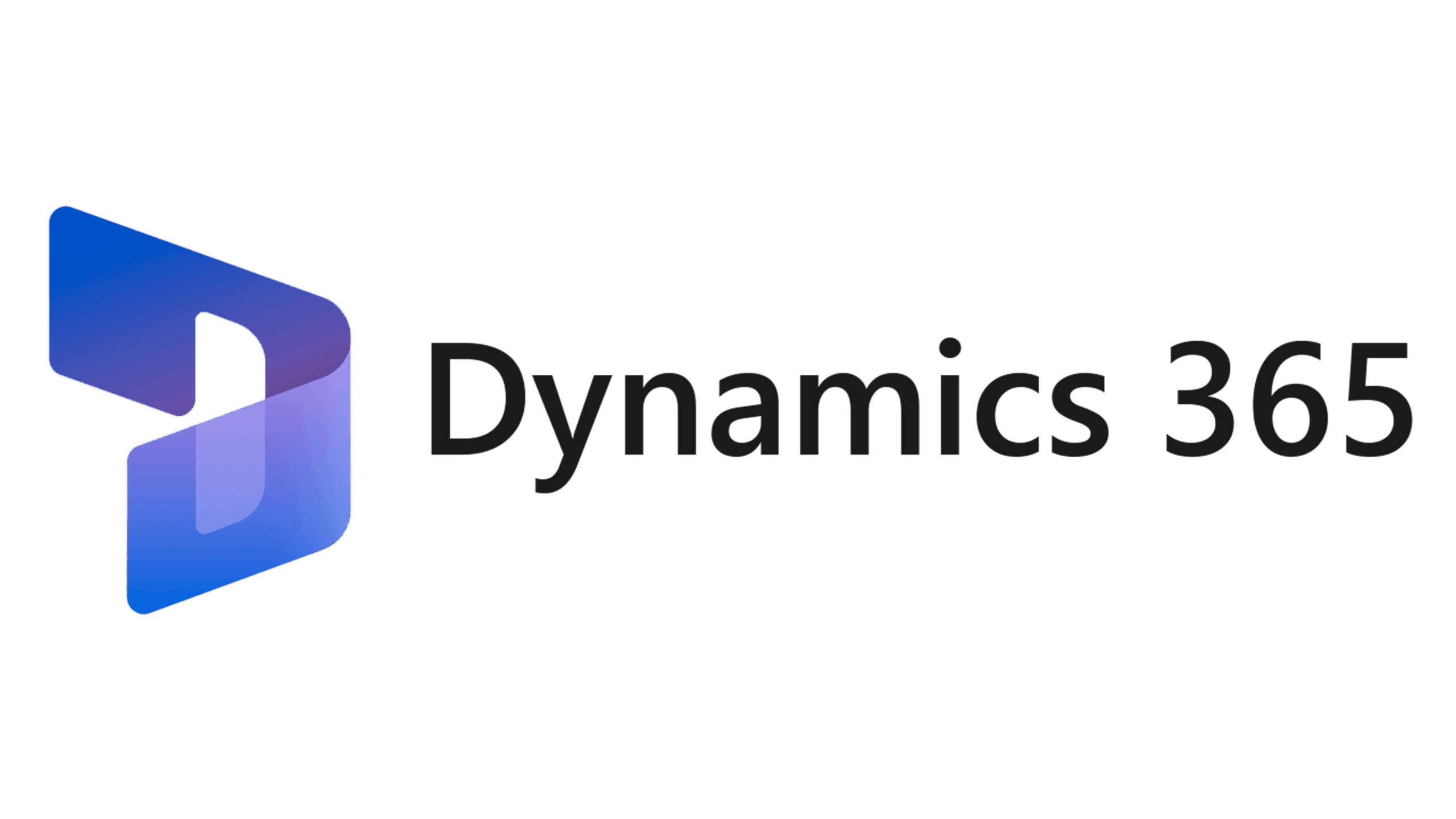In an era defined by efficiency and outcome-driven strategies, two vital systems help shape modern organizations: Customer Relationship Management (CRM) and Human Resource Management (HRM). While both aim to streamline processes, each tackles distinct sets of challenges—one centered on external relationships (customers) and the other on the organization’s internal lifeblood (employees).
“Grasping the difference between HRM and CRM is key for a business that wants to excel both in workforce engagement and customer satisfaction,” affirms Tamer Badr, owner of Singleclic. “Each system addresses a unique domain, but in synergy, they can make your entire operation run more smoothly.”
In this article, we’ll look at CRM vs HRM, exploring how each helps businesses succeed, the fundamental contrasts, and potential pitfalls you should be aware of. Whether you’re expanding your sales pipelines or building a stronger corporate culture, understanding how CRM and HRM differ is crucial for adopting the right tools and strategies.
Introduction
Your employees and your customers are both integral to your bottom line. CRM focuses on the latter, integrating data about leads, deals, and service calls to improve how you handle customer relationships. HRM, by contrast, addresses the workforce—covering recruitment, payroll, performance reviews, and engagement.
Though both revolve around data management and streamlined workflows, these systems usually exist in separate functional areas. Yet ignoring one in favor of the other can hamper business growth. If your sales pipeline is impeccable but employee turnover is high, you lose valuable talent. If your workforce is strong but your lead management or after-sales service falters, profits can suffer. Striking a balance ensures cohesive operations and a more robust organizational structure.
People Are Always Asking
- “Does my small company need both HRM and CRM systems?”
- Yes, if you have customers and employees. Even a lean startup benefits from well-organized staff records and a structured approach to customer management.
- “Is there overlap between HRM and CRM?”
- They rarely overlap in function but might share data in certain areas, such as managerial structures or contact info.
- “Can I find a single software suite that combines them?”
- While some enterprise suites incorporate multiple modules (CRM, HRM, ERP), each module usually has distinct features.
- “Which should I prioritize first?”
- That depends on your biggest pain point. If your sales leads are slipping, CRM might be urgent. If staff retention is low, focus on HRM.
- “Do I have to train different employees on each system?”
- Typically, yes. Your sales or customer service team needs CRM training, while HR staff must master the HRM platform.
The Difference Between HRM and CRM
- Core Purpose
- HRM: Manages employee lifecycle from recruitment to retirement—encompassing payroll, benefits, talent development, and performance management.
- CRM: Oversees the entire customer journey, from lead generation and sales to customer service and loyalty programs.
- Primary Users
- HRM: HR administrators, managers, and employees (for self-service tasks like checking pay stubs or applying leave).
- CRM: Sales reps, account managers, marketing teams, and service agents dealing with leads or clients.
- Data Focus
- HRM: Employee personal details, job roles, compensation, performance metrics.
- CRM: Contacts, sales leads, purchase histories, support tickets, communication logs.
- Impact on Strategy
- HRM: Elevates workforce satisfaction, ensures legal compliance, fosters skill growth.
- CRM: Boosts revenue, enhances customer retention, personalizes marketing campaigns.
- Key Metrics
- HRM: Turnover rate, time-to-hire, employee engagement scores, training cost.
- CRM: Customer acquisition cost, conversion rate, average deal size, net promoter score (NPS).
Tamer Badr remarks, “While HRM nurtures your internal culture, CRM expands external relationships. A well-structured approach to both yields a balanced, high-performing enterprise.”
Potential Drawbacks of Each
Challenges of HRM Systems
- Customization Complexity: Every organization has unique HR policies, so configuring the system might be time-consuming.
- Data Sensitivity: Storing personal details, payroll info, and performance metrics demands robust security.
- Training Requirements: HR teams and employees must learn new interfaces, which can create early resistance.
Challenges of CRM Systems
- User Adoption: Sales and support teams might revert to manual spreadsheets if the CRM is cumbersome.
- Over-Reliance on Automation: Focusing too heavily on automated lead scoring or chatbots can erode the personal touch if not balanced well.
- Costs: Advanced CRM solutions often come at a high monthly subscription, especially if you need many integrations.
Tip: Evaluate your exact business processes. If staff frequently complain about HR red tape, an HRM solution is overdue. If leads or clients complain about neglected follow-ups, a CRM might be more urgent.
Reviews from Real Users
Carla, HR Manager in a Growing Manufacturing Firm
“We introduced an HRM platform for digital onboarding and performance reviews. Our employees appreciate the transparency. The main challenge was tailoring it to our complex shift schedules.”
Oscar, Sales Director at a Retail Chain
“Our old Excel-based pipeline was chaotic. After deploying a CRM, we saw leads close 30% faster. The only drawback was some extra training for older staff who disliked new systems.”
Marina, COO of a Mid-Sized Marketing Agency
“We ran an excellent CRM for client projects, but neglected HR. High turnover forced us to invest in a robust HRM. Both tools now unify seamlessly, letting us see data from a single dashboard. Employees are definitely more engaged.”
Why Both Matter
- Complete Organizational Health
- Satisfying employees fosters better customer service, while strong client relationships keep revenue flowing.
- Smooth Collaboration
- The synergy between marketing campaigns and in-house skill sets ensures you deliver on promises.
- Strategic Insights
- Combining HR stats (like employee availability) with CRM intelligence (like seasonal demand) clarifies planning efforts.
- Brand Reputation
- Proper HR management preserves a stable workforce, and an effective CRM draws repeat customers, both building a reputable image.
Tamer Badr adds, “Ignoring one dimension—for instance, your staff well-being—eventually impacts the other. Balanced attention to CRM and HRM is essential for consistent success.”
Questions and Answers (FAQ)
- Do cloud-based solutions exist for both HRM and CRM?
- Absolutely. Many vendors offer SaaS platforms for either or both, with subscription pricing.
- Should I look for a single suite covering CRM and HRM?
- Some all-in-one systems exist, especially in ERP suites. Just confirm each module is robust enough for your needs.
- How do I measure success post-implementation?
- Track metrics like employee satisfaction, retention, customer conversion rates, and overall sales growth.
- Are free options available?
- Some smaller vendors or open-source projects provide free tiers, though advanced functionalities typically require a paid plan.
- What if I only have funds for one system?
- Analyze your immediate pain points. If you’re losing leads daily, pick a CRM first. If hiring or retention is in crisis, go for HRM.
- Analyze your immediate pain points. If you’re losing leads daily, pick a CRM first. If hiring or retention is in crisis, go for HRM.
Practical Tips for Implementation
- Assess Your Pain Points
- Identify if high turnover or lost sales leads weigh more heavily right now, guiding which solution to adopt first.
- Check Integration Potential
- If you plan to run both eventually, ensure your HRM and CRM choices can share data or plug into your existing tech stack.
- Start with Pilots
- Roll out to a small group—like a single department—before scaling. This pilot approach helps gather user feedback, allowing adjustments on the fly.
- Train Your Teams
- Offer short, interactive training sessions. Provide quick-reference guides to ensure employees see the tools as aids, not extra hassle.
- Monitor and Iterate
- Regularly gather staff and managerial feedback. Use built-in analytics (like user engagement or task completion times) to refine usage.
Advice: If you’re uncertain whether to invest heavily in either system, consider incremental steps—like a free CRM or a basic HRM module—then expand functionality once you see real benefits.
Conclusion
In the debate over CRM vs HRM—and the difference between hrm and crm—each serves a distinct purpose: CRM fosters better external relationships, while HRM hones your internal workforce management. Both rely on robust data management and well-designed workflows, yet they handle completely separate facets of your business. Overlooking your staff’s well-being or ignoring the health of your customer pipeline ultimately hinders organizational growth.
“These solutions become complementary,” underscores Tamer Badr. “You can’t flourish with unhappy employees or neglected customers. The synergy between HRM and CRM fosters sustainable success.”
Whether you adopt an HRM solution now and a CRM solution later, or you run them in parallel, aligning your final choice to your strategic goals is key. Evaluate your biggest challenges—whether it’s high turnover or inconsistent customer service—and select the right tool to alleviate that pressure first. With effective training, you can ensure staff across all departments embrace these systems as enablers rather than burdens. Ultimately, the synergy between a well-managed workforce and satisfied customers forms the foundation of any thriving enterprise.