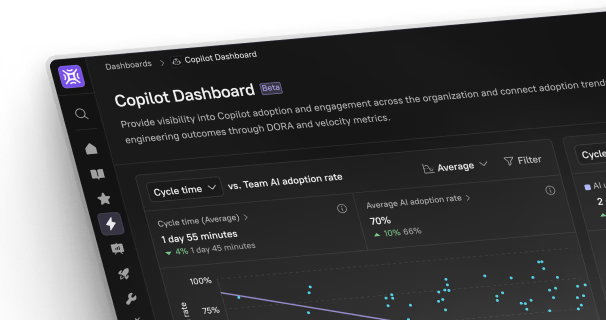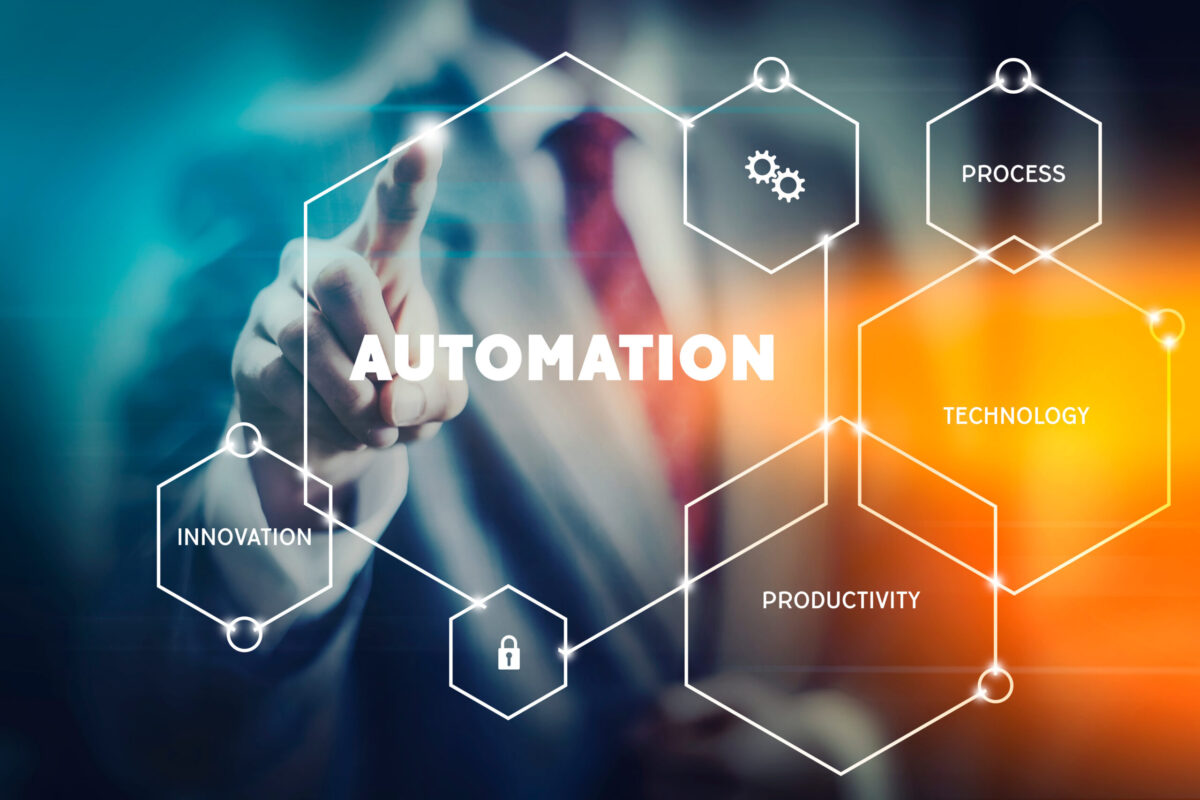In today’s world of overwhelming spreadsheets, fragmented dashboards, and endless data queries, having a copilot for data analysis isn’t just nice—it’s essential. Whether you’re a solo founder, startup data analyst, or an enterprise decision-maker, a data copilot can be your fastest route to clarity, confidence, and competitive edge.
This article explores what a data copilot really is, how it works, and how top tools compare—warts and all. We’ll also include insights from Tamer Badr, founder of Singleclic, and answer some frequently asked questions. Don’t miss our internal link to The Ultimate Copilot Playbook to go deeper.
What Is a Copilot for Data Analysis?
A data copilot is an AI-powered assistant that helps users explore, query, and understand data without needing to be an SQL master or a spreadsheet wizard. Think of it as your intelligent, always-available teammate who helps with:
- Automated data summarization
- Natural language queries
- Predictive analytics and anomaly detection
- Visualization generation
- Report automation
The promise is simple: make sense of your data faster, with less frustration.
People Are Always Asking…
“Do I really need a data copilot if I already have dashboards?”
“Can it replace my data team?”
“Is it secure enough for my organization?”
These are common—and valid—questions. The short answer: a copilot won’t replace your team, but it’ll supercharge them. And with most top-tier copilots offering enterprise-grade security, there’s little reason not to experiment.
Why Tamer Badr Believes in the Future of Copilots
Tamer Badr, the founder of digital innovation agency Singleclic, shared his view:
“Copilot technology is the most meaningful leap in productivity we’ve seen since cloud computing. At Singleclic, we use copilots internally and recommend them to clients. The speed, accuracy, and clarity they bring to data tasks are game-changing—especially for decision-makers.”
Top Copilot for Data Analysis Tools (With Pros & Cons)
Here’s a comparative look at leading tools—what they’re best at, what they lack, and who they’re built for.
1. Microsoft Fabric Copilot
Strengths:
- Deep integration with Power BI and Azure
- Great natural language querying
- Enterprise-ready access control
Drawbacks:
- Can be overwhelming for small teams
- Requires Microsoft ecosystem buy-in
Best for: Mid to large enterprises already using Azure or Microsoft 365.
2. ChatGPT + Code Interpreter (Advanced Data Analysis)
Strengths:
- Handles raw data via uploads
- Can code, plot, and analyze without setup
- Highly flexible and conversational
Drawbacks:
- No native dashboard integration
- Limited real-time data handling
Best for: Solo analysts, data-savvy founders, experimental teams.
3. Tableau Pulse with Einstein Copilot
Strengths:
- Actionable alerts in real time
- Integrated into Salesforce stack
- Clean dashboards with narrative explanations
Drawbacks:
- Locked into the Tableau ecosystem
- Requires setup for anomaly detection
Best for: Salesforce-centric organizations with BI maturity.
4. Google Gemini with BigQuery Studio
Strengths:
- Natural language-to-SQL generation
- Works well with Google Sheets
- Fast exploratory analysis
Drawbacks:
- Can fumble on complex joins
- Security granularity still maturing
Best for: Teams already using Google Workspace and BigQuery.
Use Cases: Where Copilot for Data Analysis Shines
- Marketing: Understand campaign ROI instantly.
- Sales: Forecast performance and surface churn risks.
- Operations: Flag anomalies before they escalate.
- Finance: Run real-time cash flow what-ifs.
- Product: Dive into feature usage without SQL.
The Not-So-Glamorous Side: Limitations to Consider
While copilots are powerful, they aren’t magic. Here’s where they stumble:
- Context awareness: They may misinterpret vague questions.
- Garbage-in, garbage-out: Dirty data still leads to bad insights.
- Security concerns: Not all tools are SOC2/GDPR compliant—check first.
- Learning curve: Teams need to know how to ask the right questions.
Expert Reviews: What Users Are Saying
⭐⭐⭐⭐⭐ “ChatGPT’s Code Interpreter changed how I do reporting. What used to take 4 hours now takes 30 minutes.”
— Data Analyst, HealthTech Startup
⭐⭐⭐⭐ “Fabric Copilot is great but has a steep learning curve. Worth it if you’re already in the Microsoft world.”
— BI Manager, Retail Enterprise
⭐⭐⭐⭐⭐ “Singleclic’s custom copilot gives us exactly what we need—no fluff. Highly recommend for data-heavy companies.”
— CTO, Logistics Platform
Frequently Asked Questions
Q: Can a copilot replace a data scientist?
A: No, but it can automate repetitive tasks and allow data scientists to focus on strategy and modeling.
Q: Are these copilots secure?
A: Most enterprise-level copilots offer SOC2 and/or GDPR compliance. Always verify before adoption.
Q: What skills do I need to use a copilot?
A: Basic data literacy helps, but most tools are designed for non-technical users.
Q: Can I use more than one copilot?
A: Absolutely. Some companies use ChatGPT for ad-hoc queries and Fabric for formal dashboards.
Q: What’s the difference between a copilot and a chatbot?
A: A copilot is task-oriented and understands your data context. A chatbot is more general-purpose.
Final Thoughts
A copilot for data analysis isn’t a trend—it’s a transformative tool to help you work smarter, not harder. From startup founders to enterprise leaders, the right copilot can be the difference between guesswork and growth.
“If you can talk to your data and get real answers in seconds, that’s not just productivity—it’s a competitive advantage,” concludes Tamer Badr.