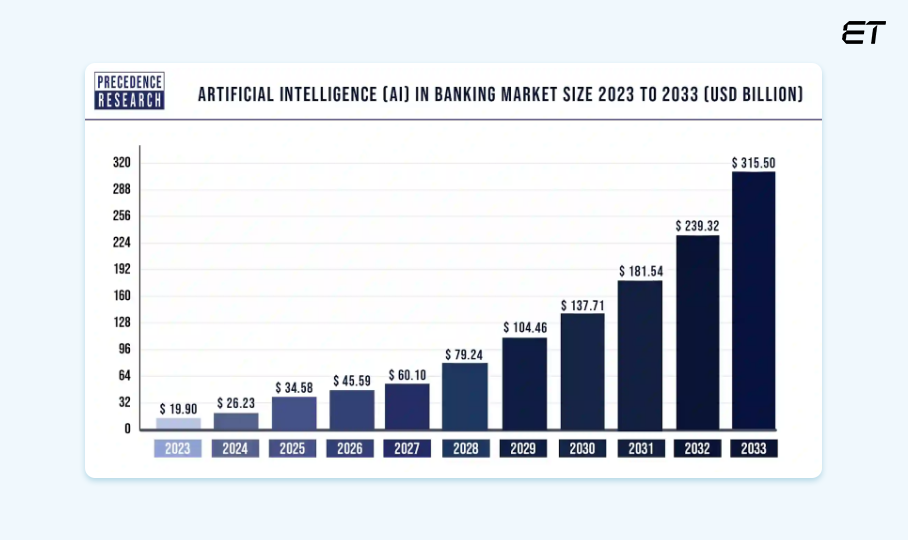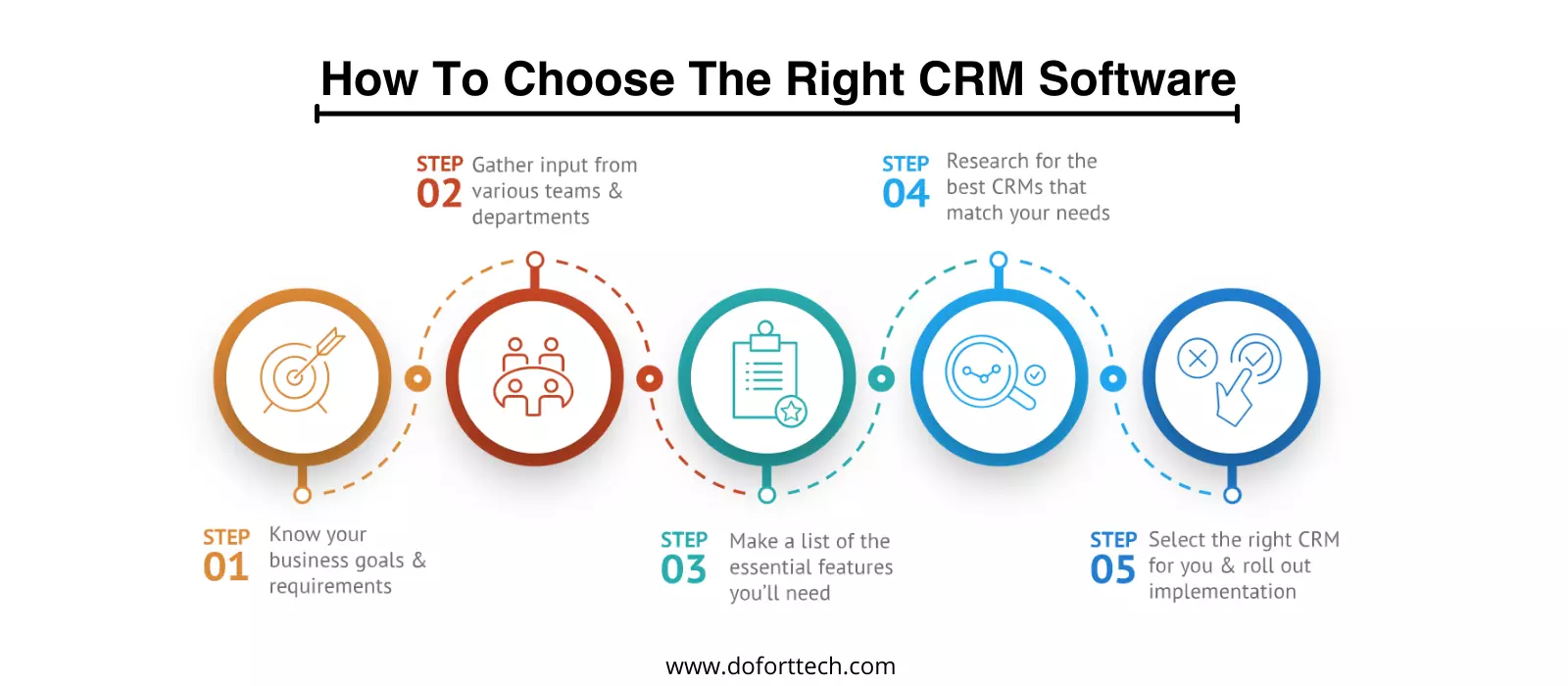Staying ahead in the fast-paced business world of Saudi Arabia requires continuous improvement of decision-making and operational efficiency. Presenting the dynamic pair, Power BI with Odoo ERP. This potent combination has the potential to completely transform how companies manage their reporting and data. This is a useful manual for CFOs, CTOs, HR managers, and owners of small and medium-sized businesses on how to use this integration to increase productivity and spur growth.
Understanding the Power of Integration
Odoo ERP is renowned for its adaptability and wide range of business applications, including inventory, accounting, sales, and customer relationship management. However, users may generate interactive reports and dashboards with Power BI, a top-tier solution for data analytics and visualization. Combining the two will give your company more operational efficiency, improved data analysis, and real-time insights.
Benefits of Integrating Power BI with Odoo ERP
Enhanced Data Visualization: Imagine transforming intricate data into visually intuitive representations. When combined with Odoo’s vast data set, Power BI’s powerful visualization features enable companies to produce dynamic reports and dashboards. This makes patterns and trends that might otherwise go overlooked visible. These graphics, for example, might be used by a Saudi Arabian retail company to monitor product performance in various areas and adjust inventory levels in response to demand as it occurs.
Real-Time Decision Making: Who wouldn’t want to be able to decide more quickly and intelligently? You can react fast to changes in the market, in customer behavior, and internal procedures when you have access to real-time data. For instance, a Saudi manufacturing company can maximize output and save waste by modifying its production plans in response to current demand projections.
Increased Productivity: This interface minimizes the need for manual data compilation and analysis by automating reporting operations. Instead, your staff may concentrate on market research, client interaction, and strategy planning. Additionally, automation lessens human mistake, guaranteeing more trustworthy and accurate reporting. For Saudi companies striving for efficiency and competitiveness through digital transformation, this is a significant victory.
Customizable Reports: Every company is different, and so are its requirements. You can generate customized reports with this integration that offer pertinent and useful insights. You may obtain the precise data you require, be it comprehensive sales performance, financial health summaries, or customer happiness scores, thanks to the customization options. A Saudi retail company, for instance, may create reports to monitor customer trends and enhance supply chains.
How to Integrate Power BI with Odoo ERP
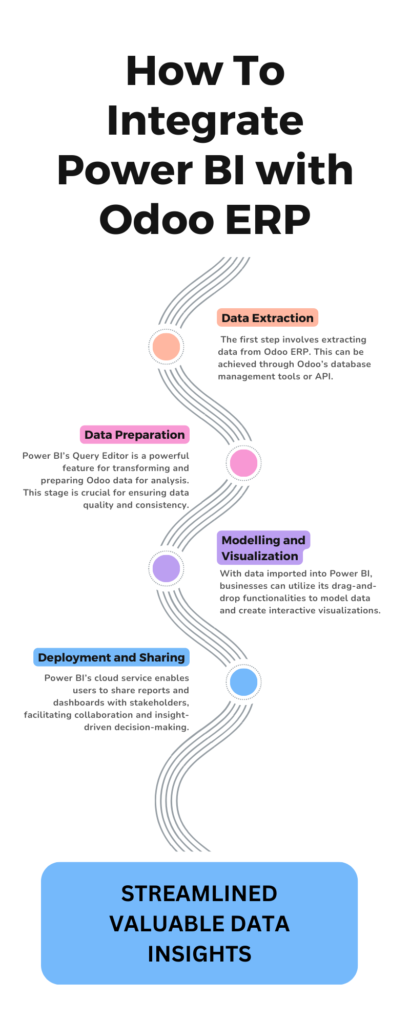
- Extraction of Data
- First, take data out of Odoo ERP. Odoo’s API allows for real-time data extraction, ensuring you always have up-to-date information. This step is crucial for businesses aiming to maintain accuracy in their reporting.
- Data Preparation
- Next, use Power BI’s Query Editor to clean, transform, and enrich your Odoo data. This step ensures your data is analysis-ready, maintaining its quality and consistency.
- Modeling and Visualization
- With your data in Power BI, use drag-and-drop functionalities to model data and create interactive visualizations. This allows you to quickly bring your data to life with dynamic reports and dashboards.
- Implementation and Exchange
- Lastly, sharing reports and dashboards with your team using Power BI’s cloud service promotes cooperation and decision-making. Your reports will always be current thanks to automatic data refreshes, giving you a view of your business in real time.
- Overcoming Challenges
- There may be difficulties integrating these systems, such as setting up the initial connection or data compatibility problems. These challenges can be addressed by collaborating with seasoned IT experts who are knowledgeable about Power BI and Odoo ERP.
The Road Ahead for Saudi Businesses
The goal of integrating Power BI with Odoo ERP is to provide Saudi businesses the tools they need to succeed in a competitive market, not only to improve business intelligence. This combination opens up new doors for development, creativity, and sustainability.
In conclusion, Power BI and Odoo ERP integration stands out as a game-changer for companies trying to optimize operations and extract value from their data, especially as Saudi Arabia continues its digital transformation journey. It’s time for business analysts and IT specialists to take the lead on this revolutionary journey and use these potent tools to help their companies reach new heights. At Singleclic we can help you do just that, so if you’re interested in optimizing and streamlining your operations in Saudi Arabia, be sure to learn more about us here!