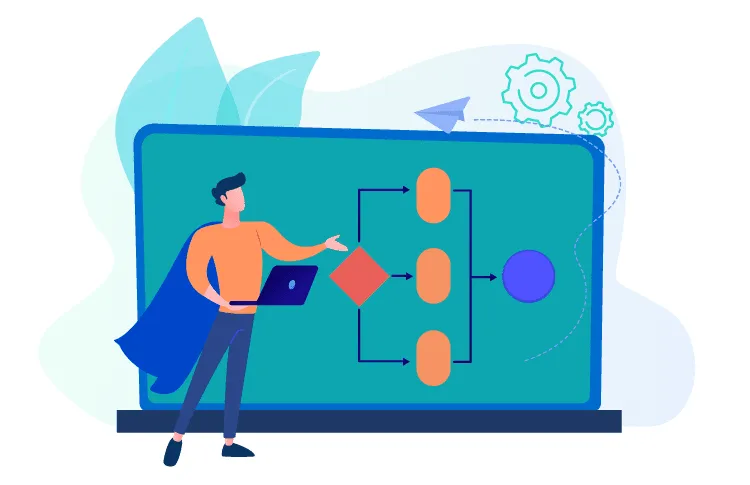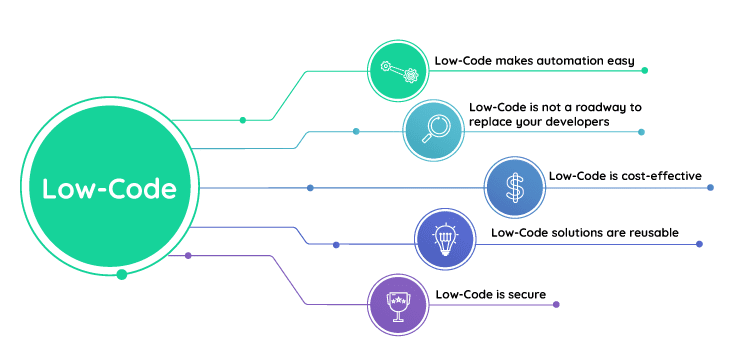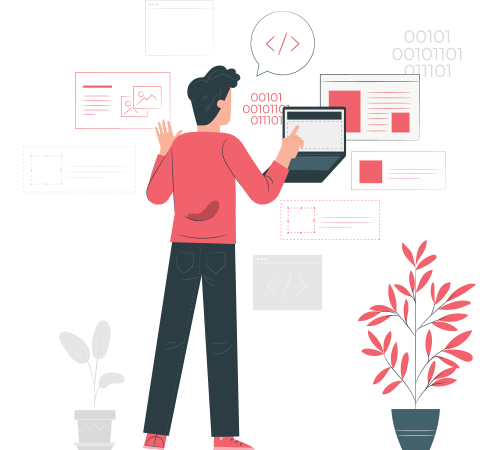Business Process Management (BPM) solutions have evolved into a powerful way for organizations to increase process visibility, reduce inefficiencies, and ensure consistently top-notch performance. These tools, which range from feature-rich enterprise suites to lightweight cloud apps, help teams orchestrate tasks, automate workflows, and gain meaningful data insights, ultimately streamlining success.
In this comprehensive article, we’ll delve into the core components of BPM solutions, explore popular providers along with their potential drawbacks, and share insights from Tamer Badr, the owner of Singleclic, who reveals the personal and professional value BPM solutions bring to modern businesses. Additionally, you’ll find FAQs, user reviews, references, and a special section titled People Are Always Asking. By the end, you’ll have a clear perspective on how BPM solutions can revolutionize your operational efficiency while acknowledging real-world considerations.
Understanding BPM Solutions
Business Process Management is a discipline that emphasizes designing, analyzing, executing, monitoring, and optimizing key organizational processes. BPM solutions play an integral role by automating repetitive tasks, reducing manual errors, and providing clear lines of accountability across various departments.
Companies that effectively utilize BPM solutions often see:
- Reduced Operational Costs: Automation and real-time reporting cut down human errors and administrative overhead.
- Faster Cycle Times: Bottlenecks are identified swiftly, so teams can move from one stage to another without delay.
- Enhanced Employee Productivity: Employees spend less time chasing approvals and more time focusing on value-added work.
- Better Governance & Compliance: Standardized processes and audit trails help businesses comply with industry-specific regulations.
Below, we’ll discuss how BPM solutions achieve these benefits, address potential challenges, and guide you through selecting the right tool.
What Makes BPM Solutions Essential
Strategic Alignment
Organizations that excel with BPM solutions ensure each process aligns with business objectives. When strategic goals are properly communicated and integrated into workflows, teams can confidently prioritize tasks that drive long-term results.
Automation & Optimization
One of the hallmarks of BPM solutions is workflow automation—the replacement of repetitive, manual efforts with streamlined, technology-driven processes. Automation reduces errors, ensures tasks pass to the right individuals at the right time, and fosters a more agile environment.
Real-Time Monitoring & Analytics
Modern BPM platforms offer real-time dashboards to track progress, spot potential snags, and analyze performance metrics. This level of process visibility enables organizations to pivot quickly, make informed decisions, and continuously refine operations.
Collaboration & Communication
Cross-department collaboration often breaks down due to miscommunication or opaque approval workflows. BPM solutions centralize communication channels, support direct feedback loops, and allow managers to assign tasks or handle escalations within the platform.
Governance & Compliance
In heavily regulated sectors—such as healthcare, finance, and manufacturing—BPM solutions provide audit trails, access controls, and built-in compliance checks. This reduces the burden on compliance teams while ensuring the business meets legal or industry-specific guidelines.
Key Components of BPM Solutions
Process Modeling
Process modeling modules let users create visual representations of workflows. These diagrams, often using standard notations like BPMN (Business Process Model and Notation), capture all the steps in a process, including inputs, outputs, and decision points.
Workflow Automation Engine
The automation engine is the heart of any BPM solution. It interprets the process models and automatically routes tasks or approvals to the correct people or integrated systems. This engine also tracks states, durations, and resource allocations.
Integration Capabilities
BPM solutions frequently integrate with enterprise systems (e.g., ERPs, CRMs, HRM platforms). APIs, connectors, or built-in integration modules enable data exchange and ensure that processes can extend across tools. For more insights on extending BPM workflows across cloud-based apps, check out our internal article “Hybrid Automation Tactics for Modern Enterprises”.
Analytics & Reporting
Advanced BPM platforms include real-time analytics dashboards. These dashboards help team leads and executives measure process health, from average cycle times to resource utilization and compliance metrics. Having robust reporting capabilities is essential for data-driven improvements.
Collaboration & Social Features
Some BPM solutions incorporate chat features, task assignment boards, and file-sharing modules to improve workforce collaboration. This fosters greater adoption and breaks down silos across departments or geographic locations.
Security & Compliance
Built-in security features like role-based access, single sign-on (SSO), and encryption protect sensitive process data. Compliance modules might also come pre-configured to meet GDPR, HIPAA, or PCI-DSS standards, offering peace of mind in highly regulated industries.
Leading BPM Solutions and Potential Drawbacks
Below is an overview of popular BPM providers, highlighting strengths and potential drawbacks. While these platforms offer considerable value, it’s crucial to understand where they might fall short for some organizations.
ProcessMaker
Strengths:
- User-Friendly Interface: Provides drag-and-drop process design, making it easy for beginners to adopt.
- Open-Source Option: Has an open-source version that allows for extensive customization, ideal for those with in-house development teams.
- Good Integration Tools: Supports REST APIs for connecting with external systems.
Potential Drawbacks:
- Limited Analytics: Reporting features can be basic compared to enterprise-grade solutions.
- Community Support Reliability: While the open-source community is vibrant, it may not be as consistent in addressing advanced or niche problems.
Nintex
Strengths:
- Strong SharePoint Integration: Nintex integrates seamlessly with Microsoft 365, making it a favorite for SharePoint-based workflows.
- Ease of Use: Known for its drag-and-drop environment that’s friendly to non-technical staff.
- Document Generation: Capable of automating document-heavy processes like contract approvals or compliance forms.
Potential Drawbacks:
- Cloud vs. On-Premises: Some advanced functionalities are only available in the cloud version, limiting on-prem users.
- License Costs: Nintex can become pricey for larger teams or those with high transaction volumes.
Bizagi
Strengths:
- Free Modeler: Bizagi offers a free modeling tool that helps new users get comfortable with BPM.
- Customizable Dashboards: Features robust analytics and dashboard capabilities.
- Effective Collaboration Tools: Team members can give feedback, comment on processes, and track changes in real time.
Potential Drawbacks:
- Complex Setup: While the process modeling is intuitive, the advanced automation features require technical expertise.
- Performance Overheads: Complex processes with multiple integrations can slow down the system if not carefully optimized.
Appian
Strengths:
- Low-Code Development: Ideal for rapidly prototyping and launching process applications.
- AI & Machine Learning: Offers built-in AI features for predictive analytics and intelligent automation.
- Mobile Compatibility: Appian’s mobile app is well-regarded, enabling field teams to contribute to processes on the go.
Potential Drawbacks:
- High Subscription Fees: Enterprise-level capabilities often come at a premium.
- Steep Learning Curve: Mastering advanced features requires specialized training or third-party experts.
IBM BPM (IBM Business Automation Workflow)
Strengths:
- Enterprise-Grade Security: IBM’s platform meets stringent standards for large organizations with complex compliance needs.
- Deep Analytics: Offers robust process mining, simulation tools, and insights for continuous improvement.
- Extensive Integration: Seamlessly connects with IBM’s broader enterprise product suite.
Potential Drawbacks:
- Resource-Heavy: Deploying and maintaining IBM BPM requires significant IT infrastructure and expertise.
- Higher Total Cost of Ownership: Licensing, support, and additional modules can add up, especially for smaller businesses.
People Are Always Asking
People are always asking whether it’s worth investing in a BPM solution if they already have project management tools or CRMs. The short answer is yes, but with caveats. BPM platforms are specifically designed to handle structured processes, enforce business rules, and reduce manual errors in ways that general project management tools often do not. Another common question revolves around ROI—how quickly can a company see returns on BPM investments? While timelines vary by complexity and adoption, many organizations see significant improvements within 6 to 12 months, particularly in reduced cycle times and cost savings.
How BPM Solutions Transform Daily Operations
Seamless Onboarding & Offboarding
In HR departments, BPM solutions streamline employee onboarding by automating document collection, training assignments, and equipment allocation. Similarly, offboarding becomes less prone to error as tasks like return of property and final payroll are systematically triggered.
Procurement & Vendor Management
BPM solutions shine in procurement—automating requisition approvals, purchase order generation, and vendor evaluations. Companies can ensure compliance with corporate policies and reduce the risk of unauthorized spending or fraud.
Customer Support Processes
In customer support environments, BPM platforms integrate with CRMs to fast-track issue resolution. They also facilitate better knowledge sharing, ensuring that support agents have quick access to standard operating procedures.
Compliance & Audit Readiness
With BPM solutions, compliance officers have transparent records of who did what, when, and why. This data significantly reduces the headaches commonly associated with audits and can help maintain organizational trust with clients and partners.
Reviews & User Experiences
Case Study: TechFlow Innovations
TechFlow Innovations, a mid-sized software firm, implemented Nintex to automate their sales proposal process. This cut the average sales cycle from 45 days to 30 days. A TechFlow representative states, “Before Nintex, we lost deals due to delayed approvals. Now, everything moves quickly, and management loves the new level of visibility.”
Case Study: GreenOrbit Manufacturing
GreenOrbit Manufacturing adopted IBM BPM to handle compliance-heavy processes. Their operations manager notes, “We have total traceability from raw materials to final product. The analytics help us see where potential bottlenecks occur, so we’re always refining. However, we did have to invest in extra IT resources to keep it running smoothly.”
Training & Onboarding with BPM
Effective BPM adoption doesn’t happen overnight. Companies often invest in the following:
- Initial Workshops: Focus on BPM fundamentals and process modeling best practices.
- Hands-On Training: Let employees build or modify simple processes.
- Certification Programs: Some vendors provide specialized certifications, ensuring staff acquire in-depth skills.
- Champion Users: Identifying a few “power users” can encourage better adoption across teams.
Tip: To further enhance your training strategy, explore our internal guide “Upskilling for Process Automation”, which covers a step-by-step approach to cultivating BPM expertise.
Critical Factors for BPM Success
Organizational Readiness
Adopting BPM requires a culture of collaboration and improvement. Leaders must communicate the why behind BPM, emphasizing the tangible benefits like faster approvals, fewer errors, and improved team satisfaction.
Robust Change Management
Employees sometimes resist new systems if they fear complexity or job displacement. A well-crafted change management plan, complete with feedback loops and training support, can address these concerns. Clear, consistent communication sets the stage for a smooth transition.
Iterative Optimization
BPM implementation is not a “set it and forget it” activity. Continuous process monitoring, stakeholder feedback, and performance data drive iterative improvements. Over time, these refinements compound into significant efficiency gains.
Scalable Architecture
Choose BPM solutions that can scale as your business evolves. Your processes today might become more complex tomorrow. Whether it’s integration with AI modules or expansion to new departments, a scalable platform can handle growth without a complete overhaul.
Potential Drawbacks and Pitfalls
Despite the significant benefits, BPM adoption can pose the following challenges:
- Over-Complexity: Over-engineering processes can lead to complicated, rigid workflows that hamper agility.
- High Implementation Costs: Licensing fees, consulting services, and customization work can strain budgets if not planned carefully.
- Underestimation of Training Needs: Insufficient user training can cause internal pushback, negating potential gains.
- Misalignment with Business Goals: Implementing BPM without a clear goal often leads to confusion and wasted resources.
“The challenge lies not in the technology itself, but in implementing it thoughtfully,” says Tamer Badr, the owner of Singleclic.
“BPM solutions need to reflect real-world processes; otherwise, businesses risk building digital versions of flawed workflows.”
Tamer underscores the importance of consistent collaboration between IT teams, department heads, and end-users for a successful BPM initiative.
How to Choose the Right BPM Solution
Define Objectives
Begin by clarifying what you want to accomplish. Are you aiming to reduce cycle times, cut operational costs, or achieve seamless compliance? A strong set of goals helps narrow down potential BPM platforms.
Assess Current Infrastructure
Consider your existing IT ecosystem. Do you rely heavily on Microsoft tools, use Salesforce CRM, or have an on-prem ERP system? The BPM solution you choose should integrate smoothly, reducing additional complexities or data silos.
Evaluate Feature Depth
Some businesses only need basic workflow automation, while others require advanced analytics, AI-driven insights, or robust compliance modules. Identify which features are essential versus nice-to-have.
Check Vendor Support & Community
Strong vendor support is crucial, particularly for training and troubleshooting. Additionally, a vibrant user community can be an invaluable resource for best practices and quick solutions to common issues.
Budget & Total Cost of Ownership
Beyond subscription or licensing fees, factor in costs for training, potential hardware upgrades, ongoing support, and future expansions. Align your budget with the long-term value you expect to derive.
Implementation Framework
Before rolling out BPM solutions across the organization, it’s wise to start with a pilot project. This approach validates your assumptions about timeframes, resource needs, and potential ROI. Below is a simple 5-step methodology:
- Identify a Process: Select a process with clear pain points.
- Model: Map the current workflow and define KPIs like cycle time, error rates, or cost per transaction.
- Configure & Automate: Set up your chosen BPM solution, customizing forms, decision logic, and integrations.
- Train Stakeholders: Provide role-based training, ensuring participants know exactly what to do.
- Review & Refine: Assess performance data against KPIs, gather feedback, and implement necessary improvements.
Scaling & Governance
Scalability Considerations
When your pilot project proves successful, you’ll likely expand BPM usage to additional processes or entire departments. During this phase, watch out for scalability constraints such as server capacity, licensing limitations, or integration complexities.
Governance Structures
Strong governance frameworks ensure standardization and control. This may include:
- Process Approval Committees: Review new process models for alignment with organizational standards.
- Change Control: Require documented justifications and test plans for altering existing workflows.
- Periodic Audits: Check if current processes remain relevant and meet compliance or best-practice guidelines.
Security & Data Privacy
Even well-structured workflows can be compromised without the right security measures. BPM solutions handling sensitive financial or personal data should incorporate:
- Multi-Factor Authentication (MFA)
- Role-Based Access Controls
- Encryption at Rest & in Transit
Continuous Improvement Cycles
Once your BPM solution is up and running, don’t become complacent. Scheduled process audits and staff feedback loops can uncover new optimization opportunities, keeping your organization agile and competitive.
People-Centric BPM: Tamer Badr’s Perspective
We connected with Tamer Badr, the owner of Singleclic, to gather his experience implementing BPM solutions for various clients. Badr emphasizes the human factor:
“People often focus on the technology, but BPM is a people-first discipline. The best tools fail without user buy-in. Always align your processes with the on-the-ground realities your teams face day to day.”
Badr also stresses that while BPM solutions can significantly increase efficiency, they’re not a silver bullet. “If your processes are fundamentally broken, automating them just speeds up the mistakes,” he cautions. The key is to redesign workflows thoughtfully, then leverage BPM to sustain those improvements.
Real-World Examples of Business Process Automation
Business Process Automation (BPA) plays a crucial role in streamlining operations, reducing manual tasks, and improving efficiency. Many industries, from finance to healthcare, leverage BPA tools to optimize workflows. To see how businesses successfully implement automation, check out our article on Business Process Automation Examples for real-world use cases and insights.
Overcoming BPM Challenges with Automated Solutions
Despite its benefits, Business Process Management (BPM) comes with challenges such as resistance to change, integration difficulties, and process inefficiencies. However, automation can address these obstacles by improving compliance, reducing errors, and enhancing productivity. Learn more about the common BPM challenges and how automation can help in our in-depth guide.
The Role of ERP Systems in Business Process Management
Enterprise Resource Planning (ERP) systems are a key component of BPM, as they help businesses integrate, automate, and manage core processes. Whether you’re looking to develop an ERP system from scratch or integrate BPM tools into an existing one, our Ultimate Guide to ERP System Development provides the essential steps and best practices for success.
Enhancing BPM with Business Intelligence and Data Analytics
Data analytics plays a vital role in optimizing BPM, providing real-time insights to improve decision-making and efficiency. Integrating Power BI with Odoo ERP can enhance process tracking, reporting, and analytics, leading to better business outcomes. If you’re looking to leverage data for BPM success, explore our guide on Integrating Power BI with Odoo ERP.
Choosing the Right BPM-Enabled Business Software
Selecting the right software for Business Process Management depends on factors like scalability, integration capabilities, and automation features. Many businesses compare Odoo vs. Microsoft Dynamics 365 to determine the best solution for their needs. If you’re deciding between these two platforms for BPM, check out our Comparison of Odoo and Dynamics 365 to understand their BPM functionalities.
Frequently Asked Questions
What Exactly Does BPM Stand For?
Business Process Management focuses on mapping, automating, measuring, and continuously improving an organization’s core activities. While BPM often uses technology, it also includes change management and process design principles.
How Quickly Can I Expect ROI From a BPM Solution?
Timelines vary based on complexity and user adoption, but many see returns in 6–12 months. Quick wins often come from automating repetitive tasks or eliminating paperwork.
Is BPM Only for Large Enterprises?
Absolutely not. Small and medium businesses can benefit enormously, especially if they struggle with manual workflows. Scalable, low-code BPM tools cater well to limited budgets and staff.
Can I Integrate BPM with My Existing Systems?
Many BPM platforms offer pre-built connectors or APIs for major platforms like Salesforce, Microsoft 365, and SAP. Always check vendor documentation for specific integration capabilities.
What Role Does AI Play in BPM?
AI and machine learning can predict process bottlenecks, recommend next steps, or even automate decisions. Some advanced BPM tools incorporate AI modules for deeper insights into process optimization.
Reviews and Feedback
Case Study: ClearPath Insurance
ClearPath Insurance used Bizagi to overhaul policy underwriting and claims processing. They reported a 30% decrease in claim cycle time and an uptick in customer satisfaction. However, the learning curve for setting up advanced automations was steeper than anticipated. “We realized we needed dedicated Bizagi specialists,” ClearPath’s IT manager shared.
Case Study: Universal Logistics
Universal Logistics integrated Appian for freight tracking and billing approvals across multiple warehouses. The initiative minimized duplicate data entry and slashed error rates by 40%. Nevertheless, the finance director noted, “While Appian’s mobile app is fantastic, the licensing for advanced analytics modules added unexpected costs.”
A Quick Look at Return on Investment (ROI)
BPM Solutions can yield impressive ROI by:
- Eliminating Redundancies: Automatic handoffs and validations reduce human error.
- Improving Speed to Market: Swift product launches or service rollouts enhance competitiveness.
- Fostering Customer Satisfaction: Faster response times often translate to happier clients.
- Data-Driven Decisions: Robust analytics pinpoint inefficiencies in near-real-time.
Of course, reaping these benefits depends on organizational readiness, proper training, and consistent alignment with broader business goals.
Tips for Successful BPM Adoption
- Pilot Approach
- Implement in one department or process first.
- Measure success using KPIs, then refine the approach.
- Stakeholder Engagement
- Involve both technical and non-technical staff from the start.
- Gather feedback frequently to ensure user needs are met.
- Maintain Simplicity
- Resist over-engineering process flows. Start basic, then add complexity as needed.
- Monitor and Adjust
- Use reports and dashboards to spot inefficiencies.
- Iteratively tweak processes for ongoing gains.
- Educate Continuously
- Offer updated training as new features or processes roll out.
- Create an internal knowledge base or community of practice.
Drawbacks: A Balanced View
Although BPM solutions offer countless benefits, a few challenges persist:
- Over-Reliance on Automation: Blindly trusting automated workflows without human checks can escalate minor mistakes.
- Inflexible Design: Some solutions require specialized coding for more complex tasks, deterring small teams without IT support.
- Hidden Costs: Additional modules for analytics, AI, or compliance can inflate the total cost of ownership.
- Vendor Lock-In: Relying heavily on proprietary technologies can make switching providers expensive and time-consuming.
These issues underscore the importance of thorough research, planning, and ongoing evaluation.
Conclusion
BPM solutions stand at the forefront of business process optimization, offering a tangible path to continuous improvement, stronger collaboration, and data-backed decision-making. From ProcessMaker and Nintex to Appian and IBM BPM, there’s a wide array of platforms that can address unique organizational needs—be it compliance, low-code customization, or advanced analytics.
As Tamer Badr from Singleclic aptly puts it:
“Success with BPM isn’t just about setting up a fancy system. It’s about linking people, technology, and well-designed processes in a way that brings out the best in your business.”
The journey requires careful planning, stakeholder engagement, and iterative fine-tuning. However, the rewards—a more resilient, efficient, and adaptable organization—justify the effort. By focusing on scalability, user adoption, and clear objectives, any company can leverage BPM to truly transform daily workflows.
References
- ProcessMaker. (2025). ProcessMaker BPM Overview. https://www.processmaker.com/
- Nintex. (2025). Official Documentation. https://www.nintex.com/
- Bizagi. (2025). Bizagi BPM Suite. https://www.bizagi.com/
- Appian. (2025). The Appian Platform. https://www.appian.com/