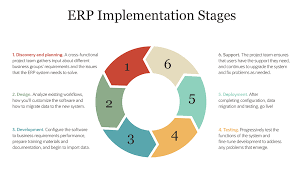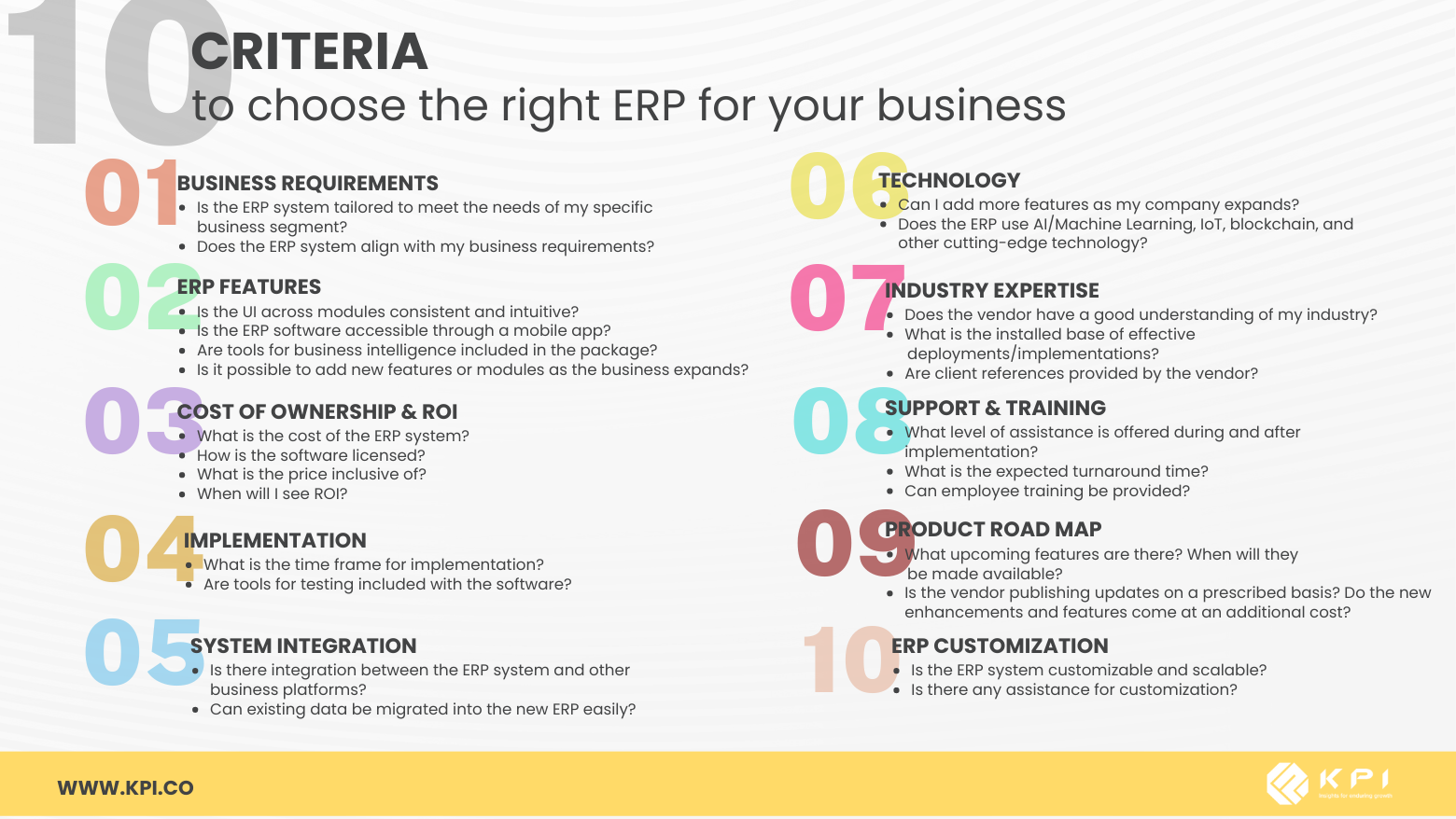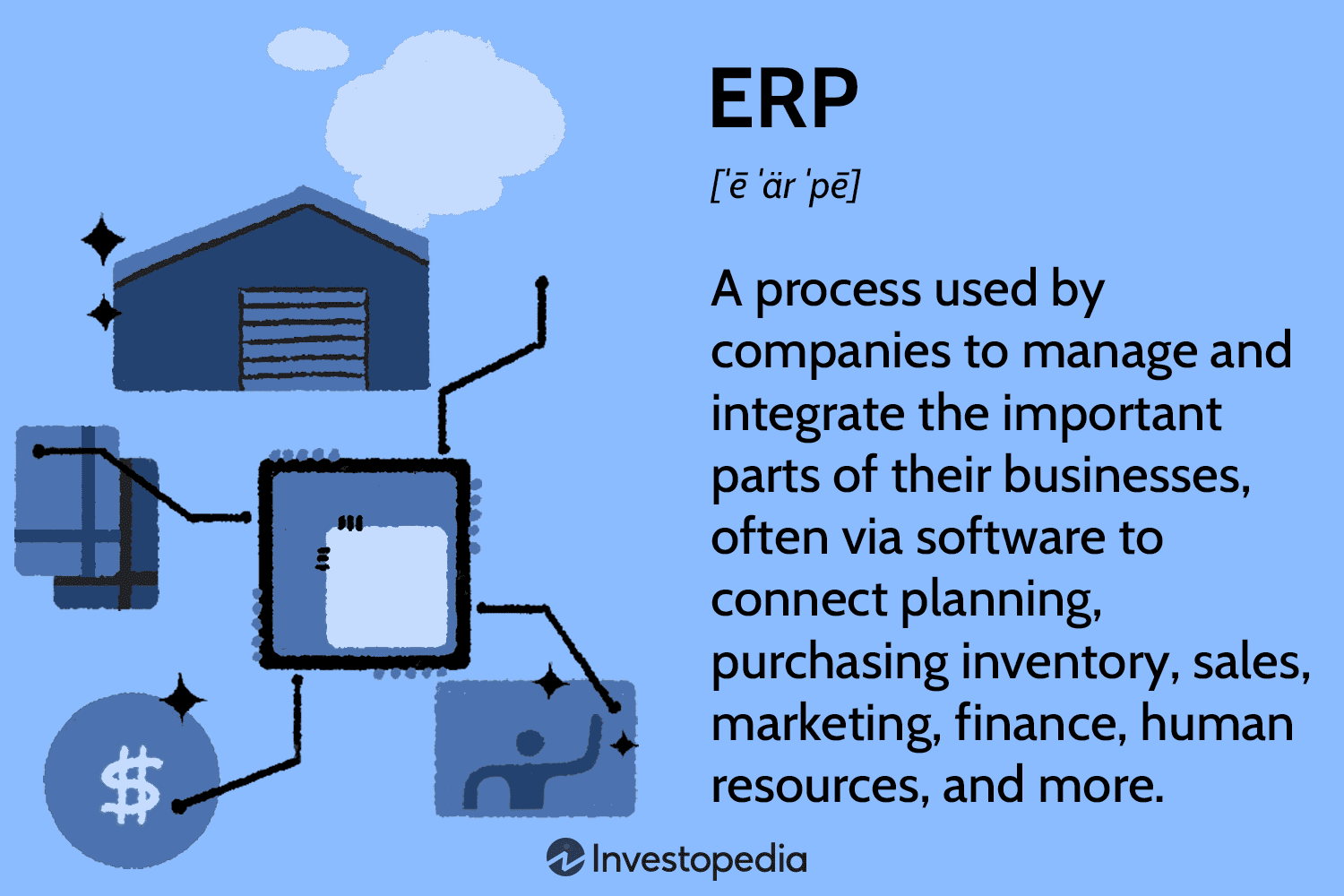Enterprise Resource Planning (ERP) systems have become the backbone of modern businesses. From streamlining operations to improving data visibility and decision-making, ERP solutions help organizations scale efficiently. In this article, we’ll compare the top ERP systems in terms of their features, pricing, and ideal business use cases.
🔗 Internal Link: Learn more in our detailed guide on ERP Systems for Enterprises
What is an ERP System?
An ERP system is an integrated platform that manages core business processes such as finance, supply chain, human resources, customer relationships, and more. It ensures all departments are aligned through a centralized database, improving efficiency and reducing manual errors.
Why Businesses Must Compare ERP Systems
Choosing the right ERP system can make or break your business transformation efforts. With many options in the market, companies must compare:
- Functional capabilities
- Pricing structure
- Deployment options (cloud or on-premise)
- Scalability
- Integration with existing tools
Top ERP Systems Overview
Here’s a detailed comparison of the leading ERP platforms available today.
SAP S/4HANA
Features: Real-time analytics, powerful automation, finance, and supply chain tools
Deployment: Cloud or on-premise
Best for: Large enterprises with complex operations
Pricing: Custom pricing; typically starts from $3,200/user/year
Oracle NetSuite
Features: Full-suite ERP including CRM, accounting, inventory, and eCommerce
Deployment: Cloud-based
Best for: Mid-sized to large businesses
Pricing: Starting from $999/month + $99/user/month
Microsoft Dynamics 365
Features: Modular applications with AI, finance, sales, and operations capabilities
Deployment: Cloud or hybrid
Best for: Companies using Microsoft Office and Teams
Pricing: Starts at $70/user/month (varies by module)
Odoo
Features: Open-source ERP with modules for finance, HR, CRM, inventory, and more
Deployment: Cloud or on-premise
Best for: SMEs and startups
Pricing: Core apps are free; paid plans start from $20/user/month
Zoho ERP
Features: Inventory, HR, accounting, project management
Deployment: Cloud
Best for: Small to medium-sized businesses
Pricing: From $30/user/month
Key Features to Look For in ERP Solutions
When selecting an ERP system, focus on:
- Customization: Can it adapt to your specific industry needs?
- User Interface: Is it intuitive for your team?
- Integration: Can it work with your current software stack?
- Reporting: Does it provide real-time insights?
- Security & Compliance: Is your data protected and compliant with industry standards?
Understanding ERP Pricing Models
ERP pricing can vary greatly depending on:
- Number of users
- Required modules
- Deployment method (cloud vs. on-premise)
- Implementation and support services
Some vendors offer monthly subscriptions, while others use annual licenses or customized enterprise agreements.
Final Thoughts
No ERP system is one-size-fits-all. Businesses must evaluate their needs, budget, and future goals before choosing a solution. At Singleclic, we help organizations across the Middle East and North Africa implement ERP systems that match their unique requirements.
🚀 Ready to take your business to the next level? Explore Singleclic’s ERP offerings and start your digital transformation journey today.
FAQs
How to compare two ERP systems?
Look at feature sets, integration capabilities, scalability, industry fit, and pricing.
What is the most expensive ERP system?
SAP and Oracle tend to be the most expensive due to their comprehensive enterprise features.
What is the number 1 ERP system?
SAP S/4HANA is considered the top choice for large-scale enterprises.
What is the main feature of ERP systems?
Integration across all departments with a centralized database is the core strength of ERP systems.
Contact Singleclic
📞 Egypt: +2 010 259 99225
📞 UAE: +971 42 475421
📞 KSA: +966 58 1106563
🌐 Visit our website