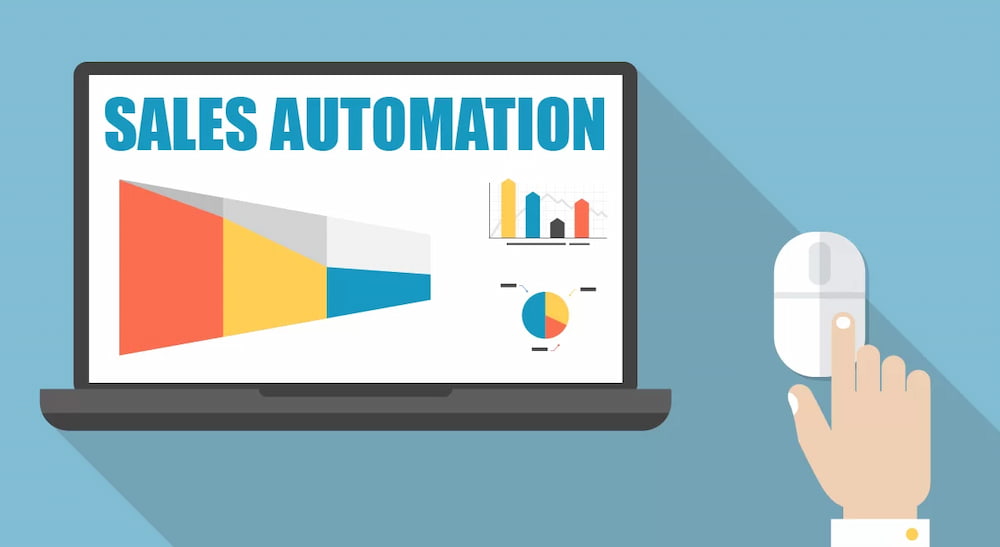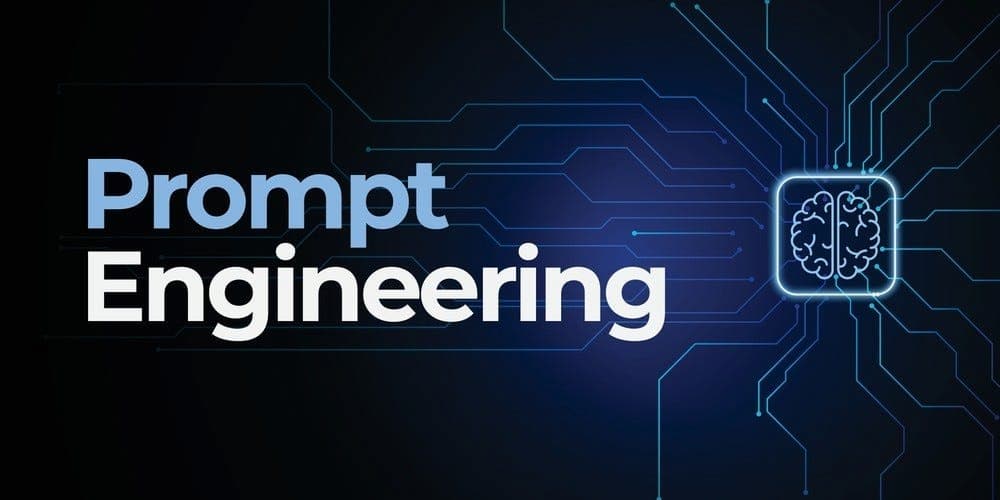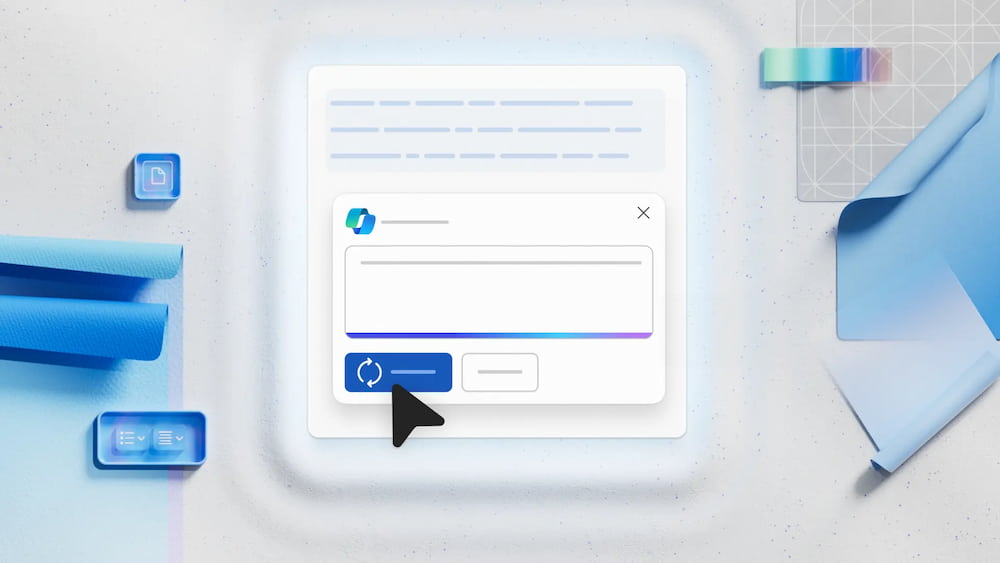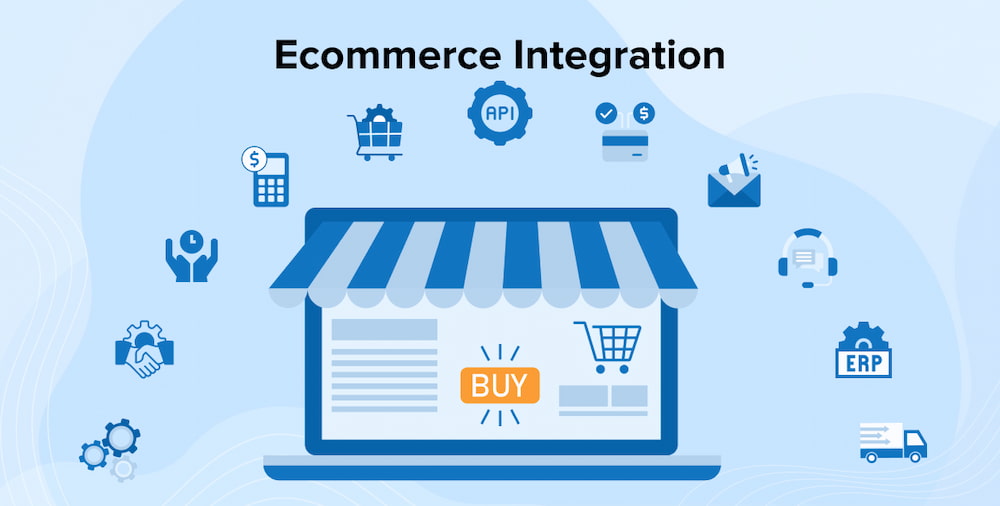Low code process automation has become a game-changer for companies with digital transformation goals. By combining intuitive visual interfaces with powerful automation engines, low code platforms let organizations automate workflows, integrate systems, and accelerate innovation without heavy coding. In this guide, we’ll explore what low code process automation is, why it matters, the leading solutions, and practical tips to get started—while also highlighting potential drawbacks and real-world experiences.
“Low code process automation empowers businesses to automate tasks in days, not months,” says Tamer Badr, owner of Singleclic. “It bridges the gap between business needs and IT capabilities, delivering rapid ROI and fostering a culture of innovation.”
What Is Low Code Process Automation?
Low code process automation uses visual development tools—drag-and-drop builders, prebuilt components, and simple scripting—to design, test, and deploy automated workflows. This approach contrasts with traditional development, which relies on extensive hand-coding.
Key features include:
- Visual Workflow Designers for mapping business processes.
- Prebuilt Connectors to integrate ERP, CRM, databases, and APIs.
- Built-in AI/ML Components for intelligent decisioning (e.g., document classification).
- Governance and Security Controls to manage permissions, auditing, and compliance.
Gartner defines enterprise low-code platforms as “model-driven tools for the entire application technology stack”. Forrester estimates the combined low-code and digital process automation market reached $13.2 billion in 2023, growing at 21% annually.
Why Is Low Code Process Automation Important?
Organizations adopt low code process automation to:
- Boost Efficiency and Accuracy
- Automate repetitive tasks (data entry, invoice processing) to reduce errors by up to 85%.
- Accelerate Time to Market
- Develop and deploy solutions 50–70% faster than traditional coding methods.
- Empower Citizen Developers
- Enable business analysts to build workflows without IT bottlenecks—70% of IT teams report improved collaboration using low-code platforms.
- Reduce IT Backlogs
- Offload routine automation projects to low-code tools, freeing developers to focus on strategic initiatives.
- Scale Easily
- Cloud-native platforms dynamically allocate resources to handle peak loads with minimal admin overhead.
Low code process automation is a cornerstone of digital transformation solutions, enabling companies to adapt quickly to new market demands.
People Are Always Asking
- “Can low code handle complex workflows?”
- Answer: Yes. Leading platforms like ServiceNow and Appian support advanced logic, conditional branching, and event-driven triggers.
- “Do we need coding skills?”
- Answer: Basic scripting helps, but most tasks can be configured using visual tools, empowering non-technical staff.
- “How do we integrate with legacy systems?”
- Answer: Prebuilt connectors and APIs simplify integration with ERP, CRM, and databases.
- “What governance is required?”
- Answer: Establish roles, approvals, and audit trails to ensure compliance and security.
- “What’s the typical ROI?”
- Answer: Many organizations see payback within 6–12 months through labor savings and faster process cycles.
Best Low Code Process Automation Solutions
Here are top platforms that excel in automating workflows with minimal coding:
- ServiceNow
- Strengths: End-to-end workflow automation, strong ITSM integration, GenAI-powered bots.
- Considerations: Higher price point and complexity for small teams.
- UiPath Automation Suite
- Strengths: RPA and low-code process design in one suite, extensive connector library.
- Considerations: Requires licensing for attended/unattended bots.
- Microsoft Power Automate
- Strengths: Deep integration with Microsoft 365 and Azure, large template library.
- Considerations: Complex enterprise scenarios may need premium plans.
- Appian
- Strengths: Low-code application development with workflow, case management, and AI.
- Considerations: Steeper learning curve for advanced features.
- Mendix
- Strengths: Visual development, cloud-agnostic deployment, collaboration tools.
- Considerations: Custom UI elements may require deeper technical expertise.
- OutSystems
- Strengths: Full-stack development, robust security, performance monitoring.
- Considerations: Higher license costs justify enterprise-scale projects.
These digital transformation providers support rapid automation across finance, HR, customer service, and operations, integrating seamlessly with existing systems.
Potential Drawbacks and Challenges
While low code process automation offers significant benefits, consider these potential hurdles:
- Shadow IT Risks
- Without strong governance, decentralized development can lead to duplicate workflows and security gaps.
- Scalability Concerns
- Some platforms may struggle with massive data volumes or highly complex processes without premium performance features.
- Skill Gaps
- Citizen developers need training in process design and best practices to avoid inefficient or insecure workflows.
- Vendor Lock-In
- Proprietary platforms may make migration difficult; assess portability of process definitions and connectors.
- Integration Complexity
- Legacy systems with custom APIs might require middleware or custom adapters, adding cost and time.
Tip: Develop a center of excellence to govern development, share best practices, and manage platform upgrades.
Real-World Reviews
Linda, Operations Manager at a Logistics Firm
“We deployed UiPath for our invoice and shipment tracking processes. Automation cut processing time by 60% and nearly eliminated manual errors. Governance was key to maintaining control as we scaled.”
Carlos, CIO at a Retail Chain
“With Microsoft Power Automate, our store managers now handle inventory adjustments through mobile flows. We saw a 25% reduction in stockouts. The challenge was training store staff to design simple flows correctly.”
Sophie, HR Director at a Healthcare Provider
“Appian allowed us to automate patient onboarding and credentialing checks. While initial setup was complex, the GenAI features have since helped us refine workflows and reduce bottlenecks.”
Frequently Asked Questions (FAQ)
- What’s the difference between RPA and low code automation?
- Answer: RPA focuses on robotic agents mimicking UI interactions, while low code platforms offer visual builders for end-to-end workflows and applications.
- How do we secure automated workflows?
- Answer: Enforce role-based access, encrypt data flows, and audit activity logs. Regularly review permissions and connectors.
- Can low code replace traditional development?
- Answer: For many workflows and citizen-developer use cases, yes. Complex, performance-critical systems may still require custom code.
- How do we manage version control?
- Answer: Use built-in source control features or integrate with Git repositories to track changes and enable rollback.
- What’s the future of low code in digital transformation?
- Answer: Forrester predicts the market could reach $50 billion by 2028, driven by AI-powered automation and democratized development.
References
- Gartner – Definition of Enterprise Low-Code Application Platforms and market forecast.
- Forrester – “The Low-Code Market Could Approach $50 Billion By 2028” report.
- Keevee – Low-code statistics: 85% error reduction and 70% collaboration boost.
- Gartner Blogs – Trends in democratizing low-code for citizen developers
Low code process automation is at the heart of modern digital transformation solutions. By choosing the right platform and establishing solid governance, companies with digital transformation strategies can automate complex processes, empower citizen developers, and accelerate innovation. While challenges exist—governance, integration, and scalability—careful planning, training, and oversight ensure your low code journey delivers real business value. Partner with experienced digital transformation providers like Singleclic to unlock the full potential of low code process automation.