Introduction
Imagine running your business without the constant headache of keeping track of every lead and customer interaction manually. Wouldn’t it be amazing if you had a tool that not only organized all your contacts but also helped you turn those contacts into loyal customers? This is where Odoo CRM steps in.
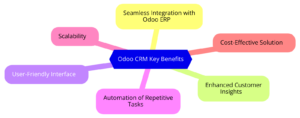
Seamless Integration with Odoo ERP: A Unified Business Solution
Odoo CRM is not just another customer relationship management tool—it’s part of a larger, fully integrated ERP system. This means that all your business processes, from sales to inventory management, work harmoniously within one ecosystem. For CEOs and CFOs, this translates into real-time data visibility across all departments, facilitating more informed decision-making. Imagine having the ability to see the impact of sales on inventory levels or the financial implications of a marketing campaign in real-time. This level of integration is crucial for businesses looking to optimize efficiency and drive growth.
Tamer Badr, Founder and CEO of Singleclic, emphasizes, “Odoo’s integrated approach allows companies to streamline operations like never before. By centralizing your business processes, you gain not just efficiency but also the agility to respond to market changes swiftly.”
How Odoo CRM Connects the Dots
So how does Odoo CRM actually pull off this magic trick? Well, the secret sauce is its ability to integrate with other Odoo apps, like Odoo ERP, Odoo Accounting, and Odoo Inventory. This means that when your sales team closes a deal in Odoo CRM, the inventory is automatically updated in real-time, and the accounting department gets an instant notification to issue the invoice. It’s like having an orchestra where every instrument is perfectly in tune.
Sales and Inventory: A Match Made in Heaven
Let’s dive into a real-world example. Imagine you’re running a growing e-commerce business. Your sales team just landed a big order—great news, right? But wait—what if they accidentally sold more stock than you actually have? With Odoo CRM integrated with Odoo Inventory, this nightmare scenario is avoided. The system automatically checks stock levels before finalizing any sale, so you never have to deal with those embarrassing “Sorry, we’re out of stock” emails. Of course, there’s always a flip side. If your inventory management isn’t up to scratch, Odoo CRM will make sure you know about it. It’s like having an overzealous friend who keeps pointing out your mistakes. But hey, wouldn’t you rather know before it’s too late?
Financials on Autopilot
For CFOs, managing finances can often feel like spinning plates. You’re keeping an eye on cash flow, chasing invoices, and making sure the books are balanced. With Odoo CRM integrated with Odoo Accounting, you can put some of those plates down. Here’s how it works: as soon as a deal is closed in Odoo CRM, the details are automatically pushed to Odoo Accounting. Invoices are generated, payment terms are set, and reminders are scheduled—all without you lifting a finger. It’s like having a financial autopilot. However, autopilot doesn’t mean you can completely check out. If the system misinterprets a transaction or if a customer disputes an invoice, you’ll need to step in. It’s a bit like having a Tesla—amazing for highway driving but you still need to keep your hands on the wheel.
Customer Service That Actually Serves
Customer service is the front line of any business, and with Odoo CRM, your customer service team has all the information they need at their fingertips. Integrated with Odoo Helpdesk, your reps can see a customer’s entire history in one place—past purchases, previous interactions, even open support tickets. This means no more transferring customers from one department to another because “that’s not in my system.” Your team can resolve issues faster and more effectively, leading to happier customers and fewer headaches for you. But beware—this kind of visibility can be a double-edged sword. If your customer service reps aren’t trained to handle this wealth of information, it can be overwhelming. It’s like giving a toddler the keys to a Ferrari—not a great idea unless they know what they’re doing.
Making the Most of Marketing
Marketing is all about timing and relevance, and with Odoo CRM integrated with Odoo Email Marketing, you can ensure that your campaigns hit the mark every time. Let’s say a customer hasn’t purchased in a while—Odoo CRM can trigger a personalized email campaign to re-engage them automatically.
Tamer Badr puts it like this: “Odoo CRM’s integration capabilities allow businesses to create more targeted and effective marketing campaigns, which is crucial for driving sales and customer loyalty.”
Of course, there’s always the risk of coming off as a little too Big Brother-ish. If customers feel like you know too much about them, it can be a turn-off. So, balance is key—nobody wants to feel like they’re being stalked by their CRM.
Deep Customer Insights: Turning Data into Strategy with Odoo CRM
Ever feel like you’re running your business in the dark? You know the customers are out there but you’re not quite sure who they are, what they want, or how to reach them effectively. Imagine being able to shine a spotlight on every corner of your customer base—knowing not just who they are but what makes them tick. This is where Odoo CRM comes into play, offering you deep insights that turn your data into actionable strategy.
What’s So Great About Customer Insights?
Let’s face it: businesses are all about people. The more you know about your customers, the better you can serve them, which in turn makes them more likely to stick around. With Odoo CRM, you don’t just get a list of names and email addresses. You get a 360-degree view of each customer, from their buying habits to their interaction history. This isn’t just data—it’s knowledge that can drive your strategy.
Tamer Badr, Founder and CEO of Singleclic, explains: “Odoo CRM provides the kind of insights that allow businesses to tailor their approach to each customer, creating more personalized and effective marketing strategies.”
How Odoo CRM Digs Deep
So, how does Odoo CRM uncover these golden nuggets of information? It’s not just about collecting data—it’s about analyzing it in a way that’s meaningful. The system tracks every interaction a customer has with your business, whether it’s a purchase, a support ticket, or an email inquiry. It then compiles all this information into detailed customer profiles, giving you a clear picture of who your customers are and what they need.
Customer Segmentation: Know Thy Audience
One of the standout features of Odoo CRM is its customer segmentation capabilities. Imagine you’re running a promotion for your latest product. Instead of sending the same generic email to your entire mailing list, Odoo CRM allows you to segment your customers based on their past purchases, location, or even engagement level. This means you can send targeted offers that are more likely to convert. Of course, the flip side of having so much information is that it can be tempting to get a bit too… specific. Sure, segmenting your audience down to their favorite ice cream flavor is fun, but it might also be overkill. It’s like trying to impress someone by knowing their favorite color—it’s nice, but don’t be creepy about it.
Predictive Analytics: The Crystal Ball of Business
Wouldn’t it be great if you could predict what your customers are going to do next? With Odoo CRM’s predictive analytics, you sort of can. The system uses historical data to forecast future behavior, helping you anticipate your customers’ needs before they even realize they have them. For example, if a customer typically orders a new batch of products every three months, Odoo CRM can alert your sales team to reach out just before the next order is due.
Tamer Badr comments, “Predictive analytics in Odoo CRM is like having a crystal ball for your business. It allows you to be proactive rather than reactive, which is key to staying ahead of the competition.”
But let’s not get carried away. While predictive analytics can be incredibly powerful, it’s not foolproof. Sometimes the system might predict that a customer is ready to buy, but in reality, they’re just browsing. It’s like having a weatherman who’s mostly right but occasionally gets caught in the rain without an umbrella.
Real-Time Data: No More Flying Blind
In the fast-paced world of business, waiting for weekly reports to come in just doesn’t cut it anymore. Odoo CRM provides real-time data, allowing you to make decisions on the fly. If a marketing campaign isn’t performing as expected, you can adjust it in real-time to better align with your customers’ preferences.
For CEOs and SMB owners, this means you can pivot quickly, making tweaks that keep your strategy on track. And for CFOs, it means you’re always in the know about how your investments are performing.
However, real-time data can also be a double-edged sword. With so much information coming in constantly, it’s easy to fall into the trap of over-analyzing every little fluctuation. It’s like checking your stock portfolio every five minutes—useful if you’re Warren Buffett, but probably just going to give you a headache.
Enhanced Customer Retention
Odoo CRM’s deep insights aren’t just about attracting new customers—they’re also about keeping the ones you’ve got. By understanding what your customers like and dislike, you can tailor your services to keep them happy. The system can even alert you to signs that a customer might be about to churn, giving you a chance to intervene before it’s too late.
But be careful not to smother your customers with too much attention. There’s a fine line between being attentive and being overbearing. If your customers start feeling like you’re monitoring their every move, they might just decide to give you some space—by taking their business elsewhere.
User-Friendly Interface: Empowering Your Team with Odoo CRM
Imagine walking into the office and seeing your team effortlessly navigate the CRM system without needing to constantly ask IT for help. No puzzled looks, no frantic clicking around, just smooth, confident operations. That’s the kind of simplicity Odoo CRM brings to the table. But let’s be real—no software is perfect. So, while Odoo CRM’s interface is designed to be user-friendly, there’s always a little bit of a learning curve, especially if you’re coming from a more traditional CRM system.
Why Does a User-Friendly Interface Matter?
If your team struggles to use your CRM system, it doesn’t matter how many fancy features it has—those features won’t get used. A user-friendly interface is crucial because it reduces the friction between your team and the tools they need to do their job effectively. This isn’t just about making life easier for your employees (though that’s a nice bonus); it’s about ensuring that your business operates smoothly and efficiently.
Tamer Badr, Founder and CEO of Singleclic, puts it simply: “A tool is only as good as the person using it. Odoo CRM’s intuitive design ensures that everyone, from seasoned pros to new hires, can get the most out of it.”
What Makes Odoo CRM Easy to Use?
Odoo CRM’s interface is designed with simplicity in mind. It’s clean, uncluttered, and—most importantly—logical. The layout makes sense, with everything you need just a few clicks away. Whether you’re entering customer data, tracking a lead, or generating a report, the process is straightforward.
A Layout That Just Makes Sense
Let’s talk specifics. Odoo CRM organizes information in a way that mirrors how you naturally think about your business. Contacts, opportunities, and activities are all easily accessible from the main dashboard. No more hunting around through endless menus to find what you need. The system uses a kanban view—which, if you’re not familiar, is a visual task management tool that’s perfect for tracking leads and opportunities. It’s like having a big whiteboard with sticky notes, except it’s all digital and far more organized. Of course, this simplicity can be a bit of a double-edged sword. While the interface is easy to use, some users might find it almost too simple. If you’re someone who loves digging into data and customizing your dashboard to the nth degree, you might find Odoo CRM’s interface a bit limiting. It’s like wanting a Swiss Army knife but getting a really good steak knife instead—great for most tasks, but maybe not enough for those who want to go all out.
Minimal Training Required—But It’s Still Necessary
One of the biggest benefits of Odoo CRM’s user-friendly design is that it minimizes the amount of training your team will need. The interface is intuitive enough that most people will be able to figure out the basics on their own. But—and this is a big but—that doesn’t mean you can skip training altogether.
Tamer Badr advises, “Even the most intuitive systems require some level of training to ensure that your team is using them effectively. Odoo CRM is no different. The better your team understands the system, the more they’ll get out of it.”
However, the risk here is that because the system is so easy to use, some teams might get complacent. They might think they don’t need any training and then end up using only a fraction of the system’s capabilities. It’s like buying a high-tech coffee maker and only ever using it to make plain black coffee—sure, it works, but you’re missing out on all the fancy lattes and cappuccinos.
Customization Without Complication
Odoo CRM offers a high degree of customization, allowing you to tweak the system to fit your specific needs without having to be a tech wizard. You can create custom fields, adjust workflows, and even change the layout of your dashboard. This is great news for CEOs and SMB owners who need their CRM to match their unique business processes.
H5: Tailoring the CRM to Your Needs
Let’s say you run a small business that deals with both B2B and B2C customers. You need your CRM to handle these two very different types of relationships seamlessly. Odoo CRM allows you to create custom workflows that cater to each type of customer, ensuring that nothing falls through the cracks. It’s like having a suit tailored to your exact measurements—everything fits perfectly. But beware—the downside of all this customization is that it can sometimes feel like you’re opening Pandora’s box. With so many options, it’s easy to get carried away, adding features and fields that you don’t actually need. Before you know it, you’ve turned your sleek, user-friendly CRM into a bloated mess. It’s like buying a Ferrari and then loading it up with so many gadgets and accessories that it barely fits in the garage.
Mobile-Friendly for the Modern Workforce
In today’s world, work doesn’t stop just because you’re not at your desk. Odoo CRM understands this, which is why its interface is fully mobile-friendly. Whether you’re in the office, on the road, or working from home, you can access everything you need from your smartphone or tablet.
Tamer Badr notes, “The ability to access your CRM from anywhere is crucial in today’s business environment. Odoo CRM’s mobile-friendly design ensures that you’re always in touch with your customers and your team, no matter where you are.”
But here’s the kicker—while the mobile version is super convenient, it’s not quite as robust as the desktop version. You can do most things, but if you need to dive deep into reports or handle complex tasks, you might find yourself wishing for a bigger screen. It’s like trying to edit a spreadsheet on your phone—it can be done, but it’s not exactly ideal.
Automation of Repetitive Tasks: Focus on Growth with Odoo CRM
We’ve all been there—endlessly inputting data, sending follow-up emails, and updating records until it feels like you’re stuck in a never-ending loop. It’s enough to make anyone dread their inbox. But what if you could hand off those mind-numbing tasks to a system that does it all for you? That’s where Odoo CRM steps in, bringing the magic of automation to your business.
Why Automate?
Let’s start with the obvious question—why should you bother automating repetitive tasks? The answer is simple: time. Time that could be better spent on growing your business, nurturing client relationships, or even just taking a well-deserved break. By automating the mundane, you free up your team to focus on what really matters—driving growth and innovation.
Tamer Badr, Founder and CEO of Singleclic, explains it perfectly: “Automation isn’t about replacing people; it’s about giving them the space to do their best work. Odoo CRM allows businesses to streamline their operations and focus on strategic growth.”
What Can Odoo CRM Automate?
Odoo CRM is like having a personal assistant that never sleeps. It can automate a wide range of tasks, from sending follow-up emails and managing leads to updating customer records and generating reports. The system handles the busywork, so you don’t have to.
Automating Emails: The Good, The Bad, and The Hilarious
One of the most powerful features of Odoo CRM is its ability to automate email campaigns. Imagine you’ve just finished a meeting with a potential client. Instead of setting a reminder to follow up, Odoo CRM can automatically send a personalized email thanking them for their time and reminding them of next steps. It’s like having an extra set of hands—or fingers, in this case. But here’s where it gets tricky. While automation is great, there’s always the risk of things getting a bit too… robotic. You don’t want your emails sounding like they were written by a machine. It’s a bit like receiving a birthday card from your dentist—it’s nice, but you know they didn’t actually write it. To keep things human, you might need to tweak those automated messages every now and then to add a personal touch.
Task Management on Autopilot
Odoo CRM isn’t just about emails—it can also automate your task management. Whether it’s setting up reminders for follow-ups, assigning tasks to team members, or tracking the progress of a sales pipeline, Odoo CRM handles it all. This means less time spent managing your to-do list and more time actually getting things done.
Streamlining Your Sales Process
Let’s say you’re running a small business with a growing sales team. Keeping track of who’s doing what can become a full-time job in itself. With Odoo CRM, you can automate the entire sales process—from lead generation to closing deals. The system will automatically assign tasks to the right team members, send out follow-up emails, and even move deals through the pipeline based on predefined triggers. But beware—automation isn’t a one-size-fits-all solution. If your sales process is particularly complex or if you’re dealing with high-touch clients, you might find that some tasks need a more personal touch. It’s like trying to automate a gourmet meal—you can get the basics right, but the real magic happens when a human steps in.
Data Entry: Let the Machines Do the Heavy Lifting
If there’s one task that everyone loves to hate, it’s data entry. Manually inputting information into your CRM system is tedious, time-consuming, and prone to error. But with Odoo CRM, you can automate much of this process. The system can automatically pull in data from various sources, update records, and even flag any discrepancies for review.
Tamer Badr adds, “Data entry is one of the most time-consuming tasks in any business. Automating this process not only saves time but also reduces the risk of human error, which can have significant consequences.”
That said, automated data entry isn’t perfect. There’s always the chance that the system might misinterpret information or miss a key detail. It’s a bit like relying on autocorrect—it’s great most of the time, but every now and then, it makes you wonder what on earth it’s thinking.
Reporting: Insights on Demand
Odoo CRM doesn’t just automate tasks—it also automates reporting. The system can generate detailed reports on everything from sales performance to customer behavior, all without you having to lift a finger. This is particularly useful for CEOs and CFOs who need to keep a close eye on the numbers but don’t have time to dig through data manually.
Customizable Dashboards for Real-Time Insights
The reports generated by Odoo CRM are fully customizable, meaning you can tailor them to show exactly what you need to see. Whether you want a high-level overview of your sales pipeline or a deep dive into individual customer interactions, Odoo CRM has you covered. But here’s the catch—automated reports are only as good as the data they’re based on. If your data is messy or incomplete, your reports will be too. It’s like building a house on shaky foundations—no matter how fancy the house is, it’s not going to stand for long.
Scalability: Growing with Your Business—How Odoo CRM Keeps Up
Running a business is like driving a car—when you start, it’s just you and the open road, but as you grow, you pick up passengers, cargo, and maybe even a trailer. Suddenly, that little car starts to feel a bit cramped. The same goes for your CRM system. What worked perfectly when you were just starting out might not cut it as your business grows. Enter Odoo CRM —a system designed to scale with your business, no matter how big or small you get.
Why Scalability Matters
When your business is on the rise, the last thing you want is for your tools to hold you back. A scalable CRM like Odoo isn’t just a nice-to-have—it’s a must-have. You need a system that can grow with you, handling an increasing number of leads, customers, and data without missing a beat. If your CRM can’t scale, you’re setting yourself up for some serious growing pains.
Tamer Badr, Founder and CEO of Singleclic, puts it this way: “Scalability isn’t just about handling more data. It’s about being able to adapt and evolve as your business does. Odoo CRM gives you the flexibility to grow without worrying about outgrowing your tools.”
How Odoo CRM Scales with Your Business
Odoo CRM is built with modularity in mind, meaning you can add or remove features as needed. Start with the basics, and as your business grows, you can introduce new modules like Odoo Inventory, Odoo Accounting, or Odoo Sales. The system adapts to your needs, not the other way around.
Starting Small—And Then Going Big
Let’s say you’re a small business just getting your feet wet with CRM. You might only need the core features to start—tracking leads, managing contacts, and automating some emails. Odoo CRM lets you start small, with just the essentials, and then grow from there. As your business expands, you can add more features and modules without having to switch to a new system. But here’s the catch—while it’s great to have all these features at your fingertips, it can be tempting to try to do too much too soon. It’s a bit like going to an all-you-can-eat buffet—just because you can load your plate with everything doesn’t mean you should. You might end up with a bloated system that’s harder to manage, so take it slow and add features as you really need them.
Handling High Volume with Ease
One of the biggest challenges for a growing business is managing an ever-increasing volume of data. More customers, more transactions, more everything. Odoo CRM is designed to handle this increased load without slowing down. Whether you’re managing 100 customers or 100,000, Odoo CRM scales effortlessly.
Data Management on a Grand Scale
As your business grows, so does the amount of data you need to manage. Odoo CRM’s robust data management tools ensure that you can handle this data efficiently, with features like automated data entry, real-time analytics, and customizable reporting. This means you can keep track of everything without getting bogged down in the details.
Tamer Badr adds, “Odoo CRM’s ability to manage large volumes of data is a game-changer for growing businesses. It allows you to keep everything organized and accessible, no matter how much your business expands.”
But managing all this data can be a double-edged sword. The more data you have, the more complex your system can become. If you’re not careful, you might end up with a CRM that’s more complicated than it needs to be—like trying to organize a closet that’s packed with too many clothes. Sometimes, less is more.
Global Expansion—No Problem
If your growth plans include going international, Odoo CRM has you covered. The system supports multiple languages, currencies, and even tax regulations for different countries. This makes it easier to manage your business across borders without having to juggle multiple systems.
One CRM to Rule Them All
Expanding into new markets is challenging enough without having to deal with different CRM systems for each region. Odoo CRM’s global capabilities mean you can manage all your operations from a single platform, regardless of where your customers are. It’s like having one big map that shows you everything, instead of trying to piece together a bunch of different maps. Of course, managing a global business isn’t without its challenges. Even with a powerful tool like Odoo CRM, you might find that local regulations, cultural differences, and language barriers add layers of complexity. It’s like traveling to a new country—having a map helps, but you still need to know the local customs.
Customization Without Compromise
As your business grows, you might find that your needs change. Maybe you need a CRM that can handle more complex workflows, or perhaps you want to integrate with other systems. Odoo CRM offers a high degree of customization, allowing you to tweak the system to fit your specific requirements without having to start from scratch.
Tamer Badr explains, “The ability to customize Odoo CRM as your business grows means you’re never stuck with a one-size-fits-all solution. You can adapt the system to meet your changing needs, ensuring it remains a valuable tool as you scale.”
But here’s the thing—customization can be a slippery slope. The more you customize, the more complex your system becomes, and that can lead to issues down the road. It’s a bit like customizing a car—sure, it’s great to have all the bells and whistles, but if you’re not careful, you might end up with something that’s more trouble than it’s worth.
Cost-Effective Solution: Maximizing ROI with Odoo CRM
Let’s get real for a second—running a business is expensive. From payroll to marketing to keeping the lights on, the bills pile up faster than you can say “ROI.” So when it comes to choosing a CRM, you need something that not only gets the job done but also fits into your budget without breaking the bank. That’s where **Odoo CRM** shines. It offers a powerful, comprehensive solution at a price that won’t make your CFO break out in a cold sweat.
H2: Why Cost Matters**
In the world of business, every dollar counts. Whether you’re a CEO looking to boost the bottom line or an SMB owner trying to keep the doors open, your budget is always top of mind. Investing in a CRM system is a big decision, and you need to be sure that the benefits outweigh the costs. The good news is that with Odoo CRM, you’re getting a lot of bang for your buck.
*Tamer Badr, Founder and CEO of Singleclic, says it best: “Cost-effectiveness isn’t just about spending less. It’s about getting more value for your investment. Odoo CRM offers a robust set of features at a price point that makes sense for businesses of all sizes.”*
**H3: Odoo CRM—A Budget-Friendly Powerhouse**
Odoo CRM is like the Swiss Army knife of business tools—versatile, powerful, and surprisingly affordable. Unlike some CRM systems that require a hefty upfront investment, Odoo CRM offers flexible pricing options that can be tailored to fit your business’s needs.
No Hidden Costs—Just Transparent Pricing
One of the biggest advantages of Odoo CRM is its transparent pricing. You know exactly what you’re paying for, and there are no hidden fees lurking around the corner. Whether you’re a small business just getting started or a larger company looking to scale, Odoo CRM’s pricing is straightforward and scalable. But here’s the thing—while Odoo CRM’s pricing is competitive, it’s not the cheapest option out there. If you’re looking for a bare-bones CRM with minimal features, you might find cheaper alternatives. But remember, you get what you pay for. It’s like buying a car—sure, you can get a cheaper model, but don’t expect it to come with all the bells and whistles.
H5: Customization Without the Custom Price Tag
Customization is where Odoo CRM really stands out. You can tweak the system to fit your specific needs without paying an arm and a leg for custom development. Need a feature that’s not included out of the box? Odoo CRM’s modular design makes it easy to add new features as your business grows.
Tailored to Your Needs
Let’s say you’re an SMB owner who needs a CRM that can handle both sales and customer service. With Odoo CRM, you can start with the core features and add modules for customer support, inventory management, and even e-commerce as your business expands. And the best part? You only pay for what you use.
Tamer Badr adds, “Odoo CRM’s modular design allows businesses to customize the system without incurring huge costs. It’s about making sure you have the tools you need, without paying for features you don’t.”
Of course, with great customization comes great responsibility. It’s easy to get carried away and start adding features you don’t really need, which can lead to a bloated system that’s more complex than it needs to be. It’s like ordering a pizza with every topping—sure, it sounds great, but do you really want pineapple, anchovies, and jalapeños all at once?
Ongoing Support Without the Ongoing Expense
Another cost-saving feature of Odoo CRM is its support options. While some CRM providers charge extra for support, Odoo CRM includes a range of support options to help you get the most out of the system without racking up additional costs.
Access to Resources
Odoo CRM offers a wealth of resources, including online documentation, forums, and tutorials, that are available at no extra cost. For businesses that need more hands-on support, there are also paid options for professional services and training. But let’s be honest—self-service support isn’t for everyone. If you’re not comfortable troubleshooting issues on your own, you might find yourself relying on paid support more than you’d like. It’s a bit like assembling IKEA furniture—some people can do it with the manual, others need to call in reinforcements.
The Long-Term Savings of Odoo CRM
When it comes to ROI, Odoo CRM isn’t just about saving money upfront. It’s about delivering long-term value by helping you run your business more efficiently. With features like automation, real-time analytics, and customizable reporting, Odoo CRM can help you save time, reduce errors, and make better business decisions.
Tamer sums it up: “Odoo CRM is an investment in your business’s future. It’s not just about saving money—it’s about creating a more efficient, effective operation that pays dividends down the road.”
However, as with any long-term investment, the benefits of Odoo CRM won’t be realized overnight. It takes time to set up, customize, and fully integrate the system into your operations. It’s like planting a tree—you have to nurture it before you can enjoy the shade.
Conclusion: Odoo CRM—The Tool That Grows with You
Running a business is a bit like being on a roller coaster—there are highs, lows, unexpected turns, and sometimes you’re just holding on for dear life. In this kind of environment, you need tools that can adapt to your needs, help you stay on track, and most importantly, support your growth. **Odoo CRM** is one of those tools. It’s designed to be flexible, scalable, and cost-effective, making it an ideal choice for CEOs, CFOs, SMB owners, and HR managers who are looking to streamline operations and drive success.
Odoo CRM at a Glance
Before we wrap up, let’s take a quick look at what makes Odoo CRM stand out:
– Seamless Integration: Odoo CRM works hand-in-hand with other Odoo apps like ERP and Inventory. This means all your business processes are connected, giving you a clear picture of what’s happening across the board. It’s like having your entire team in one room—no more miscommunications or missed opportunities.
– Deep Customer Insights: Odoo CRM goes beyond basic contact management. It digs deep into your customer data, offering valuable insights that can help you tailor your marketing efforts and improve customer retention. It’s like having a crystal ball for your business, minus the mystical nonsense.
– User-Friendly Interface: With a clean, intuitive design, Odoo CRM is easy to use. Whether you’re a tech-savvy millennial or someone who still remembers dial-up, you’ll find the system easy to navigate. And yes, you can use it without calling IT every five minutes.
– Automation of Repetitive Tasks: Odoo CRM takes care of the boring stuff—sending follow-up emails, updating records, and generating reports—so you don’t have to. It’s like having a really efficient assistant who never asks for a raise.
– Scalability: Whether you’re just starting out or you’re already a big player, Odoo CRM scales with your business. Add features as you need them, and don’t pay for what you don’t use. It’s like upgrading from a bike to a car without having to change your driver’s license.
– Cost-Effective: Odoo CRM offers a powerful set of tools at a price that won’t bankrupt you. It’s transparent, scalable, and customizable, giving you the best bang for your buck. It’s like finding a luxury car at a used car price—who wouldn’t love that?
The Drawbacks—Because Nothing Is Perfect
Let’s be honest—no system is perfect, and Odoo CRM is no exception. Here are a few things to keep in mind:
– Integration Overload: With so many features, it’s easy to get overwhelmed. If you’re not careful, you might end up with a bloated system that’s more of a headache than a help. It’s like ordering too many toppings on your pizza—sometimes, less is more.
– Customization Temptation: While the ability to customize is a huge plus, it can also lead you down a rabbit hole. Before you know it, you’ve added so many features that your CRM is more complicated than your taxes. Keep it simple.
– Learning Curve: Although Odoo CRM is user-friendly, there’s still a bit of a learning curve. It’s like switching from an automatic to a manual car—you’ll get the hang of it, but don’t expect to be a pro on day one.
Is Odoo CRM Right for You?
If you’re looking for a CRM that’s powerful, flexible, and won’t break the bank, Odoo CRM is definitely worth considering. It’s ideal for businesses that are growing or planning to grow, and it offers the kind of integration and automation that can save you time, money, and a lot of headaches.
Tamer Badr, CEO and Founder of Singleclic, sums it up nicely: “Odoo CRM is about empowering businesses to work smarter, not harder. It’s a tool that grows with you, adapting to your needs and helping you achieve your goals.”
Final Thoughts—Making the Leap
Investing in a CRM system is a big decision, but it’s one that can pay off in spades if you choose the right tool. Odoo CRM offers a compelling mix of features, scalability, and cost-effectiveness that makes it a strong contender for any business looking to streamline operations and drive growth.
So, if you’re ready to take your business to the next level, Odoo CRM might just be the tool you need. After all, why settle for anything less when you can have a CRM that does it all—and does it well?
With Odoo CRM, you’re not just choosing a software—you’re choosing a partner that will grow with you, adapt to your needs, and help you reach your business goals. Isn’t that what every business leader is looking for?





