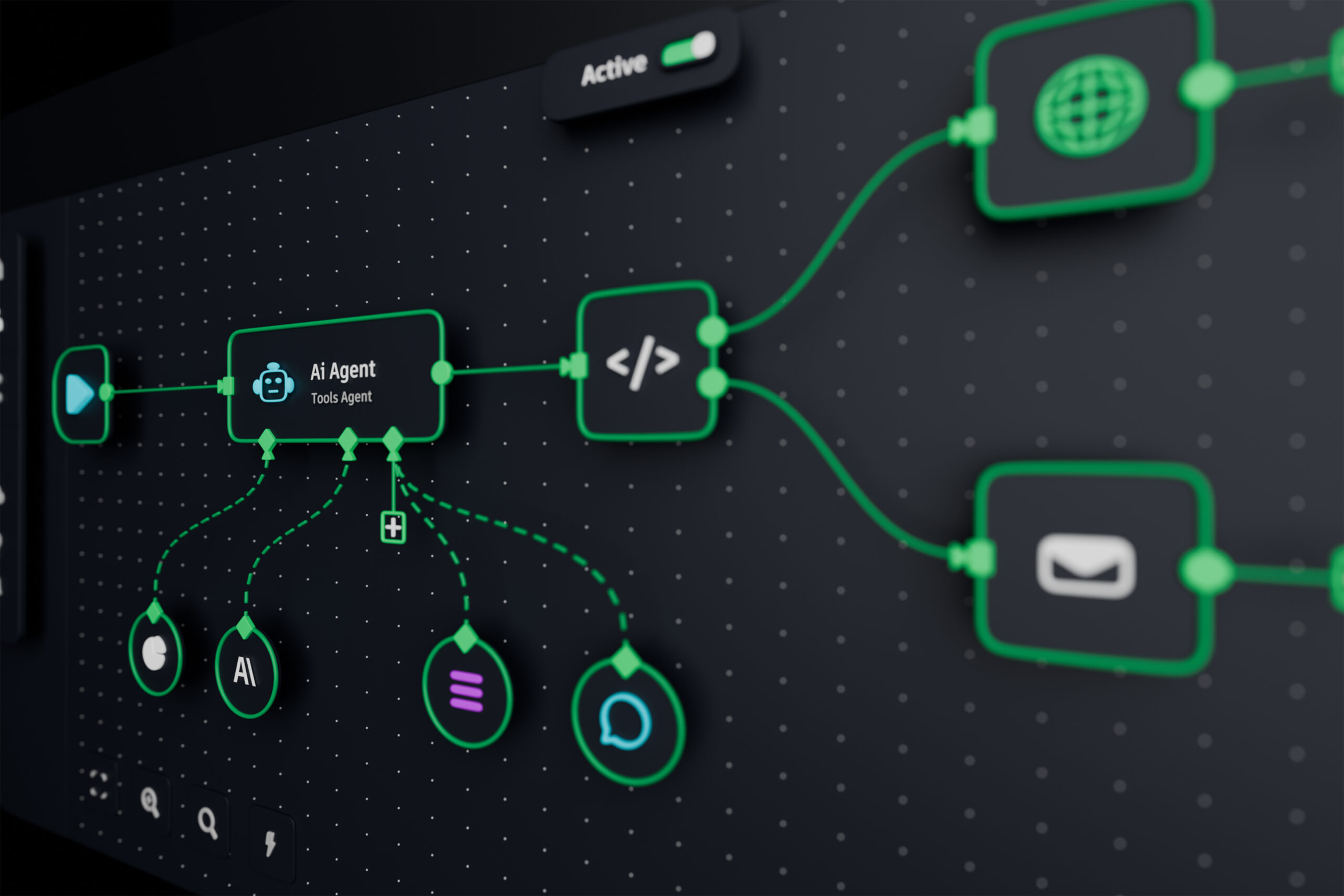Why Automated Workflow Solutions Matter
In today’s competitive market, businesses must optimize their processes to stay ahead. Automated workflow solutions provide a structured, efficient way to streamline repetitive tasks, reduce human errors, and improve overall productivity. Whether it’s automating document approvals, customer onboarding, or data management, these tools transform operations and free up valuable time for strategic work.
What Are Automated Workflow Solutions?
Automated workflow solutions are software-driven systems that replace manual processes with digital automation. These tools help businesses:
- Reduce inefficiencies by eliminating bottlenecks.
- Improve accuracy with rule-based automation.
- Increase collaboration with seamless integration across teams.
- Enhance compliance by ensuring standardized processes.
- Save costs by reducing labor-intensive tasks.
Types of Automated Workflow Solutions
1. Business Process Management (BPM) Software
BPM software provides a holistic approach to managing workflows. It enables businesses to design, execute, and optimize processes efficiently.
Popular BPM Tools:
- Kissflow – Great for enterprises looking for scalable automation.
- Nintex – Ideal for industries requiring compliance-driven workflows.
- Pipefy – Simplifies workflow automation for growing businesses.
Potential Drawbacks:
- Complex setup may require IT assistance.
- High initial investment for premium features.
- Learning curve for non-technical users.
2. Robotic Process Automation (RPA)
RPA uses bots to automate rule-based tasks like data entry, invoice processing, and customer service.
Leading RPA Platforms:
- UiPath – Best for AI-powered automation.
- Blue Prism – Great for large-scale automation needs.
- Automation Anywhere – User-friendly for mid-sized companies.
Potential Drawbacks:
- Limited to structured processes (unstructured data needs AI support).
- Ongoing maintenance to update bots for system changes.
- Can be expensive for small businesses.
3. Workflow Automation Tools
These tools offer low-code/no-code workflow automation, making them ideal for non-technical teams.
Top Workflow Automation Tools:
- Zapier – Connects over 5,000+ apps with ease.
- Microsoft Power Automate – Deep integration with Office 365.
- Make (formerly Integromat) – Advanced conditional workflows.
Potential Drawbacks:
- Limited customization compared to full-fledged BPMs.
- Integration dependency on third-party apps.
- API limits can restrict complex automation.
People Are Always Asking…
Is automation killing jobs?
Not exactly. While automation eliminates repetitive manual tasks, it creates new opportunities in software management, AI supervision, and process optimization. Businesses often upskill employees rather than replace them.
How secure are automated workflows?
Security depends on the platform. Cloud-based solutions like Microsoft Power Automate offer enterprise-grade security, while open-source options may require extra security configurations.
Do small businesses benefit from automation?
Absolutely! Many workflow tools offer affordable plans with basic automation features tailored for small and mid-sized businesses (SMBs).
Expert Opinion: Tamer Badr, CEO of Singleclic
Tamer Badr, a leading expert in automation, emphasizes the impact of workflow solutions:
“Businesses that embrace automation not only boost efficiency but also unlock innovation. The key is choosing the right solution that aligns with your business needs without overcomplicating your processes.”
Reviews of Popular Automated Workflow Solutions
1. Kissflow – Best for Enterprises
- ⭐⭐⭐⭐ (4.5/5)
- “Kissflow transformed our HR and finance workflows. The only downside is the steep learning curve.” – John D.
2. UiPath – Best for AI Automation
- ⭐⭐⭐⭐ (4.4/5)
- “Excellent for automating large-scale processes, but requires coding skills for advanced automation.” – Lisa M.
3. Zapier – Best for Startups
- ⭐⭐⭐⭐ (4.7/5)
- “Simple and effective for integrating apps, but pricing can be high for complex workflows.” – Mark T.
How to Choose the Right Workflow Solution
Key Considerations:
- Business Size & Needs – SMBs need low-code tools, while enterprises may require custom automation.
- Integration Capabilities – Ensure the tool supports existing software (ERP, CRM, etc.).
- Scalability – Choose a solution that grows with your business.
- Ease of Use – Some platforms need technical expertise, while others are drag-and-drop.
- Cost – Balance affordability with functionality.
FAQs About Automated Workflow Solutions
Q1: What’s the ROI of workflow automation?
A well-implemented automation solution can reduce costs by 30-50%, improve accuracy, and free up employees for high-value tasks.
Q2: Can automation work for customer service?
Yes! Chatbots, automated ticketing systems, and AI-driven customer support tools enhance response times and reduce human workload.
Q3: How difficult is it to implement an automation tool?
It depends on the complexity. Zapier and Power Automate are user-friendly, while UiPath and BPM tools may require professional setup.
Final Thoughts
Automated workflow solutions are a necessity, not a luxury. Whether you’re a startup looking for quick integrations or an enterprise automating end-to-end processes, there’s a tool for you. However, it’s essential to consider potential drawbacks and choose a solution that balances cost, efficiency, and ease of use.
References
- “The State of Business Automation 2024,” Gartner.
- “RPA Market Growth Trends,” Forbes.
- “Automation and Workforce Trends,” Harvard Business Review.