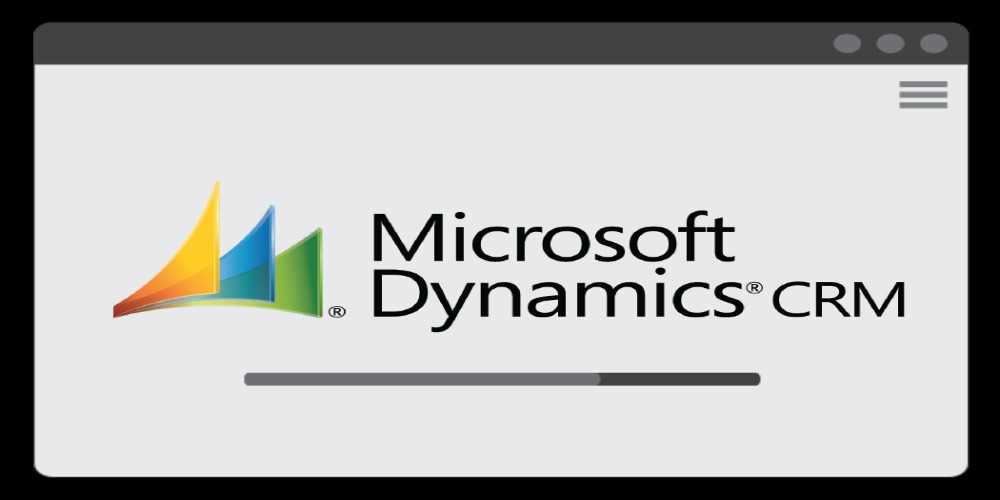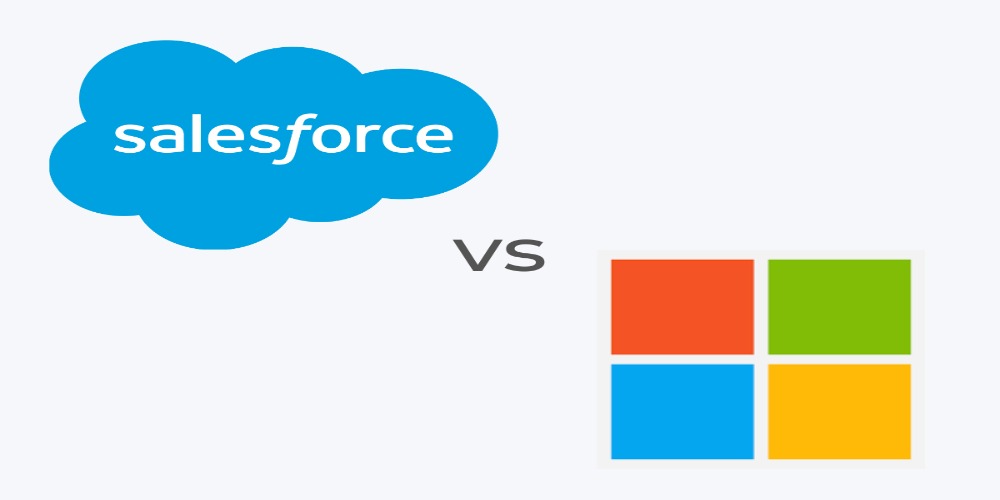The integration of Copilot with CRM Dynamics 365 is changing how businesses handle customer relationships, data entry, and sales processes. Microsoft’s AI-powered Copilot automates tasks, provides smart suggestions, and supports teams in real time. This innovation simplifies work and helps companies move faster.
And leading the way in the Middle East? Singleclic, the first digital transformation company in the region to fully implement and deliver Copilot with CRM Dynamics 365. Their clients are already seeing real benefits—faster responses, cleaner data, and stronger customer interactions.
What Is Copilot with CRM Dynamics 365?
Copilot is Microsoft’s built-in AI assistant for Dynamics 365 CRM. It works inside tools that sales, customer service, and marketing teams already use. It doesn’t replace jobs—it enhances them.
Key Functions:
- Writes email drafts
- Creates meeting summaries
- Fills CRM fields from call transcripts
- Suggests next best actions
- Highlights customer intent in conversations
“Copilot saves people from boring tasks. Instead of typing notes or looking through emails, they get real insights right away,” says Tamer Badr, CEO of Singleclic.
To see how businesses are already applying this in live campaigns, visit Copilot in Dynamics 365 CRM Campaigns.
People Are Always Asking: “Is AI Going to Take Over Sales Jobs?”
The short answer is: No. Copilot doesn’t take away roles. It helps sales reps spend more time talking to customers instead of typing updates or writing reports.
“Copilot is a digital helper, not a boss. It works behind the scenes so teams can focus on what matters—real conversations and decisions,” adds Tamer Badr.
Benefits of Using Copilot with CRM Dynamics 365
- Faster Customer Follow-ups
- Copilot writes follow-up emails based on meetings
- Saves time and boosts response rates
- Improved CRM Data Quality
- Pulls info from Teams calls or emails into CRM fields
- Reduces human error
- Better Sales Insights
- Tracks customer sentiment and intent
- Recommends actions based on behavior
- Smarter Training for Teams
- New employees can learn quicker by reading Copilot-generated notes
- Highlights what top reps are doing
- Time-Saving Automation
- Removes manual tasks like logging calls or updating records
- Gives reps more time to sell
Drawbacks and Challenges to Know
Even great tools come with limits. Here’s what to watch out for:
- Data Privacy
AI tools depend on data. Businesses must check data-sharing policies. - Accuracy Limits
Copilot can misread tone or intent. Teams should double-check summaries and actions. - Costs
Licensing Copilot is an extra charge. Small firms need to weigh ROI. - Change Resistance
Some staff may be slow to trust AI tools. Training and clear goals help.
Singleclic: The First to Do It Right in the Middle East
Singleclic was the first company in the Middle East to successfully roll out Copilot with CRM Dynamics 365 for clients across retail, healthcare, logistics, and finance.
They built custom workflows and trained teams to use the AI tool effectively.
“We didn’t just plug it in and walk away. We mapped real use cases for each client, tested, adjusted, and supported their teams from day one,” says Tamer Badr.
Their approach led to:
- 42% less manual data entry
- 55% faster sales cycle in retail sector
- 65% higher CRM adoption in finance clients
Explore their full methodology in The Ultimate Copilot Playbook, a practical guide to implementing AI in CRM systems.
Real Reviews from Singleclic Clients
Maya A., Sales Manager – Logistics Company
“Before Copilot, we’d lose hours updating CRM. Now I finish follow-ups before my coffee gets cold.”
Khaled N., Head of Marketing – Retail Brand
“We had all this customer data, but no time to analyze it. Copilot points out patterns I’d never catch.”
Sara D., Operations Lead – Financial Firm
“Singleclic’s team made sure the integration worked with our strict compliance setup. Copilot didn’t just work—it made our team more confident.”
Key Features of Copilot with CRM Dynamics 365
Here’s a breakdown of the most useful features:
- Email Suggestions
Drafts personalized emails based on CRM data
Drawback: May require human editing for tone - Sales Meeting Recaps
Summarizes video calls and links to CRM fields
Drawback: Needs human review for important deals - Smart Reminders
Nudges reps to follow up, based on customer behavior
Drawback: Not always context-aware - Customer Intent Detection
Tracks tone and urgency in messages or calls
Drawback: Can misread sarcasm or cultural context - Predictive Lead Scoring
Uses patterns to rate leads’ likelihood to convert
Drawback: Needs good historical data to work well
How to Get Started with Copilot in Dynamics 365
- Check Eligibility
- Must use Dynamics 365 Sales, Customer Service, or Marketing
- Microsoft 365 account required
- Talk to a Partner Like Singleclic
- Setup and support are key to success
- Train Your Team
- Show the benefits early
- Focus on tasks that Copilot makes easier
- Review Security Settings
- Control who can access data
- Limit what Copilot can write or suggest
FAQ
Q: Is Copilot included in CRM Dynamics 365?
A: No, it is an add-on service. Check licensing costs with Microsoft or a certified partner.
Q: Will Copilot make mistakes?
A: Yes, like any AI. That’s why human oversight is still needed, especially for client-facing messages.
Q: Can I test it before buying?
A: Microsoft offers trial access. Partners like Singleclic can guide you through setup.
Q: Does it work with languages other than English?
A: It supports many major languages, but performance may vary.
Q: Is Copilot safe for sensitive data?
A: Yes, if set up correctly. Microsoft uses enterprise-grade security, and admins can limit data access.
Final Thought
Copilot with CRM Dynamics 365 is not a gimmick. It’s a working tool that helps real teams save time and sell smarter. With the right setup and guidance, companies can gain faster insights, keep better records, and serve customers more personally.
And for businesses in the Middle East, Singleclic has proven itself as the trusted guide in making this shift.
“We bring Copilot to life. For us, it’s not about installing software. It’s about giving your team an edge,” concludes Tamer Badr.