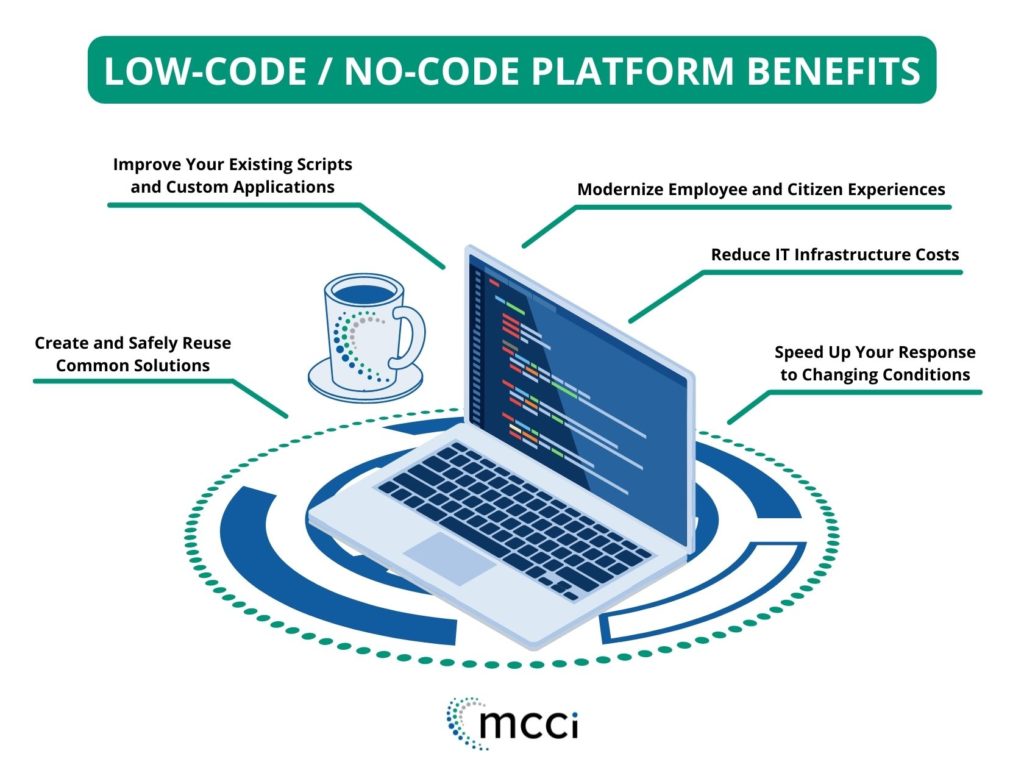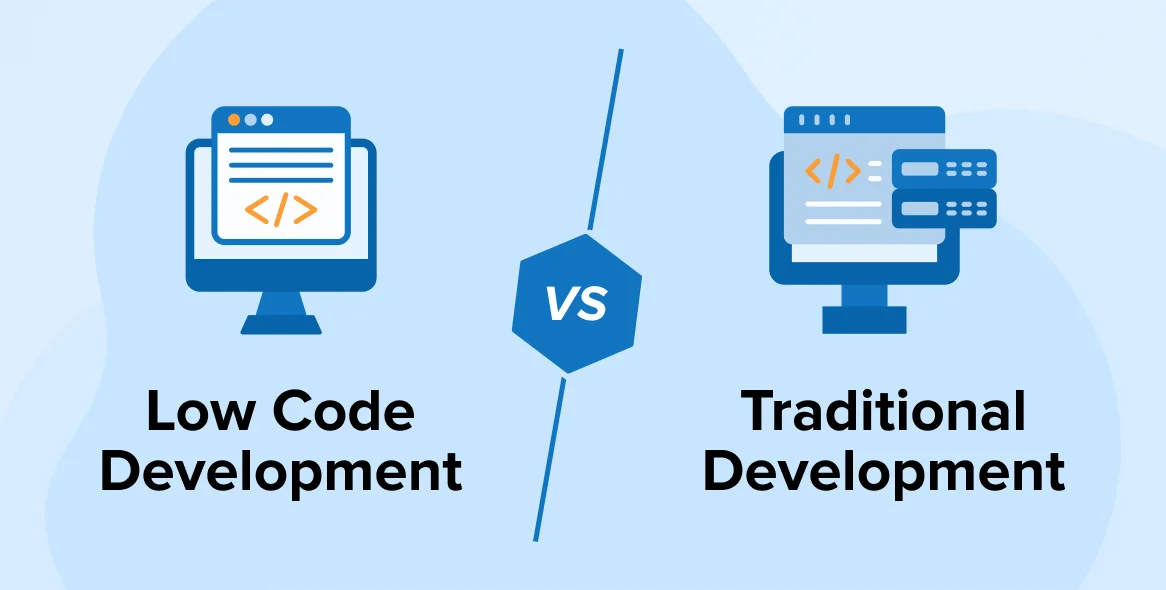Modern companies crave agility. They want tools and processes that let employees work flexibly, stay connected, and respond quickly to market changes. Mobile enterprise solutions fit this need perfectly. By providing on-the-go access to data and apps, these solutions transform how teams collaborate, serve clients, and streamline daily tasks. This article unpacks what makes mobile solutions so valuable, highlights real experiences, addresses frequently asked questions, and explores potential downsides to beware of.
“Mobile solutions aren’t just about having an app for everything,” comments Tamer Badr, owner of Singleclic. “They’re about leveraging technology in ways that cut waste and let people focus on true innovation.”
Introduction
As smartphones and tablets grow more powerful, the line between “office work” and “field tasks” starts to blur. Mobile enterprise solutions—software and frameworks designed for business mobility—grant employees secure access to resources regardless of location. Whether it’s placing purchase orders, checking inventory, or running data analytics, everything can be done on the move.
These tools aren’t simply for giant corporations either. Small and mid-sized companies benefit by connecting remote staff, automating manual tasks, and generating real-time insights from anywhere. The result? Faster decision-making, improved customer relations, and fewer delays caused by outdated processes.
People Are Always Asking
- “How do mobile enterprise solutions differ from normal mobile apps?”
- Typical consumer apps handle personal tasks or entertainment. Enterprise solutions tie into company databases, manage employees, or facilitate transactions at a professional scale.
- “Do I need specific hardware to run them?”
- Often, no. Many platforms rely on cloud-based services and can operate on standard Android or iOS devices.
- “Are these solutions secure enough for sensitive data?”
- Yes, if managed carefully. Encryption, multi-factor authentication, and strict access controls are standard for many enterprise-grade apps.
- “What if employees resist new mobile tools?”
- A user-friendly interface plus solid training usually helps. Rewards for adoption can also boost acceptance.
- “Is it just big corporations using them?”
- Not anymore. Small businesses also adopt mobile enterprise solutions to handle remote staff or cut overhead costs.
These recurring questions underscore the curiosity many executives and entrepreneurs have before making the leap to mobile-first operations.
Main Benefits of Mobile Enterprise Solutions
- Flexibility for Employees
- Anytime, anywhere access to the company’s key systems and files.
- Rapid communication with teams and clients from a single device.
- Real-Time Insights
- Data from sales, supply chain, or marketing flows into user-friendly dashboards.
- Immediate notifications for anomalies or urgent tasks, so no opportunity goes overlooked.
- Reduced Paperwork
- Replacing manual forms with digital input eliminates duplication and printing costs.
- Minimizing the time wasted on physically routing documents for approvals.
- Faster Service Delivery
- Field technicians can update job status in real time, track parts inventory, or issue invoices on site.
- Cutting down on multiple phone calls or returning to an office for confirmations.
- Enhanced Collaboration
- Whether through secure messaging apps or shared project boards, teams can coordinate tasks more effectively.
- Less email clutter, fewer missed updates, and a more transparent workflow.
Mobile Platforms for Enterprise Solutions
When selecting the right technology stack to extend ERP and CRM capabilities into the field, four platform families dominate the enterprise mobility landscape:
1. Native iOS (Swift / SwiftUI)
- Hardware–software synergy: Secure Enclave, Face ID, low‑latency graphics, and consistent devices make performance and security predictable.
- Ideal use cases: executive reporting dashboards, healthcare diagnostics, and retail POS on a uniform fleet of iPhones or iPads.
- Enterprise controls: Apple Business Manager, Intune, and Jamf enable zero‑touch enrollment, remote wipe, and certificate‑based VPN.
2. Native Android (Kotlin / Jetpack Compose)
- Device diversity: rugged Zebra scanners, handheld terminals, smart glasses, and budget‑friendly phones for emerging markets.
- Ideal use cases: warehouse management, proof‑of‑delivery, construction inspections, and asset maintenance.
- Hardware extras: NFC, UWB, USB‑OTG peripherals, programmable buttons, and eSIM APIs for over‑the‑air carrier provisioning.
3. Cross‑Platform Frameworks (Flutter, React Native, .NET MAUI)
- One codebase: accelerates delivery by 30–40 % while maintaining a native look and feel on both stores.
- Ideal use cases: customer self‑service portals, sales enablement, MVPs, and rapidly evolving product catalogs.
- Watch‑outs: occasional reliance on community plug‑ins for bleeding‑edge OS features; graphics‑heavy tasks may show minor performance gaps.
4. Progressive Web Apps (PWA)
- Browser‑native: installable from a URL—no app‑store gatekeepers—allowing frictionless updates and instant rollout.
- Ideal use cases: light approval workflows, internal knowledge bases, kiosk screens, and temporary event apps.
- Limits: restricted access to Bluetooth, certain sensors, and long‑running background services compared to native.
Cross‑Cutting Architecture & Security Principles
- API‑first & Event‑driven – REST/GraphQL endpoints and message queues (e.g., Azure Service Bus, RabbitMQ) connect mobile clients to Dynamics 365, Odoo, or microservices.
- Zero‑Trust Security – device attestation, SSO (Azure AD, Okta), MDM enforcement, encrypted data‑at‑rest, and jailbreak/root detection guard sensitive IP.
- Offline‑first Sync – local stores (SQLite, Hive) and conflict‑resolution strategies (e.g., last‑write‑wins, CRDTs) keep field crews productive in low‑signal zones.
- Observability – in‑app analytics (Firebase, App Center), crash reporting, and OpenTelemetry traces reveal adoption trends, latency hotspots, and error clusters.
Quick tip: Many enterprises blend approaches—e.g., a native Android app for barcode‑intensive warehouse operations combined with a Flutter‑built approval portal—balancing UX excellence with pragmatic budgets.
User Reviews and Experiences
Sandra, Logistics Supervisor
“We integrated a mobile enterprise solution for our warehouse staff. Tracking shipments and scanning barcodes on tablets speeds up order fulfillment. Our errors dropped by half.”
Reed, Field Sales Manager
“Our reps used to lose hours sending daily reports from laptops. Now, everything syncs via a single app. Productivity soared, although the monthly subscription cost was higher than we anticipated.”
Carmen, IT Director in a Retail Chain
“We love the flexibility. I can push security patches overnight, and employees find the interface intuitive. The biggest hurdle was training folks who rarely used smartphones for work.”
Potential Drawbacks
- Cost Concerns
- Implementation fees, monthly subscriptions, and device upgrades might strain budgets—particularly for smaller firms.
- Security Risks
- If employees don’t follow best practices, there’s a chance for data leaks or unauthorized access.
- Integration Complexity
- Tying mobile solutions into older legacy systems can prove time-consuming or expensive.
- Employee Resistance
- Some workers accustomed to older methods may resist using new tools, requiring thorough training and incentives.
- Connectivity Challenges
- If your workforce operates in areas with spotty internet coverage, the solution’s benefits may be diminished.
Tip: Conduct a pilot program before full adoption. This helps identify integration snags, potential security holes, and staff acceptance rates.
Tamer Badr adds, “Addressing employees’ concerns openly and ensuring robust data protections can smooth the transition. Overlooking these details might erode trust in the new system.”
FAQs
- Is specialized support needed to maintain these solutions?
- Many vendors offer help desk services or manage updates, but your IT team may need added training.
- Do employees use personal phones or corporate devices?
- Either approach is possible. “Bring Your Own Device” (BYOD) policies save money but raise security issues. Company-issued devices guarantee consistent standards.
- How do I pick the right vendor?
- Evaluate track records, data security credentials, and client references. Request demos or free trials.
- Can we scale as our business grows?
- Most modern platforms are cloud-based, letting you add new users or modules with minimal hassle.
- What if we rely heavily on offline access?
- Some solutions cache data locally, then sync once you’re back online. Confirm offline features prior to investing.
Conclusion
Mobile enterprise solutions represent a vital step in modernizing your workforce. By linking smartphones, tablets, and back-office systems, businesses achieve real-time data flow, reduce redundancies, and create more dynamic environments. However, each company’s needs differ. Assess whether your staff has reliable connectivity, whether your legacy software can integrate, and how employees might respond to new tools.
“These solutions can revolutionize your operations if planned well,” says Tamer Badr. “Focus on user-friendly apps, strong security, and a rollout strategy that fosters confidence among the team.”
While higher subscription costs or potential integration hurdles can’t be ignored, many find the long-term gains—fewer manual steps, faster turnaround, and improved staff collaboration—worth the initial investment. The trick is researching vendors, running pilot programs, and ensuring robust training so that your organization reaps maximum advantage from going mobile.