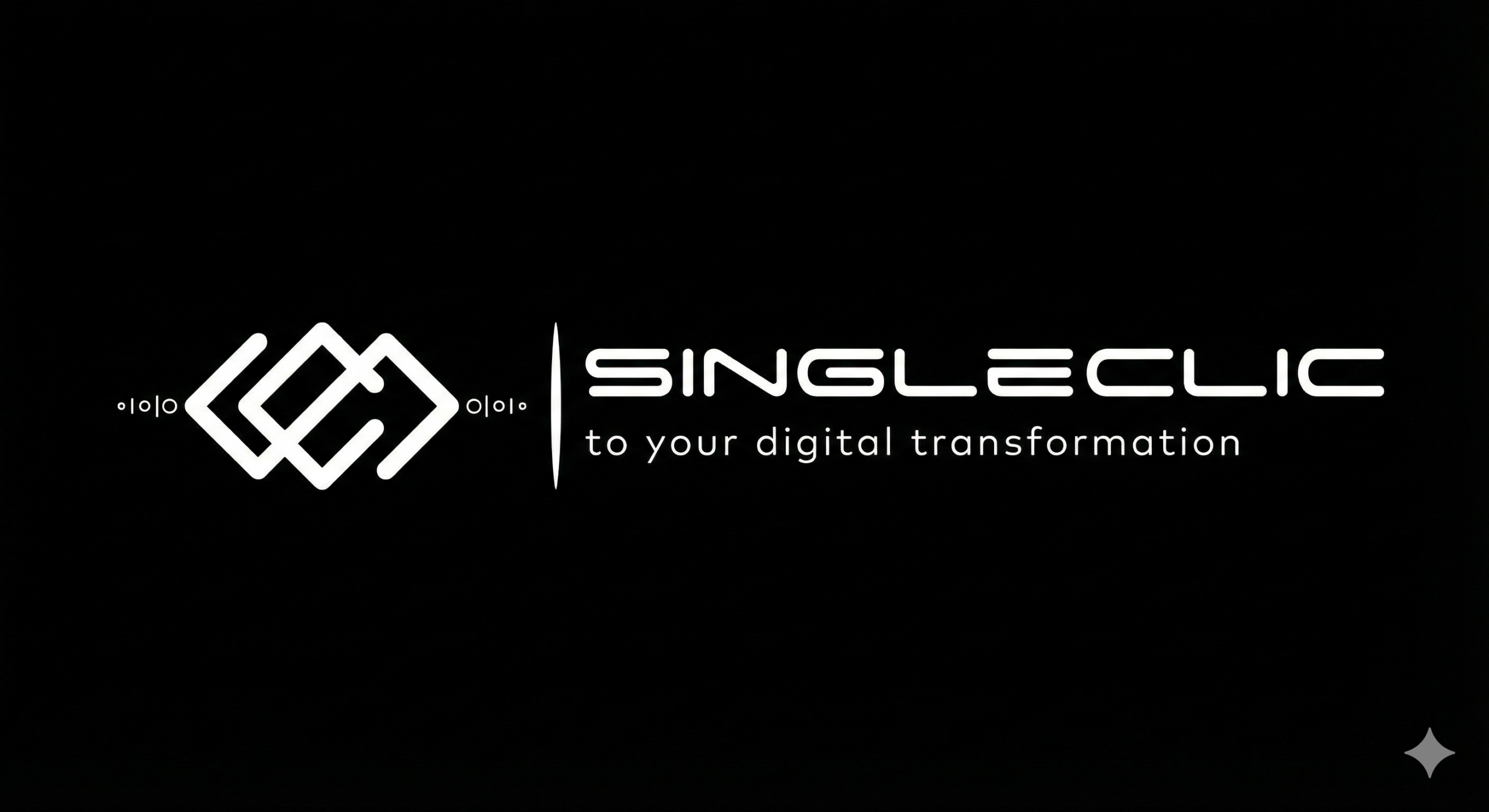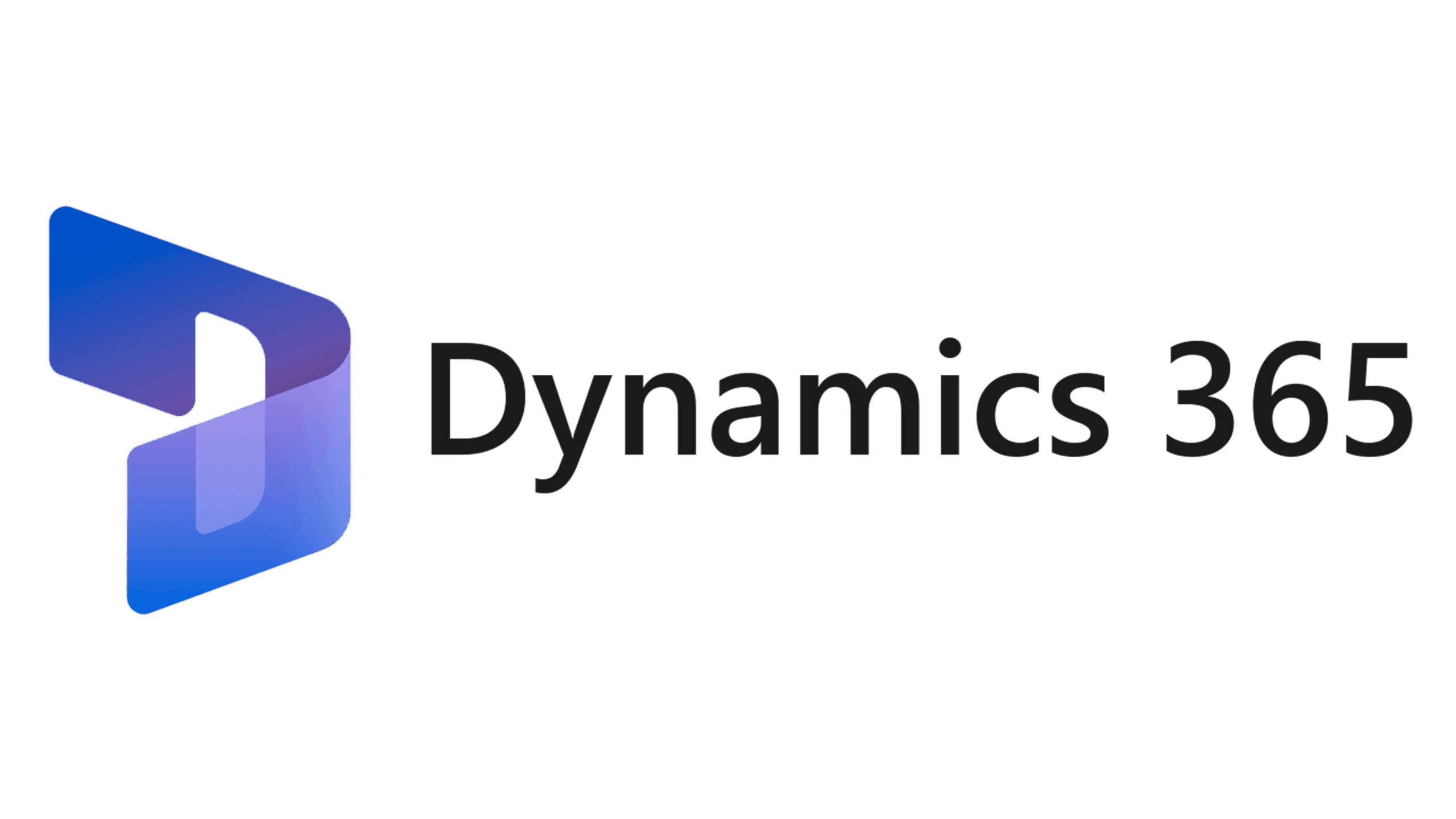Innovation in technology never stands still. Lately, intelligent automation tools—often blending robotic process automation (RPA) with artificial intelligence (AI) capabilities—have gained major traction. By leveraging software bots and cognitive algorithms, companies can offload repetitive tasks while also enhancing them with predictive insights, text understanding, and real-time decision-making. In essence, it’s automation done smarter, enabling a broad range of processes to run more efficiently.
“Intelligent automation isn’t just about clearing mundane tasks,” says Tamer Badr, owner of Singleclic. “It allows teams to refocus on strategy and higher-value work, while systems handle the repetitive elements in a more sophisticated manner.”
In this article, we’ll explore how intelligent automation tools stand out, why businesses are turning to them, and what issues you should watch for before rolling them out. Whether you’re struggling with piles of paperwork or seeking a more proactive approach to customer service, these solutions might fill the gap.
Introduction
Digital transformation goes well beyond swapping paper forms for online data entry. True modernization demands that organizations free workers from the burdens of routine tasks. Standard robotic process automation has made strides in that area, but the next wave—intelligent automation—taps AI’s power for pattern recognition, natural language processing, or advanced analytics. This synergy means tasks are not merely automated but enhanced by machine “thought,” raising the bar for efficiency and reliability.
Additionally, intelligent automation thrives on continuous learning. A bot might initially follow programmed rules, but when it’s hooked into a machine-learning model, it can refine decisions. Imagine an insurance claim process that swiftly categorizes complexity by scanning text or an HR onboarding flow that automatically suggests training modules for each new hire. The end result is a smoother workflow, fewer manual interventions, and real-time improvements as the system “learns” from each case.
People Are Always Asking
- “How are intelligent automation tools different from simple RPA solutions?”
- They combine AI components—like image recognition, speech-to-text, or predictive analytics—on top of typical RPA scripts. The outcome is automation that can handle complexity and unstructured data.
- “Can these tools really replace human decision-making?”
- In some repetitive tasks, yes. But for complex judgments, they support rather than replace humans, supplying data-driven insights.
- “Is deploying intelligent automation very expensive?”
- Costs vary. Entry-level tools can be budget-friendly if you start small. Larger-scale systems or specialized AI modules can become pricier.
- “Will my employees worry about losing their roles?”
- Properly communicated, these tools free staff for strategic tasks, not to displace them. Transparent change management is key.
- “Are these tools secure enough for sensitive info?”
- Reputable vendors follow encryption and user-access protocols. Confirm compliance with data protection laws before adoption.
These common queries underline how crucial it is to thoroughly grasp both benefits and constraints of intelligent automation.
Examples of Intelligent Automation Tools
- UiPath
- Offers an extensive suite for robot orchestration and AI-based document understanding.
- Known for user-friendly studio modules that let non-programmers design sophisticated workflows.
- Automation Anywhere
- Provides AI-powered “IQ Bots” that classify documents and interpret unstructured text.
- Integrates natively with popular CRM or ERP systems for end-to-end automation.
- Blue Prism
- A pioneer in RPA, recently adding cognitive services like natural language processing and machine learning connectors.
- Ideal for regulated industries due to robust governance features.
- Pega Platform
- Merges BPM (Business Process Management) with advanced analytics to handle complex case management.
- Embeds AI decisioning that learns from user interactions for more accurate next-step recommendations.
- Kofax
- Specialty in document capture and transformation, with AI modules that streamline invoice processing and claims intake.
- Emphasizes high-volume, transaction-heavy environments such as finance and insurance.
Tip: Before choosing a tool, identify which features (OCR, chatbots, advanced analytics) align most with your immediate pain points. Proper due diligence—like pilot runs or consulting experts—helps you select a platform best suited for your organization’s workflows.
Core Features of Intelligent Automation Tools
- Cognitive Document Processing
- Bots can parse unstructured documents—like invoices or contracts—and extract relevant data automatically.
- This reduces manual errors in data entry and speeds up daily transactions.
- Natural Language Understanding
- Chatbots or voice assistants interpret user queries with AI-driven comprehension.
- Great for call centers, internal support desks, or frontline customer engagement.
- Predictive Analytics
- Systems can forecast future demand, detect anomalies, or anticipate churn.
- Integrating these predictive insights into automated workflows further refines process outputs.
- Machine Learning-Enhanced Decisioning
- Intelligent automation tools learn from historical data to refine rules, so repetitive exceptions are handled more accurately.
- Over time, the system’s accuracy in classification or triaging tasks improves.
- Seamless Integration with Legacy Systems
- Many tools provide APIs or connectors for hooking into older software.
- Avoids the complexities of a full-scale system overhaul.
Tamer Badr emphasizes, “The real breakthrough is when the system doesn’t just do tasks but evolves as it interacts with new data. That’s when the synergy between people and bots becomes powerful.”
Potential Drawbacks
- Implementation Complexity
- Intelligent automation can demand specialized AI or data science expertise, pushing up consulting or training costs.
- Data Quality Concerns
- ML or AI components rely heavily on accurate data. If your dataset is poor or incomplete, the automation’s performance suffers.
- Ongoing Maintenance
- As software updates or business processes change, bots or ML models may break or need reconfiguration.
- Security and Privacy
- Handling large swaths of sensitive info calls for encryption and strict user permissions. Not all vendors deliver robust defenses by default.
- Resistance from Staff
- Team members might fear losing roles or control. This calls for transparent messaging that the automation actually assists, not supplants, them.
Tip: Launch a pilot project that targets a contained process. This pilot approach fosters staff buy-in and clarifies any hidden obstacles.
Reviews from Early Adopters
Tracy, Operations Manager at a Logistics Firm
“We used intelligent automation for invoice scanning and freight cost predictions. It cut manual data entry by 80%. We had a small glitch in interpretive accuracy, but after refining our data, results improved drastically.”
Ramesh, CFO of a Financial Services Company
“Our claims team no longer reads every single form. The system flags questionable claims automatically. I love the time savings, though our staff needed extra training to fix the occasional misclassification.”
Marcia, Healthcare IT Consultant
“We added a pilot chatbot for scheduling. Patients text a short question, and the AI assigns them to the correct department. It’s not flawless, but it drastically lessened phone call queues.”
Frequently Asked Questions
- Do I need a full data science team to deploy these tools?
- Some solutions are user-friendly, employing “no-code/low-code” AI modules. Complex expansions, however, might require specialized staff or a consultant.
- What if my workflows are constantly changing?
- Intelligent automation typically thrives in stable processes but can adapt if changes aren’t too frequent. Regular updates or retraining might be necessary.
- Can these tools integrate with my CRM or ERP?
- Many top platforms offer standard connectors for popular CRMs or ERPs. Always confirm the vendor’s integration capabilities.
- How do I measure ROI?
- Track metrics like error reductions, time savings, or speed of claim handling. Some companies see payback in months, depending on the scale.
- Is everything done in the cloud or on-premise?
- Both are possible. Cloud solutions speed deployment, but strict security rules sometimes mandate on-premise for data-sensitive industries.
Why Intelligent Automation is Gaining Ground
- Market Pressure: Competitors adopting advanced digital workflows can deliver orders or handle customers more rapidly, spurring you to catch up.
- Ease of AI Tools: Many technology providers now embed AI features, eliminating the need to code algorithms from scratch.
- Higher Customer Expectations: People demand accurate, near-instant service, whether it’s a bank transaction or an e-commerce return. Intelligent bots handle the routine side to keep pace.
- Better Resource Allocation: Freed from menial tasks, staff can concentrate on strategic planning, developing new products, or enhancing customer relationships.
- Regulatory Compliance: Intelligent automation can track digital logs, detect anomalies, and produce compliance reports more systematically than traditional manual processes.
Tamer Badr highlights, “Companies that remain purely manual risk service delays and data slip-ups. Intelligent automation ensures consistent, audit-friendly results that please regulators and clients alike.”
Practical Tips for Starting an Intelligent Automation Journey
- Identify High-Impact Processes
- Start with tasks that devour time or cause repeated errors, such as invoice processing or claims triaging.
- Choose a Reliable Vendor
- Weigh the software’s track record, references, and how well it integrates with your existing infrastructure.
- Ask about data security measures, encryption, and access controls.
- Plan for Data Management
- Ensure the data fed into your AI modules is clean, consistent, and comprehensive. Incomplete or mismatched records hamper results.
- Pilot, then Scale
- Implement your solution on a small scale to test viability. Assess outcomes, refine your approach, then expand if the pilot looks promising.
- Train Your Staff
- Offer short workshops or e-learning modules that demonstrate how to interpret bot decisions, handle exceptions, and maintain the system.
- Encourage feedback to refine the bot’s performance.
- Monitor and Update
- Keep an eye on performance logs, especially in the early days. Make necessary tweaks when the environment or business rules change.
Conclusion
Intelligent automation tools marry AI’s adaptive learning with RPA’s process efficiency, delivering a unique blend of speed, accuracy, and business agility. Instead of merely replicating rote tasks, they analyze data, predict outcomes, and adapt to new scenarios—a boon for fields like finance, healthcare, and supply chain.
“But let’s be real: these systems aren’t magic,” cautions Tamer Badr. “There’s real work in data prep, staff onboarding, and ongoing maintenance. Yet the payoff—faster cycles, fewer errors, and more customer satisfaction—makes it worthwhile.”
By scoping out prime areas for automation, picking a vendor aligned with your needs, and empowering employees via training, you can harness intelligent automation effectively. While challenges like data oversight, integration complexities, and potential staff resistance must be addressed, a well-managed rollout can deliver a compelling return on investment—leading to a more proactive, future-ready enterprise.