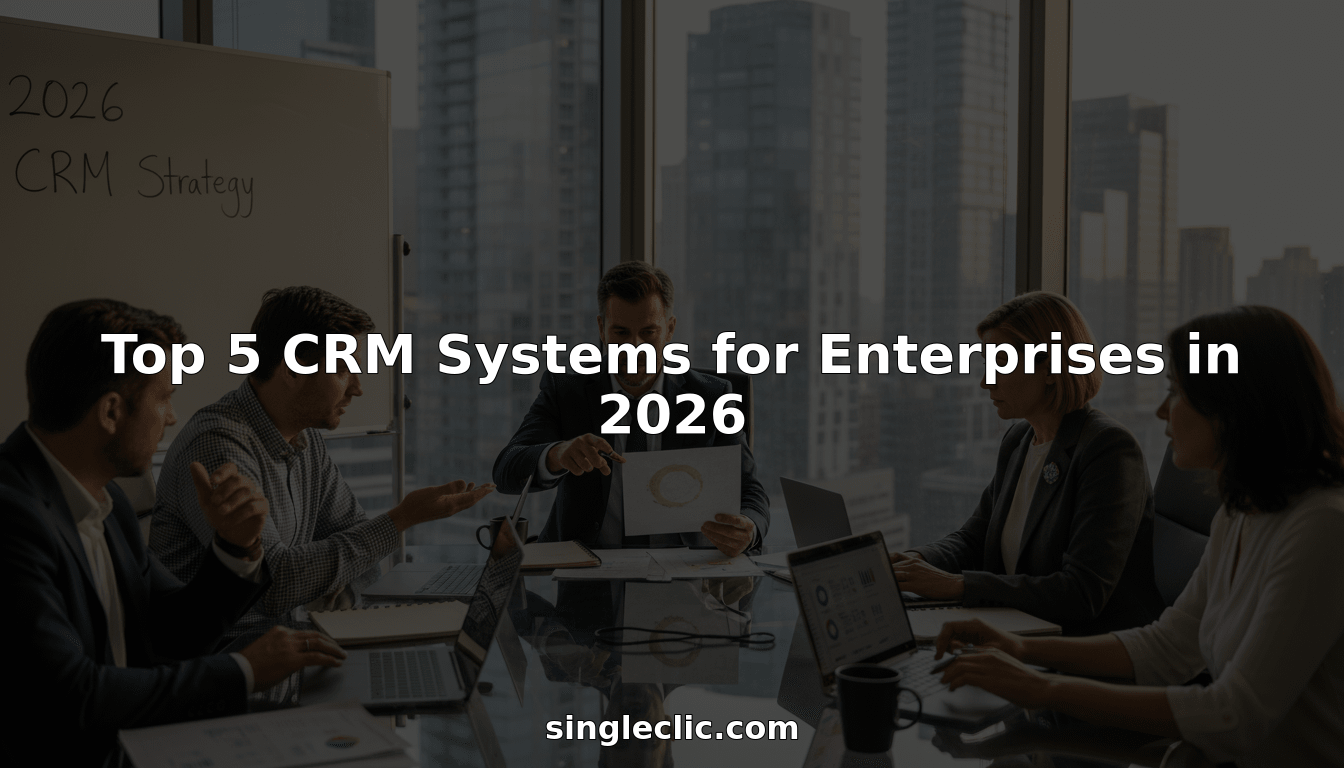Table of Contents
-
- Introduction
- How to Leverage ERP Integration Web Services for Improved Business Efficiency
- Exploring the Benefits of ERP Integration Web Services for Businesses
- Understanding the Challenges of ERP Integration Web Services
- Best Practices for Implementing ERP Integration Web Services
- How to Securely Integrate ERP Systems with Web Services
- Conclusion
Before reading this article, we highly advise you read this one: What are ERP Solutions and how can you use them?
Introduction
Have you ever experienced overwhelm when managing several business applications? You’re not alone. SMBs, or small and medium-sized enterprises, frequently find it difficult to maintain efficiency while streamlining their operations. ERP Integration Web Services can help with that. With the help of this effective solution, you may streamline operations and provide better customer service by integrating your Enterprise Resource Planning (ERP) systems with other programs.
Imagine a system where your customer support platform, finance system, and inventory management all communicate with each other without any problems. Like something out of a dream? It’s more attainable than you may believe.
How ERP Integration Web Services Boosts Business Efficiency
Why should SMBs consider ERP integration? The benefits are compelling.
Data Access from Various Sources
Through the utilization of ERP integration online services, companies can gain access to data from several sources. It’s not enough to have all of your data in one location; what matters is what you can do with it. Imagine not requiring human entry and having your stock levels updated automatically each time a sale is made. This type of automation saves important time and lowers errors.
Process Automation
Automation transforms the game. One way to make sure no lead is overlooked is by automating customer updates and follow-ups through the integration of your ERP and CRM. Maintaining current records can also be achieved by automating financial transactions between your accounting and sales departments.
Real-Time Data Exchange
Real-time data exchange is made possible by integration types like SOAP, REST, and XML-RPC, which keep all of your company’s departments informed and adaptable. This implies that your finance team can handle transactions instantly and your sales team can verify stock levels in real time.
Steps to Successful ERP Integration
 Implementing ERP integration web services isn’t a walk in the park, but it’s worth the effort. Here’s a roadmap to get you started:
Implementing ERP integration web services isn’t a walk in the park, but it’s worth the effort. Here’s a roadmap to get you started:
Determine the Sources of the Data
Determine which data sources you must integrate first. These could come from external sources like supplier inventories and customer databases, or they could come from internal systems like your ERP, CRM, and finance software.
Choose the Appropriate Web Services
Select the online services—REST, XML-RPC, or SOAP—that best meet your requirements. Everybody has advantages and disadvantages. For instance, REST is a popular choice for web-based applications due to its efficiency and ease of use.
Set Up and Protect the Integration
Configuring data mapping, authentication, and security protocols are all part of setting up the integration. In order to guarantee secure and accurate data sharing, this step is essential.
Evaluate and Track
It’s via testing that you work out the kinks. Make that the security mechanisms are strong, the data mapping is functional, and the authentication is unbreakable. Continuous monitoring is necessary to keep things running smoothly once they go online.
Understanding the Benefits of ERP Integration Web Services
Cutting Expenses and Mistakes
Consider the case of a mid-sized store who combined an inventory management system with their ERP. What was the outcome? a notable decrease in stock variances and a more seamless and effective replenishment procedure. Through the elimination of manual data entry, the merchant reduced errors and labor expenses.
Boosting Client Support
Consider a customer support staff that has immediate access to shipment information, order histories, and client preferences. This is made feasible by integrating your ERP with a customer support platform, which results in happier customers and speedier resolutions.
Overcoming Integration Challenges
While the benefits are clear, ERP integration does come with its challenges. But don’t worry—we’ve got strategies to tackle them.
Integration’s Complexity
ERP systems are complicated by nature. Dividing the integration process into digestible parts is crucial. Start with the most important systems and work your way up.
Privacy and Data Security
Data security must be guaranteed. Encrypt data while it’s in transit and at rest, and use strong authentication procedures. Update your security protocols often to stay ahead of emerging dangers.
Expense Factors
Indeed, integration can be expensive, particularly if poor planning is done. Establish your budget in advance and follow it. As part of your ROI, take into account the long-term savings and efficiency gains.
Best Practices for Implementation
- Set Specific Objectives: Clearly state your objectives for integrating ERP systems. Well-defined objectives will direct your efforts, whether your goal is to improve data accuracy or decrease manual data entry.
- Recognize Your System: Know every detail of your ERP system. Knowing how it operates can enable you to integrate other systems more effectively.
- Create a Strategy: Your project will stay on course if you have a thorough plan. Add deadlines, necessary resources, and significant completion dates.
- Conduct a Comprehensive Examination: Testing is a very important topic. Verify that each integration point functions flawlessly by testing it.
- Keep an eye on things constantly: After it’s put into practice, monitor the integration. Keep an eye on performance and make any required modifications.
Conclusion
Your company operations might be completely transformed by implementing ERP Integration Web Services. Benefits range from lower expenses and fewer manual errors to better customer service. An effective plan and a little perseverance will help your SMB integrate seamlessly, opening the door to expansion and productivity.
Integrating your systems is not just about technology; it’s about transforming your business. So why hold off? Begin your ERP integration journey now to provide your company new possibilities. – Tamer Badr, Founder and CEO of Singleclic
Take a look at what industry heavyweights like Microsoft and Odoo are doing for more information on ERP solutions. They provide top-notch materials and instruments to get you going.
For an example of a web integration service, see this.