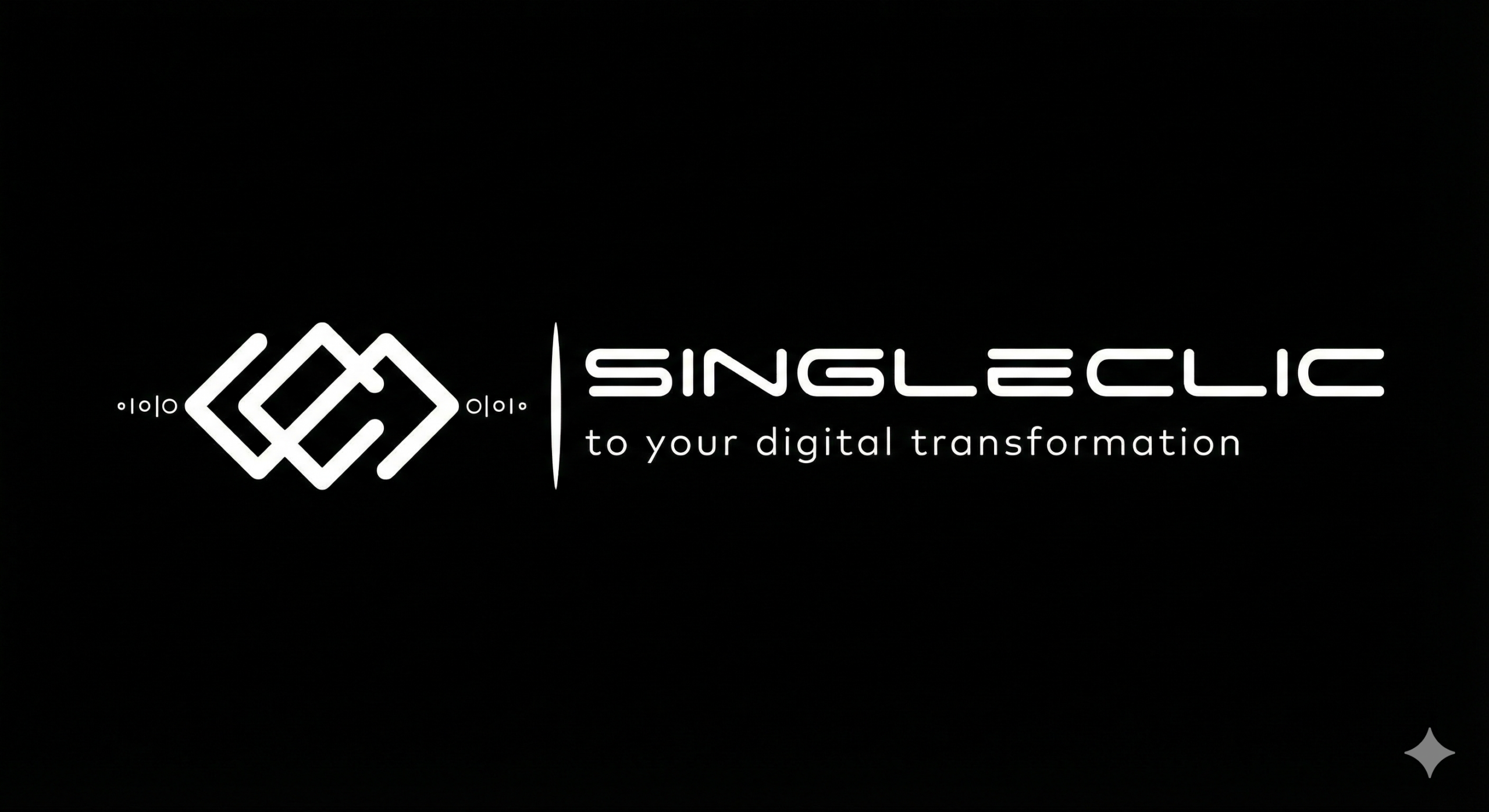When a new hire steps into your organization, the way you welcome them can shape their long-term experience. Employee onboarding software ensures a smooth, systematic introduction—helping new staff learn the ropes while eliminating paperwork chaos. By digitizing the process, HR teams save time, improve consistency, and offer a welcoming environment right from day one.
“An organized, interactive onboarding can make all the difference,” says Tamer Badr, owner of Singleclic. “It’s not just about forms, but how new employees connect with the company’s culture and vision.”
This article explores how software-driven onboarding works, what features to look for, and how “free hr onboarding software” might fit smaller budgets. We’ll highlight real user feedback, potential pitfalls, and tips to help you pick the best solution for your unique needs.
Introduction
A new employee’s first week can be both exciting and overwhelming—paper forms, IT setups, orientation sessions, and endless checklists. Traditional onboarding typically relies on manual tasks prone to errors and delays. In contrast, employee onboarding software centralizes the entire process onto one platform: from signing offer letters digitally to delivering training modules and tracking compliance.
In a market where remote or hybrid work is increasingly the norm, relying on purely in-person orientation can hinder integration. Today’s solutions address that by providing cloud-based portals accessible anytime, anywhere. They also unify data across HR systems, preventing repeated data entry or overlooked policy acknowledgments. For organizations large or small, digitizing onboarding fosters a polished, timely approach that speaks volumes about your brand’s efficiency and professionalism.
People Are Always Asking
- “Do smaller companies actually need onboarding software?”
- Answer: Even small teams benefit from structured orientation. Good software ensures no one misses essential steps, plus it makes scaling easier as you hire more staff.
- “Is free HR onboarding software reliable enough?”
- Answer: Some free versions deliver baseline features—like checklists, e-signatures, or automated reminders—but might limit customization or advanced reporting.
- “Can we handle secure documents digitally?”
- Answer: Yes. Many platforms use encryption, e-sign features, and secure cloud storage to handle tax forms or ID verification.
- “How do employees receive a personal touch if everything is digital?”
- Answer: Automated tasks free HR to focus on personal welcomes, mentorship, and face-to-face (or video) interactions. Technology doesn’t replace the human element; it supports it.
- “Does it integrate with payroll or existing HR systems?”
- Answer: High-grade platforms often offer plug-and-play connectors to popular HRIS or payroll software. Always confirm integration compatibility.
Key Features of Employee Onboarding Software
- Automated Paperwork
- Digital forms and e-signatures for contracts, NDAs, and direct deposit details.
- Reduces manual data entry, ensuring fewer mistakes or missed fields.
- Task Management and Checklists
- Step-by-step guidance for new hires: compliance forms, orientation videos, or HR policy reviews.
- Department heads can track progress, ensuring each employee completes tasks on time.
- Role-Based Onboarding Journeys
- Different staff roles (e.g., engineers, sales reps) get tailored instructions or training modules.
- Encourages specialized learning from day one, cutting down on irrelevant tasks.
- Integration with HR/Payroll Systems
- Syncs data to existing HRIS or payroll, avoiding double entries.
- Minimizes confusion if personal info (like addresses or banking) updates mid-onboarding.
- Analytics and Reporting
- Dashboards showing which documents are pending or how quickly new hires finish orientation.
- Identifies bottlenecks or modules that repeatedly confuse employees.
Tamer Badr remarks, “When the software is well-structured, managers and new employees see real-time updates, preventing those awkward moments where the left hand doesn’t know what the right hand is doing.”
Top Employee Onboarding Software
-
BambooHR
- Focus: Comprehensive HR platform that includes an intuitive onboarding module.
- Key Feature: Automated checklists and e-sign forms, plus an engaging welcome portal for new hires.
- Potential Drawback: Advanced analytics or customizable workflows might require upgrading to higher-paid tiers.
- Focus: Comprehensive HR platform that includes an intuitive onboarding module.
-
Freshteam
- Focus: Built by Freshworks, it offers applicant tracking and onboarding tools in one place.
- Key Feature: Seamless handoff from recruitment to onboarding with built-in offer letters, e-sign capabilities, and organized new-hire tasks.
- Potential Drawback: Some advanced features (e.g., custom reports) may not be available in lower subscription plans.
- Focus: Built by Freshworks, it offers applicant tracking and onboarding tools in one place.
-
Talmundo
- Focus: Dedicated onboarding solution designed for mid-sized and large enterprises, emphasizing engagement and cultural fit.
- Key Feature: Interactive onboarding journeys, including quizzes, gamification, and mobile readiness.
- Potential Drawback: Could feel pricier for small businesses seeking only the basics.
- Focus: Dedicated onboarding solution designed for mid-sized and large enterprises, emphasizing engagement and cultural fit.
-
Zenefits
- Focus: HR suite that covers payroll, benefits, and onboarding under one umbrella.
- Key Feature: One-stop HR solution: employees complete I-9s, W-4s, and benefits enrollment in a single digital flow.
- Potential Drawback: Companies with specialized needs (like advanced performance tracking) might find it less flexible.
- Focus: HR suite that covers payroll, benefits, and onboarding under one umbrella.
-
Sapling
- Focus: Tailored for fast-scaling companies needing advanced workflows and data integration.
- Key Feature: Offers robust, role-based workflows for tasks, plus key integrations with popular HRIS and collaboration tools.
- Potential Drawback: Implementing specialized configurations can demand additional consultative support.
- Focus: Tailored for fast-scaling companies needing advanced workflows and data integration.
Tip: Always verify whether each platform’s features—like background checks or analytics—require extra modules or higher-tier subscriptions. Start with a short pilot or a trial if available, ensuring the software meets your everyday onboarding demands.
Considering Free HR Onboarding Software
For some organizations, premium tools can seem out of reach. Free hr onboarding software might suffice if you:
- Need basic functionality (like storing documents or building a simple checklist).
- Have a smaller staff or plan modest growth.
- Lack the budget for advanced analytics or custom branding.
Potential Drawbacks:
- Restricted functionality or user caps.
- Limited or no support from the provider.
- Possibly no advanced integration with third-party systems.
Tip: If you begin with a free plan, ensure it’s easy to upgrade to a paid tier if your organization’s needs expand.
Real User Feedback
Larissa, HR Director for a Growing Startup
“We started with a free hr onboarding software to handle NDAs and W-4 forms. It was user-friendly, but we soon needed more customization for different roles. Upgrading to a paid plan was seamless, though.”
David, Operations Manager in Retail
“We used to bury new staff with emails and PDF attachments. Now, everything’s in one portal. The biggest perk was how quickly people come up to speed, though I admit we had to unify some data fields for it to work well.”
Sandra, CFO at a Manufacturing Firm
“Onboarding times dropped from three days of confusion to a single well-structured afternoon. The cost was higher than initial spreadsheets, but we recouped that in fewer compliance errors.”
Potential Drawbacks
- Learning Curve
- Even the most intuitive software demands some orientation for HR staff and new hires.
- Data Security Concerns
- Sensitive personal information is in the cloud. Confirm encryption and compliance with privacy rules.
- Over-Reliance on Automation
- If everything becomes a digital form, employees might miss the human warmth of day-one welcomes or personal mentorship.
- Subscription Fees
- Premium providers can impose monthly charges that scale up with user count, risking cost creep as your company grows.
- Cultural Resistance
- Long-time HR employees might resist switching from manual methods they trust. Communication and training help mitigate pushback.
Tamer Badr notes, “Remember, no software can fully replace the personal dimension. The best setups merge streamlined digital tasks with genuine human guidance.”
FAQs
- Does it handle remote onboarding as well as in-office?
- Yes. Most modern platforms accommodate remote hires with e-sign and digital checklists.
- Are orientation videos included?
- Often, you can embed or link to training videos. Some solutions also track watch completion.
- How soon should new hires get access?
- Typically from the moment they accept the offer, so they can start forms and read policies before day one.
- Is advanced analytics needed?
- If you want insights on how quickly employees complete tasks or which modules confuse them, yes. Smaller teams might skip in-depth analytics.
- Can employees do this on their mobile devices?
- Most solutions are mobile-friendly, letting new hires complete steps from phones or tablets.
- Most solutions are mobile-friendly, letting new hires complete steps from phones or tablets.
Practical Steps to Implement Employee Onboarding Software
- Define Your Core Needs
- Outline your essential documents (tax forms, NDAs), welcome modules, and compliance checks.
- Research Solutions
- Compare multiple providers—some focusing on large enterprises, others offering free hr onboarding software or budget-friendly tiers.
- Pilot with a Small Group
- Test the software with one department or a few new hires. Gather feedback on usability and any missing features.
- Ensure Integration
- Confirm it syncs with existing HRIS, payroll, or email systems so data flows seamlessly.
- Provide Training
- HR staff and departmental managers need a tutorial. Offer a short guide for new hires too, so they know how to navigate the portal.
Tamer Badr advocates, “A pilot approach fosters confidence. If your first group of hires finds it user-friendly, you’ll see natural buy-in across the company.”
Conclusion
Employee onboarding software streamlines one of the most crucial stages in an employee’s journey, ensuring they feel supported from day one. By replacing manual forms and scattered email checklists with an interactive platform, HR can devote attention to personal touches—like mentoring and team-building—while the tool handles repetitive tasks. Even if budgets are limited, some free hr onboarding software options provide a solid starting point.
However, caution lies in over-automation. Without maintaining a friendly human connection, the onboarding experience can risk becoming purely digital and impersonal. The trick is balancing streamlined processes with a personal welcome that fosters loyalty and enthusiasm.
That said, the benefits often outweigh concerns: fewer compliance slips, consistent data, better transparency, and a stronger first impression for every new hire. By carefully selecting a platform that merges technology with user-friendliness, your organization can elevate its onboarding game—and help employees feel right at home in their new roles.