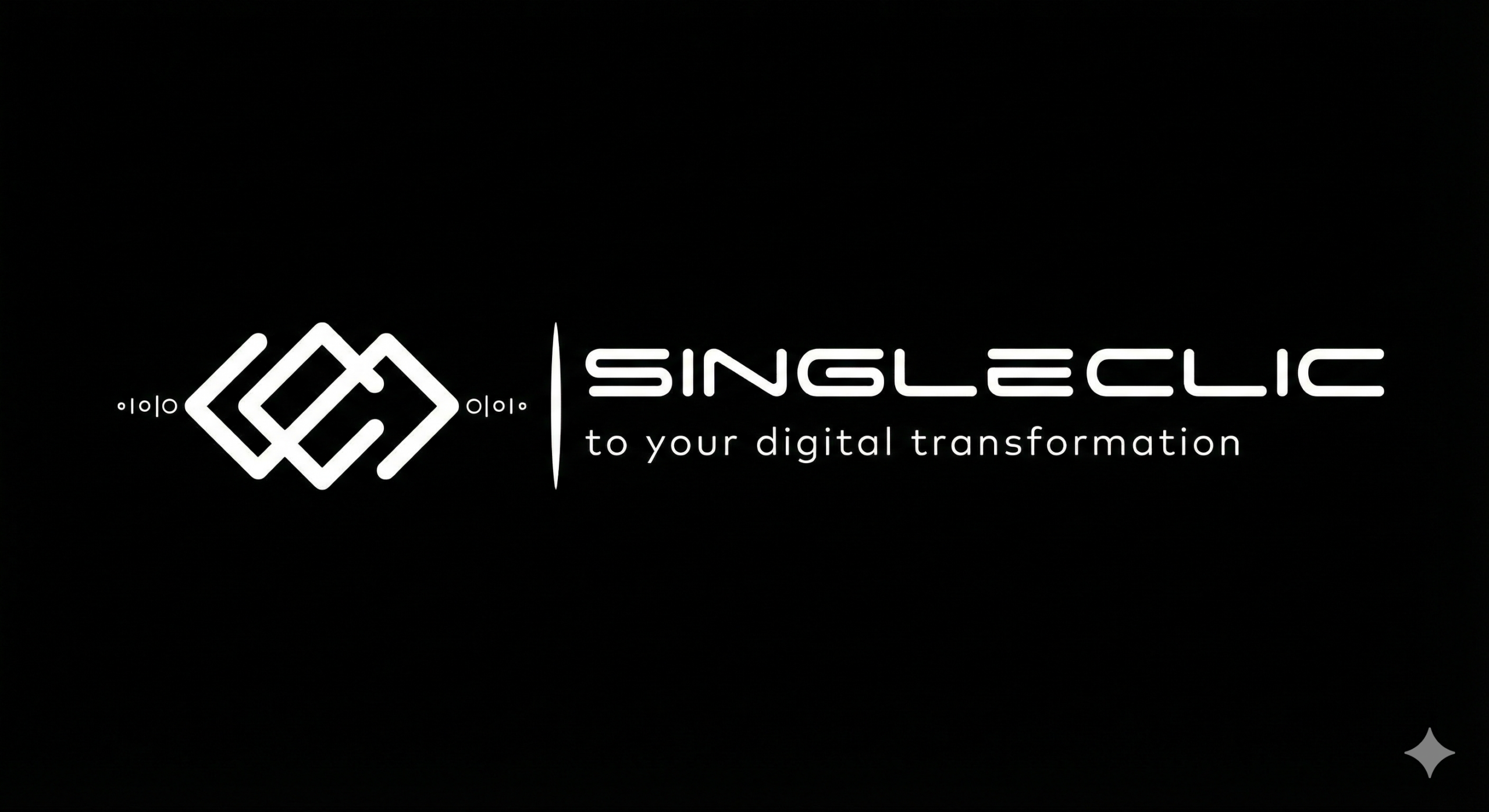Migrating to Microsoft Dynamics 365 is a pivotal step for companies with digital transformation goals. A well‑planned Dynamics 365 migration guide ensures you move your data, customizations, and processes to the cloud with minimal risk. Whether you’re an enterprise replacing an on‑premises ERP or a growing business seeking scalable cloud solutions, this guide will help you navigate key phases, tools, and best practices.
“Migrating to Dynamics 365 isn’t just a technical upgrade—it’s an opportunity to reimagine processes and drive efficiency across the organization,” says Tamer Badr, owner of Singleclic. “With the right roadmap, you can avoid common pitfalls and accelerate your path to value.”
What Is a Dynamics 365 Migration Guide?
A Dynamics 365 migration guide is a structured plan detailing every step of the transition from legacy systems to Dynamics 365. It covers:
- Assessment and Planning: Evaluate existing systems (e.g., Dynamics CRM, GP, AX) and identify data, customizations, and integrations to migrate.
- Strategy Selection: Choose between lift‑and‑shift, phased, or full reimplementation approaches.
- Data Migration: Map and transform data entities—configuration (currencies, tax codes) and transactional (customers, open orders).
- Testing and Validation: Perform dry runs, data integrity checks, and user acceptance testing.
- Cutover and Go‑Live: Schedule downtime, migrate final data, and switch users to the new system.
- Post‑Migration Optimization: Train users, tune performance, and refine processes based on feedback.
This guide acts as your playbook, ensuring each phase is documented, responsibilities are assigned, and risks are mitigated.
Why Is a Dynamics 365 Migration Guide Important?
A detailed migration guide is crucial because it:
- Reduces Risk
- Identifies technical and business risks early, preventing costly delays and data loss.
- Improves Efficiency
- Streamlines tasks through defined workflows, avoiding guesswork and redundant efforts.
- Ensures Data Integrity
- Maintains accuracy of configuration and migration data through validation and testing.
- Aligns Stakeholders
- Keeps IT, operations, finance, and executive teams informed and accountable.
- Accelerates ROI
- Shortens time to value by following proven best practices and leveraging automation.
Without a clear guide, migrations often suffer from scope creep, miscommunication, and unexpected costs.
Best Dynamics 365 Migration Practices
To achieve a smooth transition, consider these top practices:
- Comprehensive Assessment
- Inventory existing customizations, ISV solutions, integrations, and data volumes.
- Engage a digital transformation provider or Microsoft partner for objective insights.
- Phased Migration Approach
- Start with configuration data in a “golden” sandbox.
- Migrate noncritical historical data first, then cut over to live transactional data.
- Use the Dynamics 365 Data Migration Tool or Azure Data Factory for large datasets.
- Rigorous Data Mapping and Cleanup
- Categorize data as active, inactive, or archived.
- Map legacy fields (e.g., “Customer Name” to “Account Name”) and transform formats with Power BI Data Flows or custom ETL scripts.
- Change Management and Training
- Establish a user‑champion network to support colleagues.
- Conduct role‑based training sessions and create quick‑reference guides.
- Performance and Security Review
- Optimize SQL indexes and plugin performance.
- Enforce role‑based security and multi‑factor authentication for GDPR and HIPAA compliance.
- Post‑Migration Support
- Monitor system health through Application Insights.
- Collect user feedback in the first 90 days to address pain points quickly.
By adhering to these practices, you minimize downtime and maximize user adoption.
Enhance Your Dynamics 365 Migration Efforts with Singleclic
Singleclic delivers end‑to‑end migration services, combining technical expertise with a human‑centered approach:
- Strategic Planning Workshops: Align migration tactics with your business objectives.
- Data Migration Expertise: Leverage best‑in‑class ETL tools and Microsoft’s FastTrack services for seamless data transfer.
- Custom Development and Integration: Build connectors and custom workflows that preserve your unique processes.
- Change Management: Facilitate user adoption through tailored training and on‑site support.
- Ongoing Optimization: Post‑go‑live reviews and performance tuning to ensure you achieve continuous improvement.
“Our focus is on delivering not just a technical migration, but a transformation of how teams work,” adds Tamer Badr. “We help you extract maximum value from Dynamics 365.”
People Are Always Asking
- “Which migration strategy is right for my business?”
- Answer: If you have extensive custom code, a phased approach is safer. For straightforward deployments, lift‑and‑shift may suffice.
- “Can we keep our existing customizations?”
- Answer: Some legacy customizations may require refactoring or reimplementation in Microsoft Dataverse.
- “How much downtime should we plan?”
- Answer: Plan for a weekend cutover or off‑peak window of 4–12 hours, depending on data volume.
- “What if we exceed our migration timeline?”
- Answer: A robust rollback plan and staging environments ensure you can revert to your legacy system if needed.
- “Is it worth hiring a Microsoft partner?”
- Answer: Yes. Digital transformation providers bring proven methodologies, tools, and support, reducing overall project risk.
Real-World Reviews
Jennifer, IT Director at a Manufacturing Firm
“We used Singleclic’s phased guide to migrate Dynamics AX to Dynamics 365. Our go‑live was flawless, and we saw a 25% improvement in order processing times within three months.”
Mark, CFO at a Retail Chain
“The data cleanup phase took longer than expected, but the thorough mapping saved us from costly errors post‑migration. Our financial reporting is now 40% faster.”
Amanda, Operations Manager at a Healthcare Provider
“With strict GDPR requirements, we needed airtight security. Singleclic ensured all role‑based permissions were set up correctly, giving us peace of mind.”
Potential Drawbacks
- Complex Customizations
- Extensive legacy code can lengthen the migration and require reengineering.
- Resource Blocking
- IT teams may be pulled from daily operations, impacting ongoing projects.
- Unexpected Costs
- Data cleanup, additional licenses, and third‑party tools can increase budget.
- Skill Gaps
- Teams unfamiliar with Dataverse or Power Platform may need extra training.
- Change Resistance
- Users comfortable with legacy UIs may resist new interfaces without proper change management.
Tip: Build a dedicated migration team and secure executive sponsorship to tackle these challenges proactively.
Frequently Asked Questions (FAQ)
- What versions can migrate to Dynamics 365?
- Answer: Supported: Dynamics CRM 2016+, Dynamics AX 2012 R3, GP 2015+, and Business Central on‑premises.
- Do we need new licenses?
- Answer: Yes, you must procure Dynamics 365 online licenses before cutover. Consider license optimization to avoid overspending.
- How do we test migration success?
- Answer: Use sandbox environments for dry runs, validate data accuracy, and gather user feedback in UAT sessions.
- Can we rollback if issues arise?
- Answer: Maintain a backup of your legacy database and plan a phased cutover to enable a quick rollback if critical issues occur.
- What’s the best tool for large data sets?
- Answer: The Dynamics 365 Data Migration Tool, Azure Data Factory, or third‑party ETL platforms like KingswaySoft.
References
- Manage configuration and migration data for Dynamics 365 projects
- Dynamics CRM (on‑premises) to Dynamics 365 migration
- The Ultimate Dynamics 365 Migration Guide for 2025
Migrating to Dynamics 365 is a complex yet rewarding journey. By following a detailed Dynamics 365 migration guide, leveraging proven digital transformation solutions, and partnering with experienced digital transformation providers like Singleclic, your company with digital transformation goals can minimize risk, control costs, and achieve faster time to value. With careful planning, robust testing, and ongoing optimization, your Dynamics 365 migration will set the foundation for scalable growth and continuous innovation.