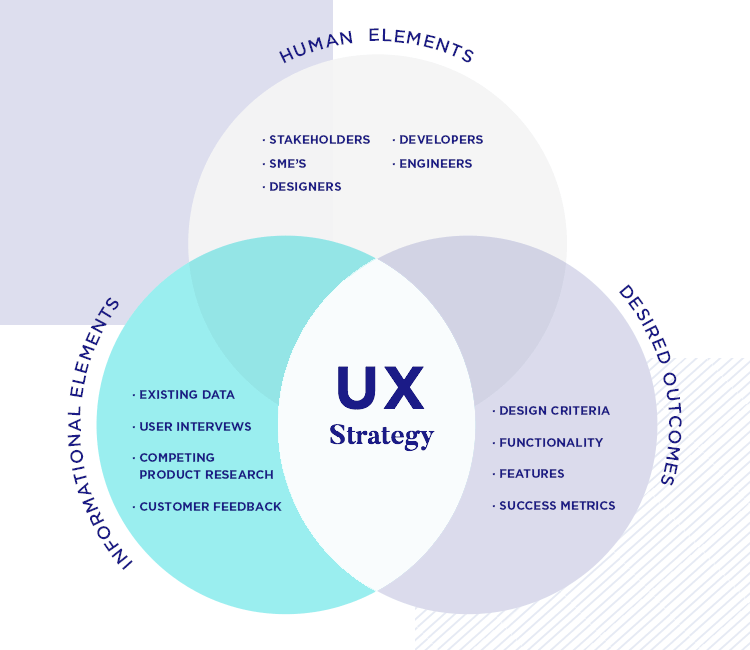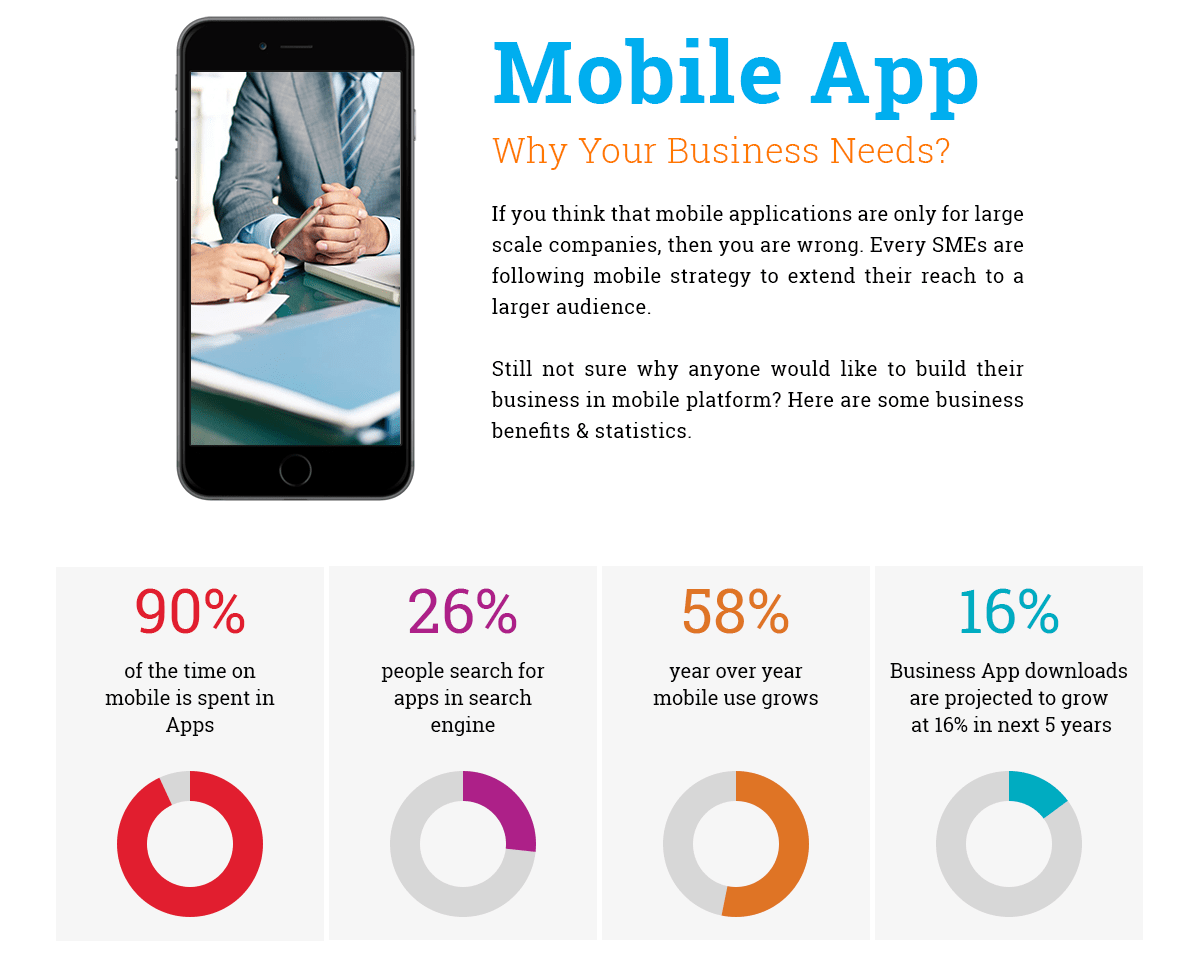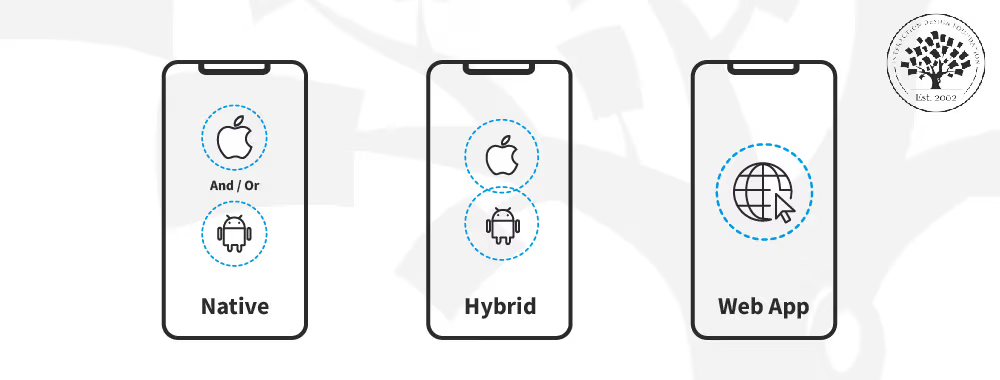As businesses evolve to meet the demands of modern users, many are turning to cloud migration services as a pivotal solution to enhance scalability, reliability, and cost efficiency. Yet, for many decision-makers, navigating the cloud landscape can feel overwhelming. This article is your straightforward, no-nonsense guide to understanding cloud migration services — what they are, how they work, what to watch out for, and how to choose the best partner.
We’ll also explore expert opinions, including exclusive insight from Tamer Badr, founder of Singleclic, and answer the most common questions people ask before migrating to the cloud.
Want to understand how cloud-native apps can amplify your digital transformation? Don’t miss this must-read resource from Singleclic:
👉 Explore Cloud-Native App Development
What Are Cloud Migration Services?
Cloud migration services help businesses move digital assets—like data, applications, and IT processes—from on-premises infrastructure or one cloud environment to another. This is often done to improve agility, performance, and operational resilience.
There are generally three types of migrations:
- Lift and Shift (Rehosting) – Move applications as-is.
- Refactoring (Re-architecting) – Modify applications for cloud-native performance.
- Rebuilding – Complete redevelopment using cloud-native features.
Why Companies Are Turning to Cloud Migration
Cloud migration isn’t just a tech trend; it’s a smart business decision when done right. Key benefits include:
- Cost Optimization: Pay-as-you-go cloud services reduce hardware costs.
- Scalability: Instantly adjust capacity to match demand.
- Enhanced Security: Modern cloud platforms offer built-in, constantly updated security features.
- Remote Access: Enable secure global collaboration with minimal latency.
- Backup & Recovery: Built-in resilience minimizes downtime.
Real Expert Insight
“The biggest mistake companies make with cloud migration is trying to rush it without a proper strategy. A smart migration plan involves auditing current assets, choosing the right architecture, and setting realistic timelines. Cloud is not a magic wand—it’s a tool. Use it wisely.”
— Tamer Badr, Founder of Singleclic
Popular Cloud Migration Services (And Their Pitfalls)
Here’s a breakdown of some widely used cloud migration services with pros, cons, and who they’re best for:
1. AWS Migration Services
Best for: Enterprises with complex workloads and global reach.
Pros:
- Broad set of migration tools (like AWS Migration Hub).
- Tight integration with native AWS services.
- Excellent for machine learning and analytics workloads.
Cons:
- Steep learning curve.
- Potential vendor lock-in.
- Costs can balloon if not monitored.
2. Microsoft Azure Migrate
Best for: Businesses already using Microsoft products (e.g., Windows Server, SQL Server).
Pros:
- Seamless integration with Office 365 and Active Directory.
- Hybrid cloud-ready.
- Useful cost analysis tools.
Cons:
- Limited third-party compatibility.
- Complex interface for non-Windows apps.
3. Google Cloud Migrate
Best for: Data-intensive organizations using AI or big data analytics.
Pros:
- Excellent Kubernetes and container support.
- Fast network performance.
- Strong security model.
Cons:
- Smaller ecosystem compared to AWS and Azure.
- Fewer migration automation features.
4. Singleclic’s Cloud Migration Suite
Best for: Companies seeking custom cloud-native transformation.
Pros:
- Tailored strategies with business continuity in mind.
- Human-centric consulting and deployment.
- Transparent pricing and documentation.
Cons:
- Less known than big tech names (but often more responsive).
- Customization can take more time upfront.
According to Tamer Badr:
“What sets Singleclic apart is our refusal to use cookie-cutter solutions. Each business is unique. We don’t believe in one-size-fits-all cloud migration.”
People Are Always Asking…
We’ve compiled some of the most frequently asked questions about cloud migration services:
Why should I migrate to the cloud now?
Because delaying only increases technical debt and decreases your competitive edge. Cloud environments offer flexibility that legacy systems simply can’t keep up with.
Is cloud migration secure?
Yes—if done correctly. Use providers that offer end-to-end encryption, identity access management (IAM), and compliance tools (e.g., GDPR, HIPAA).
How long does cloud migration take?
It varies based on the size and complexity of your systems. A small migration might take a few weeks; large enterprises may need several months.
Real User Reviews
TechOps Manager at a Fintech Company:
“We migrated from an aging on-prem setup to AWS. The performance boost was immediate, but we underestimated post-migration optimization. Worth it—just budget properly.”
Startup CTO:
“Google Cloud made sense for our AI workloads. Their support team was helpful, but the automation tools were underwhelming. Still, I’d recommend it.”
Director of IT at a Healthcare Firm (Singleclic customer):
“Singleclic didn’t just help us move — they transformed how we operate. From planning to execution, they were transparent, responsive, and tailored every step to our compliance-heavy environment.”
Things to Watch Out For
When choosing a provider or DIY migration route, watch for these red flags:
- 🚩 No clear exit strategy – Avoid vendor lock-in by ensuring data portability.
- 🚩 Ignoring governance – Not setting up policies will lead to security issues.
- 🚩 Poor cost management – Use budget tools and set spending alerts.
- 🚩 Lack of in-house expertise – Consider managed services or consultancies.
5 Steps to Successful Cloud Migration
- Assessment
- Inventory existing assets.
- Identify dependencies.
- Inventory existing assets.
- Planning
- Select cloud model (public, private, hybrid).
- Set KPIs and budget.
- Select cloud model (public, private, hybrid).
- Execution
- Use migration tools or partner with experts.
- Test thoroughly.
- Use migration tools or partner with experts.
- Optimization
- Monitor resource usage.
- Scale up/down intelligently.
- Monitor resource usage.
- Governance & Security
- Apply role-based access controls.
- Enforce encryption and compliance protocols.
- Apply role-based access controls.
Conclusion: Choose Wisely, Migrate Smart
Cloud migration services are no longer optional—they’re essential. But migrating to the cloud should be a strategic journey, not a leap of faith. Whether you choose AWS, Azure, Google Cloud, or a specialized partner like Singleclic, take the time to evaluate your needs, understand potential drawbacks, and plan meticulously.
As Tamer Badr wisely puts it:
“The cloud is your toolbox. The success of your project depends on how well you understand the tools and the problems you’re trying to solve.”
FAQs
Q: What’s the difference between cloud migration and cloud-native development?
A: Migration moves your existing assets to the cloud; cloud-native development creates new applications designed specifically for cloud environments.
Q: Can I migrate in phases?
A: Yes, many organizations opt for a phased approach (e.g., data first, then applications) to minimize disruption.
Q: Will my team need retraining?
A: Likely, yes. Familiarity with cloud platforms, DevOps, and containerization (like Docker or Kubernetes) is a plus.
References:
- AWS Migration Hub Documentation: https://docs.aws.amazon.com/migrationhub
- Azure Migration Tools: https://azure.microsoft.com/en-us/services/azure-migrate
- Singleclic Cloud-Native Services: https://singleclic.com/services/cloud-native-apps/