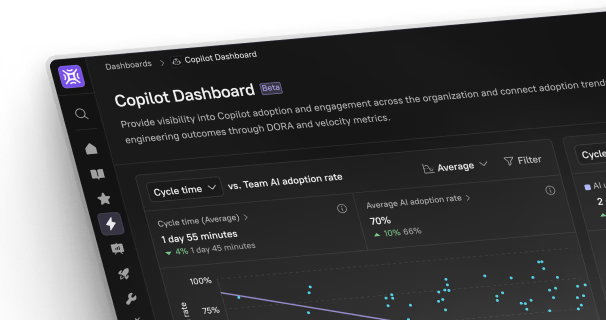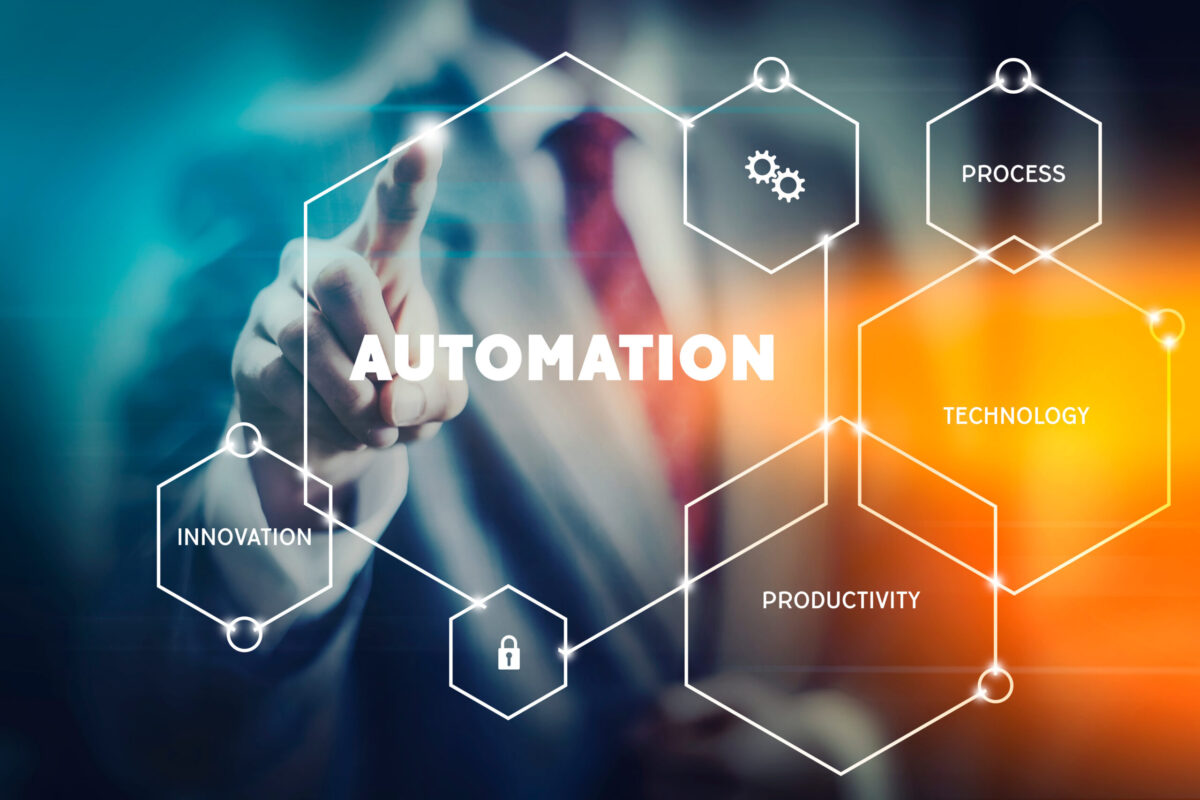Government websites are the digital face of public service, providing essential information and services to citizens around the clock. In an age where simplicity, functionality, and engagement are paramount, the best government website design emphasizes not just aesthetics but also usability, accessibility, and security. This comprehensive guide explores what constitutes an effective government website design, examines its key components, and outlines both the benefits and potential drawbacks of various design approaches.
Understanding Government Website Design
Government website design is more than just an appealing front-end; it’s about creating an intuitive, secure, and accessible digital environment that caters to diverse users. The objective is to serve citizens efficiently, allowing easy access to information, services, and resources.
Key Features to Look For
When evaluating the best government website design, consider the following components:
- User-Friendly Navigation:
- Logical structure and clear menus that allow users to locate information quickly.
- Consistent layout and intuitive design elements.
- Accessibility Compliance:
- Adherence to accessibility standards to accommodate users with disabilities.
- Features such as adjustable font sizes, alternative text for images, and screen-reader support.
- Mobile Responsiveness:
- Optimized design for various devices, ensuring a seamless experience on smartphones and tablets.
- Robust Security Measures:
- Encryption protocols and secure login systems to protect sensitive data.
- Regular security audits and updates to stay ahead of potential cyber threats.
- Clear Content Presentation:
- Concise and factual content that addresses citizen needs.
- Use of multimedia (videos, infographics) to simplify complex information.
People Are Always Asking…
A frequent query we encounter is: “How do I know if our government website design is truly effective?”
This is a valid concern for many public administrators and IT teams, as the effectiveness of a site can directly influence citizen engagement and trust. Here are some common signals that point to an effective government website design:
- High Visitor Engagement: Users spend more time on the site and navigate multiple pages seamlessly.
- Low Bounce Rates: Visitors find what they need quickly and don’t leave due to poor usability.
- Positive User Feedback: Surveys and usability tests reveal that citizens find the site accessible and informative.
- Compliance With Accessibility Standards: The site meets the guidelines such as WCAG, ensuring that all citizens, regardless of ability, can access the information.
Answering these questions often requires both qualitative feedback from users and quantitative data from analytics. When both align, it’s a solid indication that the website design is working well.
Benefits and Potential Drawbacks of Top Design Approaches
While the best government website design offers many advantages, it is crucial to recognize potential pitfalls. Below is a detailed look at both:
Benefits
- Enhanced Citizen Engagement:
- Clear, user-friendly design encourages visitors to explore services and resources.
- Easy navigation and accessible information build trust between the government and its citizens.
- Increased Efficiency in Service Delivery:
- Online applications and information portals reduce in-person visits and streamline administrative processes.
- Automated systems and forms can decrease processing times and reduce the workload on public servants.
- Greater Transparency and Accountability:
- Open access to information and data builds public trust and reinforces the accountability of government operations.
- Cost Savings:
- Efficient online operations reduce the need for extensive physical infrastructure and can result in long-term savings.
Drawbacks
- High Initial Costs:
- Developing a state-of-the-art website with robust security and accessibility features can be expensive.
- Ongoing Maintenance:
- Regular updates, security audits, and content refreshes are required to maintain an effective website, which can strain resources.
- Complexity in Integration:
- Aligning the website with existing back-end government systems (such as databases and ERP systems) often presents technical challenges.
- Digital Divide Concerns:
- Not all citizens have equal access to high-speed internet or compatible devices, potentially excluding some users.
- Potential for Security Breaches:
- Even with robust security measures, government websites are prime targets for cyber attacks. Constant vigilance is essential.
Expert Insight: Tamer Badr’s Perspective
Tamer Badr, owner of Singleclic, emphasizes the importance of marrying design with functionality in the public sector. He shares his thoughts on effective government website design:
“A government website isn’t just a digital brochure—it’s a critical tool that bridges the gap between public institutions and the citizens they serve. The focus should be on creating a secure, accessible, and engaging experience that truly makes public services easier to access. When executed well, it becomes a powerful medium for positive change.”
— Tamer Badr, Owner of Singleclic
Badr’s insights highlight that the fusion of technical excellence and human-centered design forms the cornerstone of a robust government website.
Strategies for Implementing the Best Government Website Design
A strategic approach to designing an effective government website involves several key steps:
1. Comprehensive Planning and Assessment
- Understand User Needs:
- Conduct user research and surveys to determine the actual needs of your audience.
- Map out user journeys to identify any pain points or bottlenecks.
- Audit Current Systems:
- Evaluate the existing site to understand what works and where improvements can be made.
- Benchmark against other government websites known for excellence.
2. Set Clear and Achievable Objectives
- Define Goals:
- What is the primary purpose of the website? (e.g., service delivery, citizen engagement, information dissemination)
- Establish Key Performance Indicators (KPIs) such as engagement rate, conversion rates for online services, and user satisfaction scores.
- Prioritize Improvements:
- Focus on high-impact areas first, like accessibility and security, then progressively enhance other features.
3. Adopt a User-Centric Design Approach
- User-Friendly Layouts:
- Design with simplicity in mind, emphasizing easy navigation and clear, concise content.
- Accessibility First:
- Ensure compliance with WCAG guidelines to reach users of all abilities.
- Responsive Design:
- Implement responsive web design principles to guarantee an optimal viewing experience across devices.
4. Integrate Robust Security Features
- Implement Advanced Security Measures:
- Use HTTPS, encryption, and multi-factor authentication to protect sensitive data.
- Regular Security Audits:
- Conduct periodic reviews and updates to secure the website against emerging threats.
5. Engage in Continuous Improvement
- Monitor and Measure:
- Use analytics tools to track website performance and user behavior.
- Adjust strategies based on data-driven insights and regular feedback loops.
- Seek Feedback:
- Continuously collect user feedback through surveys and direct user interactions.
- Use this input to make incremental improvements over time.
Ready to transform your public service delivery with an exceptional website design? Explore our tailored solutions at Singleclic Government Solutions to discover how our expertise can elevate your digital presence. From enhancing user experience to ensuring robust security, our solutions are designed to meet the unique challenges of government websites. Take the next step—connect with us today and empower your digital journey.
Reviews from the Field
Insights from various government IT managers and digital transformation experts provide a balanced perspective on what works and what challenges remain:
- David Kumar, Web Development Manager at PublicWorks:
“Our efforts in redesigning our website to be more user-centric have paid off. Citizens appreciate the new interface, although maintaining top-tier security remains an ongoing challenge.” - Michelle Harper, Digital Strategy Lead at CityGov:
“One of our biggest successes was streamlining service requests. However, the integration with older government systems initially slowed us down, highlighting the importance of phased implementation.” - James Lee, IT Consultant for Municipalities:
“While the improved design significantly boosts citizen engagement, the learning curve for some employees regarding new backend systems is a drawback we continually address through targeted training.”
Frequently Asked Questions (F&Q)
Q1: What constitutes the best government website design?
A1: The best government website design is user-centric, easily navigable, secure, and compliant with accessibility standards. It must offer seamless interaction for all users while ensuring robust data protection.
Q2: How can governments balance design improvements with security requirements?
A2: By integrating advanced security measures from the outset and planning for ongoing audits and updates. This involves using technologies like HTTPS, encryption, and multi-factor authentication while adopting a continuous improvement mindset.
Q3: What are the common challenges in government website design?
A3: Challenges include high development and maintenance costs, integration complexities with legacy systems, keeping up with rapidly evolving security threats, and addressing the digital divide among citizens.
Q4: Why is accessibility so crucial for government websites?
A4: Accessibility ensures that every citizen—regardless of physical or technological limitations—can access vital information and services. It’s a legal and ethical mandate that helps build public trust and engagement.
Q5: How important is continuous user feedback in website design?
A5: Extremely important. Regular feedback helps identify usability issues early, enabling rapid adjustments and ensuring that the website evolves with the needs of its users.
Final Thoughts
The best government website design is a balanced mix of functionality, security, and ease of use. By prioritizing user-friendly navigation, stringent security protocols, and accessibility standards, government websites can become powerful tools for citizen engagement and efficient service delivery. Although challenges like high costs, integration issues, and the digital divide exist, a strategic, phased approach—as championed by experts like Tamer Badr—can overcome these obstacles.
“A government website isn’t just a portal—it’s a commitment to serving the public with clarity, security, and responsiveness. When design aligns with purpose, it transforms the way people interact with their government.”
— Tamer Badr, Owner of Singleclic
As public institutions continue to modernize, an investment in superior website design is not merely a technical upgrade—it’s a step toward a more connected, transparent, and efficient future for all citizens. By considering both the immense benefits and the potential drawbacks, leaders can craft a web presence that truly stands the test of time.
The journey towards building the best government website design is ongoing. With continuous evaluation, stakeholder engagement, and a passion for improvement, public sector websites can consistently deliver both reliability and innovation. Embrace the challenge, invest in your people and technology, and create a platform that not only meets today’s needs but is also poised for the future.
This in-depth guide aims to empower government IT leaders and stakeholders with the insights needed to create and maintain exceptional digital experiences. Whether you’re overhauling an existing site or planning a new one, the key is to focus on accessibility, security, and user engagement while balancing practical constraints. With these strategies, the digital future of public service is indeed bright and ready to serve every citizen effectively.