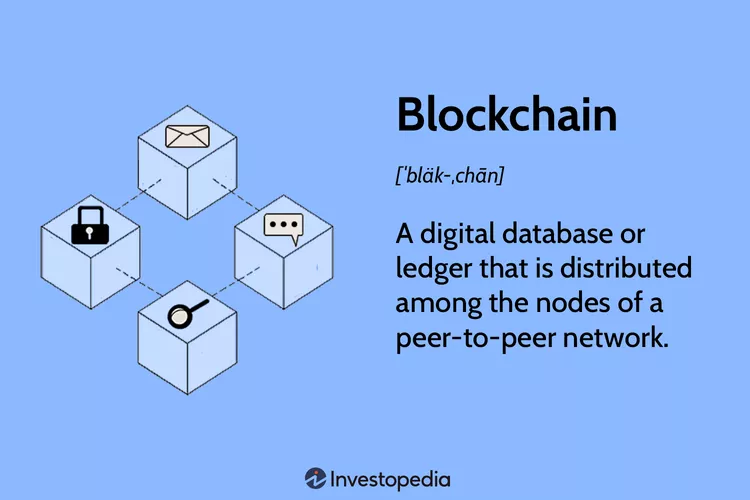Why Automation Sits at the Center of Modern CRM
A decade ago, a CRM stored contacts. In 2025, a great CRM automates emails, scores leads, books meetings, and updates the forecast while you sleep. Nearly 98 % of new CRM buyers rank automation as the top must-have feature. This article explains how to choose the best CRM for automation, compares leading platforms, and shares real-world feedback.
“You cannot coach sales reps if they spend the day entering data. Automation gives teams time to sell.”
— Tamer Badr, CEO, Singleclic
People Are Always Asking: “Do I Really Need All This Automation?”
Short answer: yes.
Long answer:
- Speed wins deals – A bot that answers a web lead in 30 seconds books more demos than a rep who follows up tomorrow.
- Clean data drives AI – Automated logging removes typos and missing fields—fuel for accurate forecasts.
- Costs stay lean – Workflows replace repetitive admin work, so you scale revenue without bloating head-count.
What Makes the Best CRM for Automation?
- Workflow Builder – Drag-and-drop triggers (lead created, deal closed) and actions (send email, update field).
- Native AI – Suggestions for next best action, predictive scoring, automatic note summaries.
- Omni-Channel – Automates email, SMS, WhatsApp, and social DMs from one place.
- Open API / Zapier – Connects to ERP, marketing tools, chatbots.
- Granular Permissions – Lets you automate without breaking compliance.
- Usable in Days – If setup needs six consultants, it is not “auto” for most firms.
Top 8 Platforms Competing for “Best CRM for Automation” in 2025
“Singleclic implements both Microsoft Dynamics 365 and Odoo CRM because they let us automate without heavy code and are available worldwide.” — Tamer Badr
Learn more ➜ Singleclic CRM Services
Quick-Hit Use-Cases That Show the Power of Automation
- Lead Routing – New inquiry from Dubai? Auto-assign to Arabic-speaking rep, create follow-up task, send intro SMS.
- Quote-to-Cash – When deal status = “Closed Won”, CRM triggers e-invoice and Slack alert to finance.
- Churn Rescue – If account health score drops below 60 %, open ticket, email success manager, schedule check-in call.
- Upsell Nudges – When customer uses >80 % of license seats, push upgrade offer automatically.
Real Reviews from the Field
Sarah K. (E-commerce Head of Growth)
“Moving from spreadsheets to HubSpot workflows cut manual email sends by 70 %. Our abandoned-cart sequence alone lifted revenue 12 % in Q1.”
Mohamed A. (B2B SaaS COO)
“We chose Pipedrive for quick wins. Build automations in hours, not weeks. Only gripe: we still need Zapier for complex billing events.”
Lina M. (Regional Bank PMO, Singleclic project)
“Dynamics 365 plus Power Automate now pushes KYC reminders automatically. Branch staff save two hours per day, and compliance incidents fell by 40 %.”
Potential Drawbacks to Keep in Mind
- Automation Overload – Too many bots create noise and confuse reps. Start small, monitor KPIs.
- Hidden Tier Limits – Some CRMs cap workflows or API calls on lower plans. Read fine print.
- Data Debt – If fields are messy, automations propagate bad info faster. Clean first.
- Vendor Lock-In – Heavy custom flows may hinder migration later. Use open standards where possible.
- Privacy Risks – Auto emails must respect consent laws (GDPR, CAN-SPAM). Map data paths.
Frequently Asked Questions
Q: Which CRM gives the fastest time-to-value for automation?
A: Pipedrive and Monday Sales CRM often deploy in a week for small teams. HubSpot is quick but pricier. Salesforce and Dynamics shine at scale but need configuration time.
Q: Can small businesses afford AI automation?
A: Yes. HubSpot’s free tier now includes basic AI email, and Freshsales starts AI at $9 / user. Cloud pricing keeps entry low.
Q: Is email still the main channel to automate?
A: No. Top CRMs trigger WhatsApp, SMS, push, and in-app pop-ups. Multichannel beats inbox overload.
Q: How do I measure ROI on automation?
A: Track manual hours saved, response-time reduction, conversion lift, and pipeline hygiene (deal data completeness).
Step-by-Step Plan to Select and Launch the Best CRM for Automation
- List Repetitive Tasks – Lead assignment, follow-up, data entry, renewals.
- Rank by Impact vs Effort – Focus on tasks <15 minutes that occur daily.
- Short-List 3 Platforms – Map must-have integrations (ERP, email, payments).
- Run a 14-Day Sandbox – Build two real workflows; involve sales + ops.
- Calculate Hidden Costs – Seats, API overages, required consult hours.
- Choose Partner – DIY if simple; hire experts like Singleclic for Dynamics/Odoo.
- Train & Launch – Record Loom videos; set Slack channel for user questions.
- Iterate Monthly – Add one new automation only after proving value of the last.
Closing Thoughts
Selecting the best CRM for automation is less about features and more about fit. You need workflows that match how your team sells, serves, and bills—without locking you into tech debt. Start with clear goals, keep processes simple, and let data guide each tweak. Automation is not a magic wand; it is disciplined delegation to software.
“Automation should feel invisible. When reps say ‘the CRM just knows what I need to do next,’ you did it right.”
— Tamer Badr
Ready to turn your CRM from address book to autopilot? Explore Singleclic’s implementation playbooks ➜ CRM Services