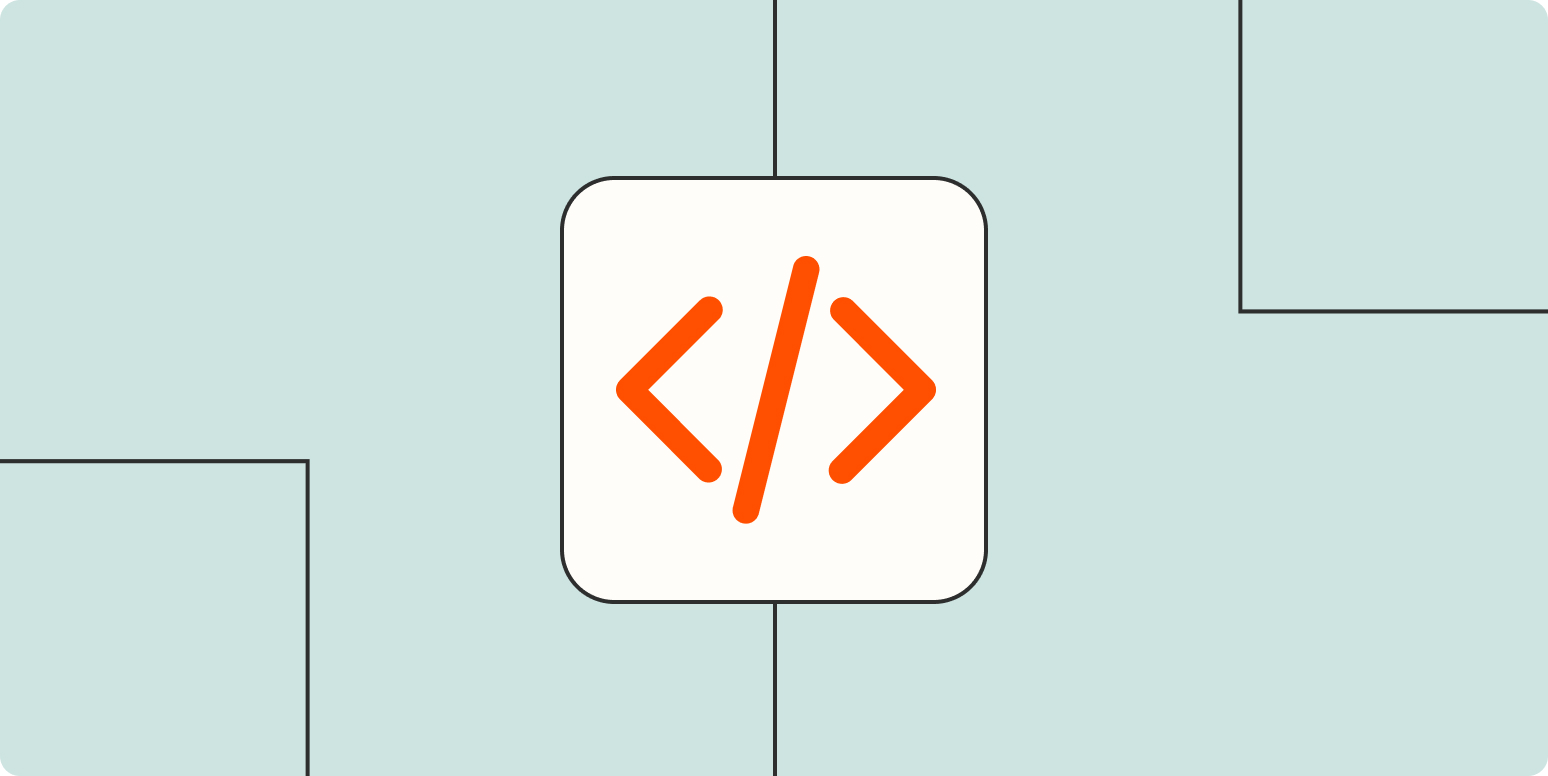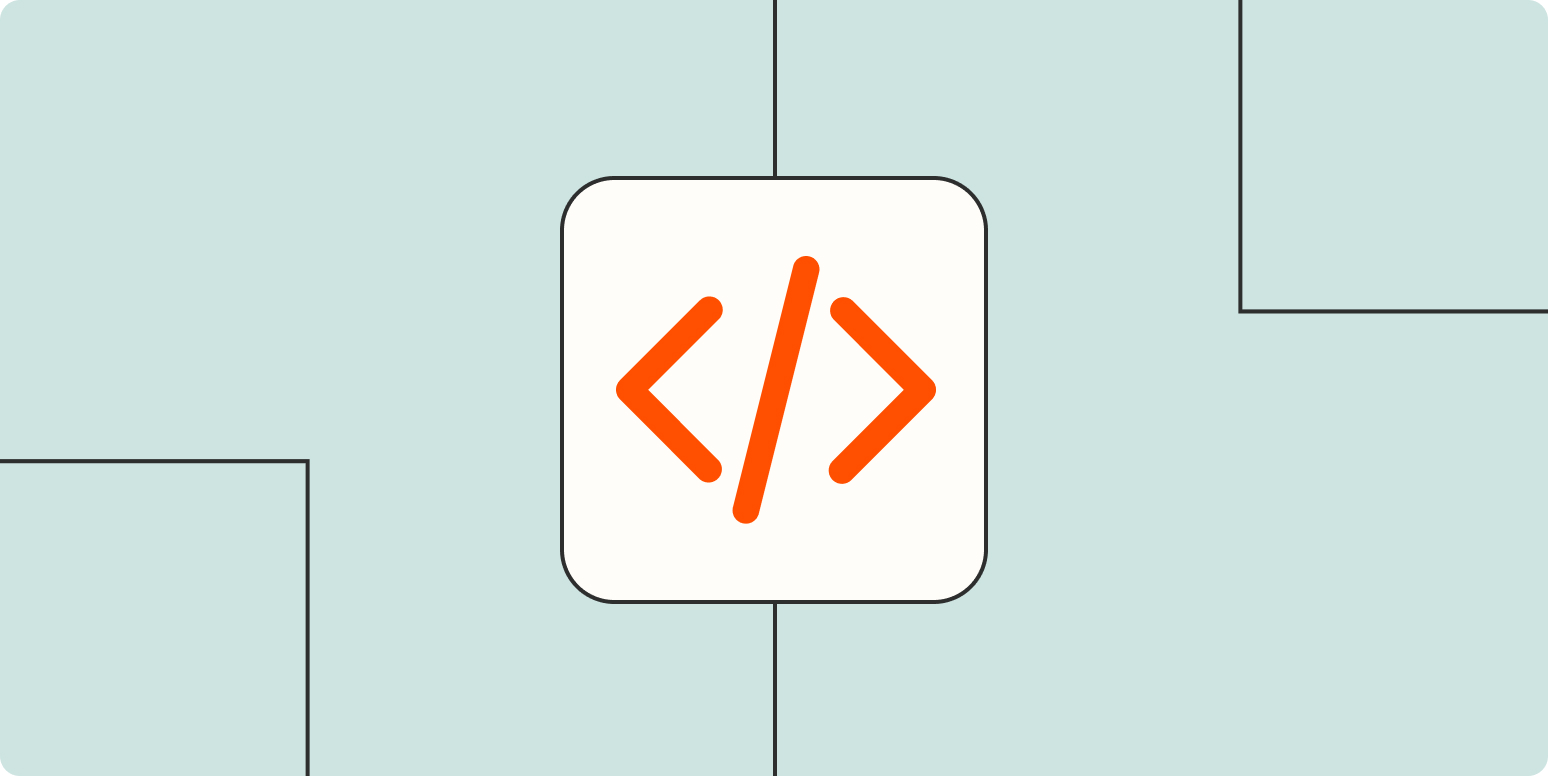In today’s fast-moving business world, efficiency is everything. And when it comes to billing, automated invoicing has become a must for companies that want to get paid faster, reduce errors, and stay tax-compliant—especially in regions like Saudi Arabia where regulations such as ZATCA require businesses to issue e-invoices.
But automation isn’t about robots or buzzwords. It’s about giving businesses back their time, cutting down on human mistakes, and building systems that simply work. In this article, we explore what automated invoicing is, why it matters, and how to choose the right solution for your business.
People Are Always Asking: “Is Automated Invoicing Worth It?”
Yes. It pays for itself. Businesses of all sizes—from solo freelancers to enterprise teams—are switching to automated invoicing to simplify billing and eliminate missed payments.
“Manual invoicing slows businesses down. With automation, invoices go out instantly, payments come in faster, and compliance becomes simple,” says Tamer Badr, CEO of Singleclic.
Automation isn’t just for tech-savvy teams—it’s now easy, accessible, and crucial to stay competitive.
What Is Automated Invoicing?
Automated invoicing refers to using software to create, send, track, and manage invoices without manual input at every step. It allows you to:
- Set up recurring invoices
- Auto-calculate taxes and totals
- Send reminders to clients
- Connect with accounting systems
- Comply with local tax authorities (like ZATCA in Saudi Arabia)
Instead of spending hours each week chasing payments or fixing invoice errors, automated tools handle it for you in minutes.
Why Automated Invoicing Matters in 2025
- Time Savings
No more manual entry or copying data between systems. - Fewer Errors
Built-in logic reduces mistakes in dates, amounts, and tax calculations. - Faster Payments
Invoices are sent instantly, often with built-in payment links. - Compliance Assurance
Especially important under ZATCA Phase 2, where invoice structure and submission are regulated. - Scalability
Whether you invoice 10 clients or 10,000, the system grows with you.
Key Features of a Good Automated Invoicing System
- Recurring Billing Setup
- Multi-language and Multi-currency Support
- Automatic Tax Calculations
- Client Reminder Emails
- Digital Signature & QR Code (required by ZATCA)
- Custom Invoice Templates
- Mobile Access
- Integration with ERP or Accounting Tools
Top Tools Offering Automated Invoicing (With Pros & Cons)
1. Singleclic – ZATCA-Compliant and Business-Ready
Singleclic provides a fully automated invoicing platform built specifically for businesses in Saudi Arabia and the GCC, fully aligned with ZATCA regulations.
Pros:
- Instant invoice generation and submission to ZATCA
- Full API support for ERP integration
- Arabic and English interfaces
- Local team for support and setup
- Digital signature, QR code, and XML format handling
Cons:
- Best suited for companies in the GCC
- May require setup time for ERP or accounting integrations
“We designed our system for speed and accuracy. One invoice, one click, full compliance,” says Tamer Badr.
👉 Explore Singleclic’s ZATCA-Compliant Solution
2. Zoho Invoice
Pros:
- Free for small businesses
- Recurring billing and payment reminders
- Easy setup
Cons:
- Not natively ZATCA-compliant
- Limited integration with larger systems
3. FreshBooks
Pros:
- Clean interface, good for service businesses
- Great mobile app
- Time tracking integration
Cons:
- Limited international tax handling
- Lacks native features for Saudi compliance
4. Xero
Pros:
- Good for accounting + invoicing
- Cloud-based and secure
- Handles currency and language variations
Cons:
- Not easy to configure for ZATCA rules
- Requires customization for compliance
5. QuickBooks
Pros:
- Popular for small to medium businesses
- Integrated accounting and tax reporting
- Recurring invoices and payment tracking
Cons:
- Subscription costs can increase with business size
- Not fully equipped for Saudi e-invoicing compliance
6. Wave
Ideal For: Freelancers and small businesses on a budget
Key Features:
- Free invoicing and accounting
- Recurring invoices and payment reminders
- Accepts online payments (Stripe integration)
Drawbacks:
- Limited features for larger businesses
- No ZATCA compliance
- No phone support
7. Bill.com
Ideal For: Businesses looking for full AP/AR automation
Key Features:
- Automated invoice approval workflows
- Integration with major accounting systems
- ACH, wire, and check payment support
Drawbacks:
- Steeper learning curve
- Expensive for small teams
- Not tailored to regional tax rules like ZATCA
8. Invoicera
Ideal For: Enterprises needing deep customization
Key Features:
- Automated multi-lingual invoicing
- Supports over 30 payment gateways
- Workflow automation for approvals and reminders
Drawbacks:
- Requires initial configuration
- Interface feels outdated
- Limited local compliance (e.g., ZATCA setup needed manually)
9. PayPal Invoicing
Ideal For: Businesses already using PayPal for transactions
Key Features:
- Free invoice creation
- Recurring billing setup
- One-click PayPal payment support
Drawbacks:
- Limited branding/customization
- Not suited for bulk invoicing
- Not ZATCA compliant
10. Invoice Ninja
Ideal For: Open-source fans or developers
Key Features:
- Free self-hosted version with invoice automation
- Recurring and auto-billing features
- Client portal for viewing & paying invoices
Drawbacks:
- Setup may require technical skills
- No built-in local compliance tools
- Premium features behind paywall
11. Chargebee
Ideal For: SaaS businesses or subscription models
Key Features:
- Subscription billing automation
- Tax and compliance handling
- Revenue recognition & analytics
Drawbacks:
- Complex pricing tiers
- Requires integration with existing payment stacks
- Focused on subscription products—not general services
12. Zervant
Ideal For: Freelancers and microbusinesses in Europe
Key Features:
- Simple UI
- Recurring invoice templates
- Sends invoices via email or PDF
Drawbacks:
- Limited international tax settings
- Not suitable for compliance-heavy environments like ZATCA
13. Sage Business Cloud Accounting
Ideal For: Businesses that need invoicing + full accounting
Key Features:
- Automated invoicing tied to accounting workflows
- Tax and VAT tracking
- Mobile access
Drawbacks:
- Requires setup for regional formats
- Steeper learning curve
- Costs can rise quickly with features
14. AND.CO by Fiverr
Ideal For: Freelancers and consultants
Key Features:
- Auto-generated invoices based on contracts
- Integrated time tracking
- Mobile-friendly
Drawbacks:
- Very freelancer-focused
- Limited scalability
- Not for multi-user business environments
15. Square Invoices
Ideal For: Retailers and service providers using Square POS
Key Features:
- Recurring invoicing and reminders
- Accepts credit card, ACH, and Apple Pay
- Mobile invoicing
Drawbacks:
- Not designed for enterprise-scale invoicing
- Not ZATCA-ready
- Transaction fees can add up
Real Business Reviews
Amal R., Operations Manager – Logistics Firm in Riyadh:
“Switching to automated invoicing through Singleclic helped us reduce late payments and eliminated manual entry errors completely.”
Fahad K., Freelancer – Marketing Consultant:
“Zoho works for me because I invoice clients monthly. I just set it once and it sends automatically.”
Noor H., Finance Officer – E-commerce Startup:
“We tried QuickBooks, but for ZATCA, we needed local support. Singleclic stepped in and handled the integration smoothly.”
Common Drawbacks of Automated Invoicing Tools
Every system has trade-offs. Be aware of:
- Learning Curve: Teams may need a few days to adapt to new tools
- Subscription Fees: Costs can grow with the number of clients or invoices
- Integration Challenges: Some tools don’t sync well with legacy systems
- Localization Gaps: Many global tools don’t support Arabic or ZATCA formats
“Global platforms often skip local compliance. That’s why we tailored our solution for the region—no guesswork, no stress,” says Tamer Badr.
Frequently Asked Questions (FAQ)
Q: Is automated invoicing safe to use?
A: Yes, as long as the platform uses encryption, secure access, and backups.
Q: Can it handle ZATCA requirements in Saudi Arabia?
A: Only some tools like Singleclic offer full compliance with XML formatting, QR code, and government portal integration.
Q: Does it work for freelancers or only large companies?
A: Automated invoicing works for all sizes. Some tools are better for freelancers (e.g. Zoho), others for enterprises (e.g. Singleclic).
Q: Can I automate recurring payments?
A: Yes. Most systems allow you to set up monthly, quarterly, or custom recurring billing schedules.
Q: What if I send invoices in both English and Arabic?
A: Tools like Singleclic support bilingual invoicing, which is critical for the Saudi market.
Quick Checklist Before Choosing a Tool
✅ Is it ZATCA-compliant (if in KSA)?
✅ Does it support your currency and language?
✅ Can it integrate with your ERP/accounting software?
✅ Is customer support responsive and local?
✅ Are recurring invoices, reminders, and payment links built-in?
Final Thoughts
Automated invoicing isn’t a luxury in 2025—it’s a requirement for any business that wants to stay efficient, get paid quickly, and remain tax-compliant. With regulatory frameworks like ZATCA shaping how invoices must be issued, businesses that don’t adapt will fall behind.
If you operate in Saudi Arabia or the GCC, your invoicing tool must meet local standards. Singleclic offers one of the only regionally tailored, ZATCA-approved invoicing platforms—with full support, fast setup, and scalable tools.
“We believe invoicing should be simple, secure, and stress-free. That’s the promise we deliver with Singleclic,” concludes Tamer Badr.