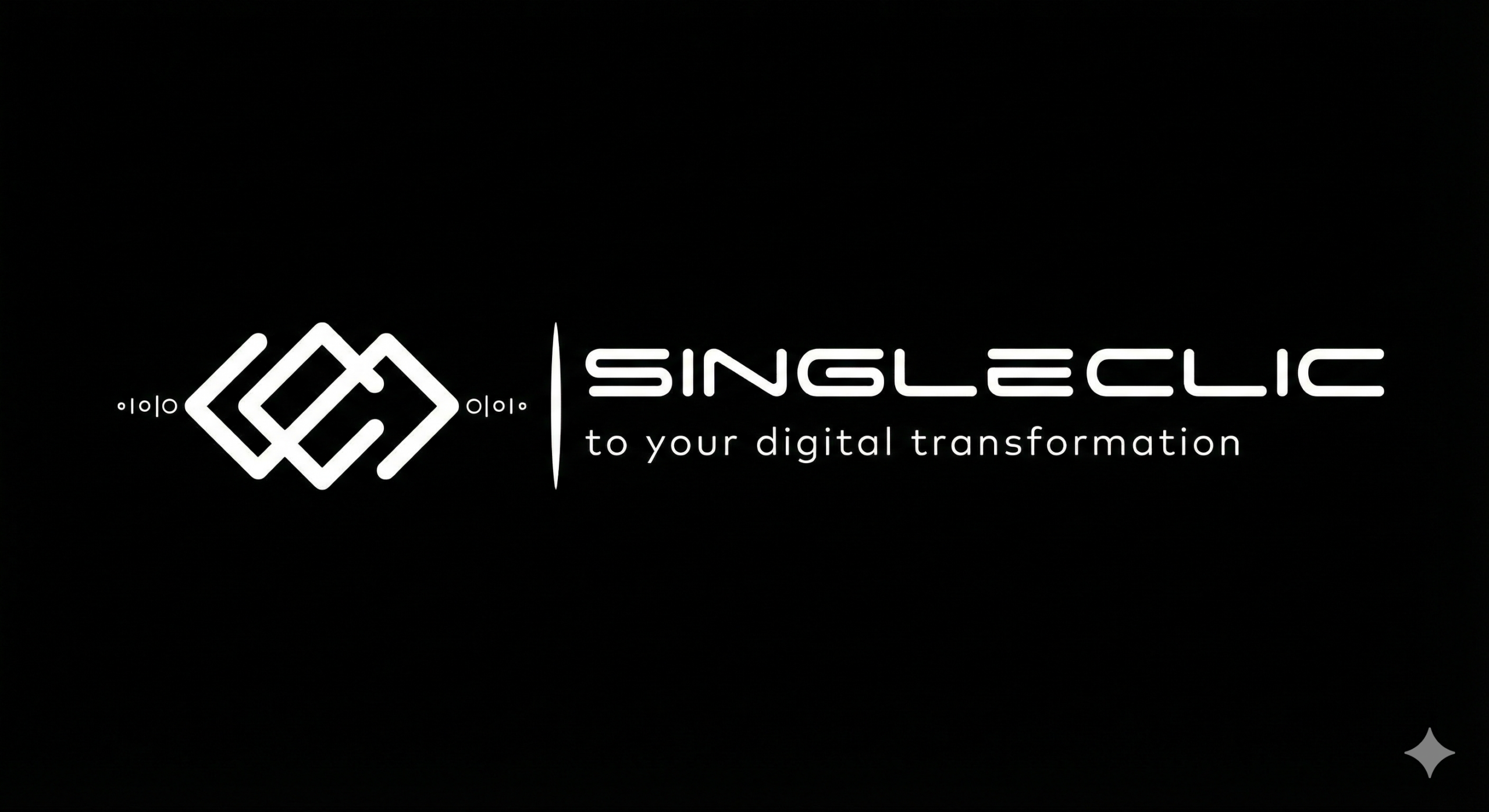Microsoft’s Copilot brand has evolved from an optional sidebar in Office to a full‑blown Microsoft Copilot app that sits at the center of Windows 11, web, and mobile. Whether you’re an enterprise user juggling Excel workbooks or a freelancer drafting social posts on the go, the new app is pitched as your “starting place for AI at work.”
“Think of Copilot as a digital strategist that grows with your workflow,” says Tamer Badr, owner of Singleclic. “When you connect it to mail, files, and CRM, you get insights in seconds instead of hours.”
What Exactly Is the Microsoft Copilot App?
The Copilot app is a unified AI workspace—available on Windows 11, macOS, the web, iOS, and Android—that blends secure chat, enterprise search, document generation, and autonomous “agents” into one window. Key building blocks include:
- Copilot Chat – Ask natural‑language questions about your files, emails, or data silos.
- Copilot Pages – Auto‑generated whiteboards that collect answers, citations, and next‑step actions.
- Enterprise Search – Combines Graph, SharePoint, and third‑party connectors for private, permission‑trimmed results.
- Custom Agents – Low‑code bots that monitor channels (e.g., Teams) and act when triggers fire.
- Cross‑Device Sync – Sessions follow you from desktop to phone without losing context.
For a deeper strategic breakdown, check the Ultimate Copilot Playbook at Singleclic’s resource hub.
People Are Always Asking…
- Is the Copilot app free?
Core chat features remain free, but advanced content‑creation, long‑context prompts, and enterprise connectors require a Microsoft 365 Personal, Family, or E‑level license - Does it replace Bing Chat or Windows Copilot?
No. The app aggregates Bing, Windows sidebar, and 365 work context into one launch point —think of it as a super‑app. - Is my data safe?
Enterprise prompts never leave your tenant; Microsoft uses encryption in transit/at rest and excludes business data from public model training - Can I build custom copilots?
Yes—Power Platform’s Copilot Studio lets admins publish internal agents that appear in the app’s sidebar. - What hardware do I need?
Any device running Windows 11 24H2 or later—or iOS/Android 16+—plus an internet connection.
Microsoft’s Copilot brand has evolved from an optional sidebar in Office to a full‑blown Microsoft Copilot app that serves as a single launchpad for Windows 11, web, and mobile. Whether you’re a finance analyst juggling Excel models or a marketer drafting social posts on the go, Copilot is pitched as your “starting place for AI at work.” (For a deeper strategic breakdown, see The Ultimate Copilot Playbook—Singleclic’s detailed guide to maximizing ROI.)
Six Stand‑Out Features at a Glance
| # | Feature | Why It Matters |
| 1 | Deep Search | Combines web + tenant data with inline citations. |
| 2 | Memory | Remembers preferences & recent threads for contextual follow‑up |
| 3 | Vision | Drag an image or screenshot; ask Copilot to summarize or extract tables |
| 4 | Insights Tab | Auto‑surfaced trends from chats, docs, and meetings. |
| 5 | Copilot Pages | One‑click export of chat history into Word, Loop, or PDF. |
| 6 | Action Buttons | Quick commands—“Draft email,” “Generate chart,” or “Run formula”—without switching apps. |
Practical Benefits
- Time Savings ⏱️ – Early adopters report 25 % faster document drafting thanks to auto‑generated outlines.
- Single Pane of Glass 📊 – No more hopping among Teams, Outlook, and SharePoint to find a file.
- Mobile Continuity 📱 – Ask a question on your phone; open your PC and pick up the same thread.
- Agent Automation 🤖 – Bots watch inbox rules and surface anomalies—great for finance reconciliations.
- Up‑skilling Edge 🧑💻 – Integrated learning prompts teach formulas or Power BI tips inline.
Tamer Badr notes: “Our clients shave hours off weekly slide‑building. Copilot drafts the deck; consultants fine‑tune storylines. It’s a productivity amplifier, not a creativity killer.”
Potential Drawbacks (and Work‑arounds)
- Model Hallucinations – Copilot may fabricate citations if tenant data is sparse. Mitigation: keep SharePoint metadata clean and enable “grounded answers only.”
- Licensing Cost – M365 Copilot add‑on lists at $360 per user / year. Smaller teams should pilot free tiers first.
- Change Fatigue – Users overwhelmed by AI pop‑ups may disable it. Provide opt‑in training and quick‑wins.
- Data Governance – Without DLP policies, sensitive info might be surfaced in chat. Roll out staged security baselines.
- UI Clutter – Some users complain Copilot buttons crowd context menus Beebom. Tweaking settings hides extras.
Mini‑Reviews from Early Adopters
Maria G., CFO, Mid‑Market Retailer
“Copilot Pages turned a 40‑slide board pack into an eight‑page summary, including trend charts. It wasn’t perfect, but editing took ten minutes versus two hours.”
Hasan A., Head of Product, Gulf‑based FinTech
“Enterprise search feels like magic—one prompt, and compliance docs appear with permissions intact. Drawback: Vision sometimes misreads Arabic receipts.”
Emily S., Freelancer
“Mobile Copilot drafts LinkedIn posts using my file notes. I tweak tone, done. Downside: the free tier limits file uploads to five per day.”
Frequently Asked Questions (FAQ)
- How do I enable Copilot in Windows 11?
- Update to build 24H2, open the Start menu, search Copilot, then pin it to the taskbar.
- Can I disable Copilot suggestions?
- Yes. Settings › Privacy & Security › Copilot › toggle off UI integrations.
- Does Copilot support third‑party clouds?
- Outlook.com, OneDrive, and SharePoint by default; Slack, Box, and ServiceNow via Graph connectors.
- Will Copilot consume my Azure OpenAI quota?
- No. Consumer and M365 tiers bill separately from Azure OpenAI.
- Is there an offline mode?
- Limited. You can read prior chat Pages offline, but generation and search need connectivity.
Quick‑Start Checklist
- ✅ Define outcomes: e.g., reduce email drafting time 30 %.
- ✅ Pilot with 20 users on mixed roles.
- ✅ Clean data in SharePoint/OneDrive for better grounding.
- ✅ Enable Information Protection labels.
- ✅ Train champions—30‑minute “ask me anything” sessions.
- ✅ Measure KPIs: response time, document turnaround, user satisfaction.
- ✅ Iterate: expand connectors, build custom agents as ROI proves.
The Microsoft Copilot app reimagines the workplace as an AI‑first environment: one chat box to search, draft, automate, and learn. Adopt it with clear goals, solid governance, and continuous feedback, and you’ll transform productivity—while empowering humans to do what they do best: create, decide, and connect.