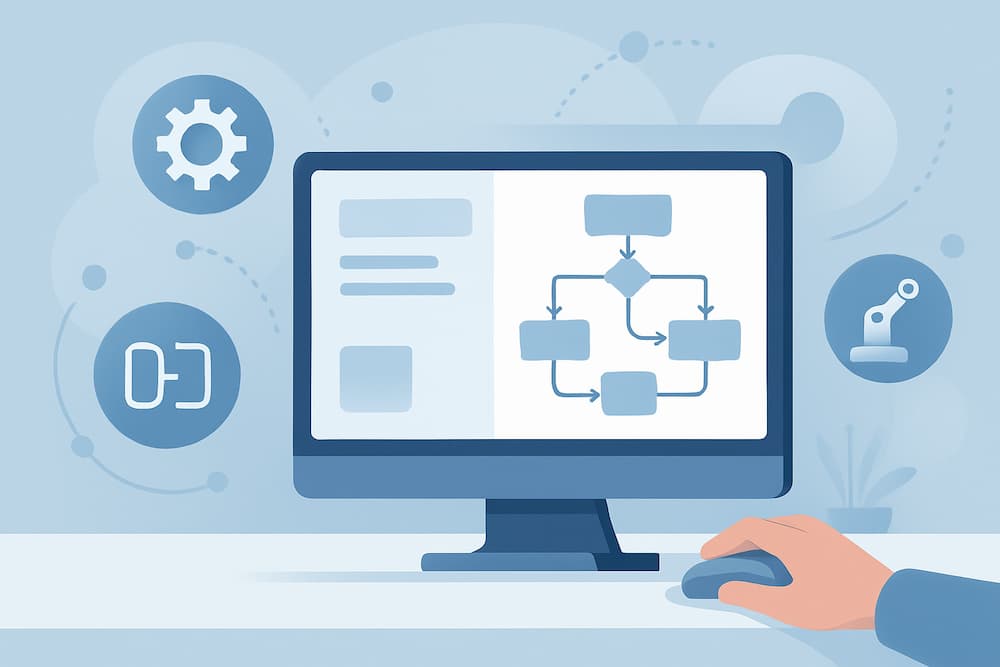Meta Description: Discover how BPM software for small businesses can optimize workflows, enhance efficiency, and support growth. Compare top tools, including IBM BPM, Bizagi, and open-source options.
What Is BPM Software?
Business Process Management (BPM) software is a tool designed to help businesses streamline, manage, and automate their workflows. For small businesses, it offers the following benefits:
- Increased Efficiency: Automates repetitive tasks.
- Better Collaboration: Improves communication between teams.
- Error Reduction: Minimizes human error.
- Cost Savings: Saves time and resources.
Popular options like free BPM software or Bizagi BPM software download make it accessible for small businesses.
How Does BPM Software Work?
BPM software operates by:
- Mapping Workflows: Identifies and visualizes key business processes.
- Automating Tasks: Ensures repetitive workflows are completed automatically.
- Monitoring Performance: Tracks efficiency and highlights bottlenecks.
- Continuous Improvement: Optimizes workflows over time.
Benefits of BPM for Small Businesses
- Improves scalability for growing companies.
- Integrates easily with ERP and CRM systems.
- Provides real-time data for informed decision-making.
Challenges in Adopting BPM
- Initial implementation costs.
- Requires employee training.
- May need system integration efforts.
Tips to Overcome Challenges
- Start with a small-scale implementation.
- Leverage BPM software solutions offering training resources.
- Choose software with strong support and community forums.
Which Is the Best BPM Tool for Small Businesses?
Choosing the right BPM software depends on your business size and needs. Here’s a comparison of popular tools:
Top BPM Tools
- IBM BPM Software
- Known for advanced analytics and scalability.
- Ideal for businesses seeking enterprise-level solutions.
- Bizagi BPM
- User-friendly interface with customization options.
- Offers a free BPM software version for small teams.
- Open Source BPM Software
- Affordable and flexible.
- Great for businesses needing tailored solutions.
Key Features to Look For in BPM Software
- Ease of Use: Intuitive interface for non-technical users.
- Integration Capabilities: Compatibility with existing systems like ERP and CRM.
- Scalability: Grows with your business.
Expert Recommendations
- Combine BPM tools with ERP solutions for maximum efficiency.
- Use resources like BPM software comparison to make informed decisions.
Examples of Successful Implementation
- A retail business reduced errors by 40% with Bizagi BPM software.
- A small consultancy automated 60% of its processes using open-source BPM software.
Is BPM the Same as ERP?
Although BPM and ERP both improve business operations, they are not the same:
Key Differences Between BPM and ERP
- Focus:
- BPM: Focuses on workflow automation and optimization.
- ERP: Manages broader business operations like finance and inventory.
- Customization:
- BPM offers more flexibility for tailoring workflows.
- ERP provides standard solutions for specific functions.
Why Integrate BPM and ERP?
- Creates a comprehensive system for managing operations.
- Enhances process visibility across departments.
Industries Benefiting from Integration
- Healthcare: Automates patient data management.
- Retail: Streamlines inventory and supply chain processes.
Common Misconceptions
- BPM is not only for large enterprises; small businesses benefit equally.
- ERP and BPM are complementary, not competing systems.
What Is SAP BPM?
SAP BPM is a powerful tool within the SAP suite that focuses on:
- Process Automation: Simplifies complex workflows.
- Real-Time Insights: Provides data for informed decision-making.
- Seamless Integration: Works efficiently with SAP ERP.
SAP BPM vs Other BPM Tools
- SAP BPM is ideal for businesses already using SAP systems.
- Open-source options like Bizagi BPM may be better for smaller businesses.
Additional Benefits of SAP BPM
- Supports industry-specific workflows.
- Includes tools for monitoring and optimization.
Real-World Applications
- Financial institutions managing high-volume transactions.
- Manufacturing companies automating production processes.
Challenges with SAP BPM
- Higher costs compared to other tools.
- Requires technical expertise for customization.
Why Should Small Businesses Invest in BPM Software?
BPM software is a game-changer for small businesses. Here’s why:
Key Advantages
- Enhanced Productivity: Automates time-consuming tasks.
- Improved Customer Experience: Faster response times and streamlined services.
- Reduced Costs: Cuts down on manual labor and errors.
Steps to Get Started
- Identify your key workflows.
- Research BPM software solutions.
- Start with a free BPM software trial to test functionality.
Future Trends in BPM
- Increasing use of AI in BPM software.
- Integration with IoT for real-time monitoring.
- Expansion of cloud-based BPM solutions.
Final Thoughts
BPM software for small businesses is an investment in growth, efficiency, and innovation. Whether you choose IBM BPM software, Bizagi BPM, or an open-source solution, optimizing workflows is the first step toward achieving your business goals.