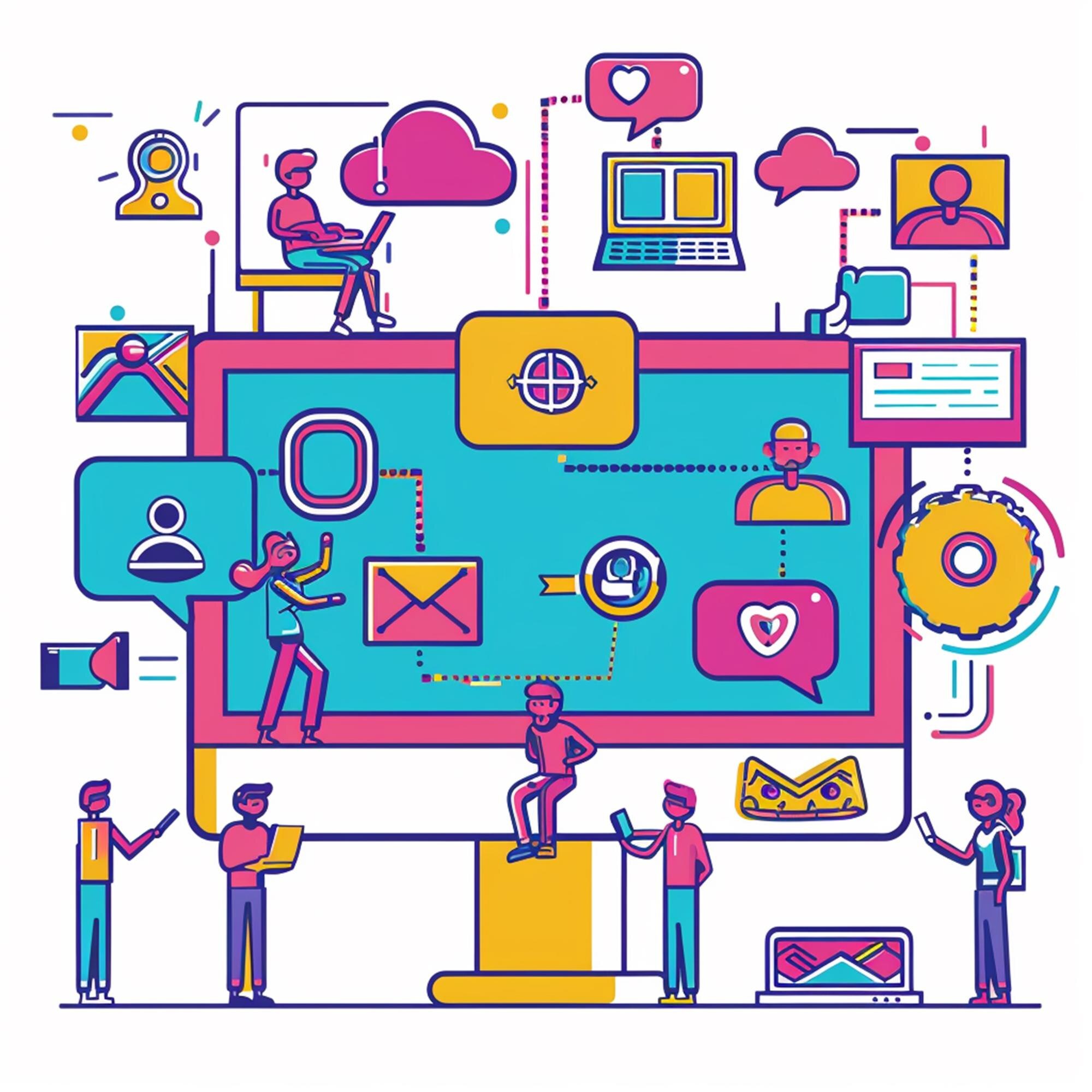Data analysis is the backbone of modern decision-making across industries like healthcare, marketing, finance, and more. Choosing the right tools can empower teams to uncover actionable insights faster and more effectively. Whether you’re a business analyst, a data scientist, or just starting out, the tools you select can make or break your projects.
“The future belongs to organizations that know how to turn data into a strategic advantage,” says Tamer Badr, owner of Singleclic. Below, we explore the best data analysis tools for professionals, their benefits, potential drawbacks, and everything in between.
For deeper resources, check out our Data Analytics page.
What Are Data Analysis Tools?
Data analysis tools help individuals and teams process raw data into valuable insights. They range from simple spreadsheet software to advanced platforms powered by machine learning. With data becoming more complex, these tools simplify processes like data cleaning, visualization, statistical modeling, and predictive analytics.
People Are Always Asking: “How Do I Choose the Right Data Analysis Tool?”
Here are some key questions to help guide your decision:
- What type of data are you working with?
- Do you need real-time analytics?
- What’s your budget?
- Are you looking for ease of use or advanced features?
- Do you need cloud-based or on-premise tools?
Let’s dive into some top tools and how they stack up.
1. Microsoft Power BI
Microsoft Power BI is one of the most popular business intelligence tools available today. It’s intuitive and integrates seamlessly with other Microsoft services like Excel and Azure. Users can create interactive dashboards and share insights across teams easily.
Benefits:
- Simple drag-and-drop interface
- Integration with a wide range of databases
- Strong community support and learning resources
Potential Drawbacks:
- Limited advanced features compared to competitors like Tableau
- Pro version can get pricey for larger teams
Review Highlight: “Power BI is great for building dashboards quickly but can be challenging for in-depth statistical analysis.”
Pricing:
- Free version available for individuals
- Paid plans start at $9.99/user per month
2. Tableau
Tableau has earned its reputation as the go-to tool for powerful visualizations. Data analysts love its ability to handle large datasets and create stunning, customizable dashboards.
Benefits:
- Wide variety of visualization options
- Compatible with almost all data sources
- Community-driven with a large library of templates
Potential Drawbacks:
- Steep learning curve for beginners
- Higher cost compared to alternatives
Review Highlight: “The visuals are unmatched, but it takes time to master all the features.”
Pricing:
- Starts at $70/user per month
3. Python and R Programming
When it comes to flexibility and power, Python and R are unmatched. These programming languages are designed for data analysis and statistical computing, making them popular in academia and industries like finance and biotech.
Benefits:
- Open-source and free to use
- Extensive libraries for machine learning and data manipulation (e.g., Pandas for Python and ggplot2 for R)
- Scalable for large projects
Potential Drawbacks:
- Requires coding expertise
- Not ideal for non-technical users
Review Highlight: “Great for complex modeling and predictive analytics, but not beginner-friendly.”
Pricing:
- Free (open-source)
4. Google Data Studio
Google Data Studio is a free tool that simplifies data visualization and reporting. It integrates well with other Google services like Google Analytics and BigQuery.
Benefits:
- Completely free
- Easy to connect with multiple data sources
- Simple drag-and-drop functionality
Potential Drawbacks:
- Limited features for advanced analytics
- Relies heavily on Google ecosystem
Review Highlight: “It’s great for quick dashboards but lacks the depth for deeper analysis.”
5. IBM SPSS
IBM SPSS (Statistical Package for the Social Sciences) is a trusted name in statistical analysis. It’s particularly popular in academia and among social science researchers.
Benefits:
- Robust statistical tools
- Ideal for surveys and experimental data
- User-friendly interface for statistical modeling
Potential Drawbacks:
- Expensive for small teams
- Can feel outdated compared to newer tools
Review Highlight: “A solid choice for statisticians but not great for big data projects.”
Pricing:
- Starts at $99/month
6. Apache Spark
Apache Spark is an open-source platform for big data processing. It’s widely used in industries that require handling massive datasets like banking and healthcare.
Benefits:
- Handles large-scale data efficiently
- Supports multiple programming languages (Python, Java, Scala)
- Open-source and highly scalable
Potential Drawbacks:
- Steep learning curve
- Requires substantial computing resources
Review Highlight: “Fantastic for big data but takes time to set up and optimize.”
Pricing:
- Free (open-source)
Key Features to Look For in Data Analysis Tools
Usability
- Does the tool match your skill level?
- Are the dashboards intuitive?
Integration
- Can it connect with your data sources?
- Does it work with tools you already use?
Scalability
- Will it grow with your needs?
Cost
- Is the pricing model sustainable for your organization?
FAQs
Q: What is the best free data analysis tool?
A: Google Data Studio and Python are excellent free options for beginners and advanced users alike.
Q: What is the most beginner-friendly data analysis tool?
A: Microsoft Power BI offers an easy learning curve for those just starting out.
Q: Are programming skills required for data analysis?
A: Not always. Tools like Tableau and Power BI minimize the need for coding but programming adds versatility for advanced analysis.
Final Thoughts from Tamer Badr
“The right data analysis tool depends on your specific needs. Focus on scalability ease of use and integration with your existing workflows,” says Tamer Badr. Singleclic’s Data Analytics page provides further guidance on leveraging data analytics tools effectively.