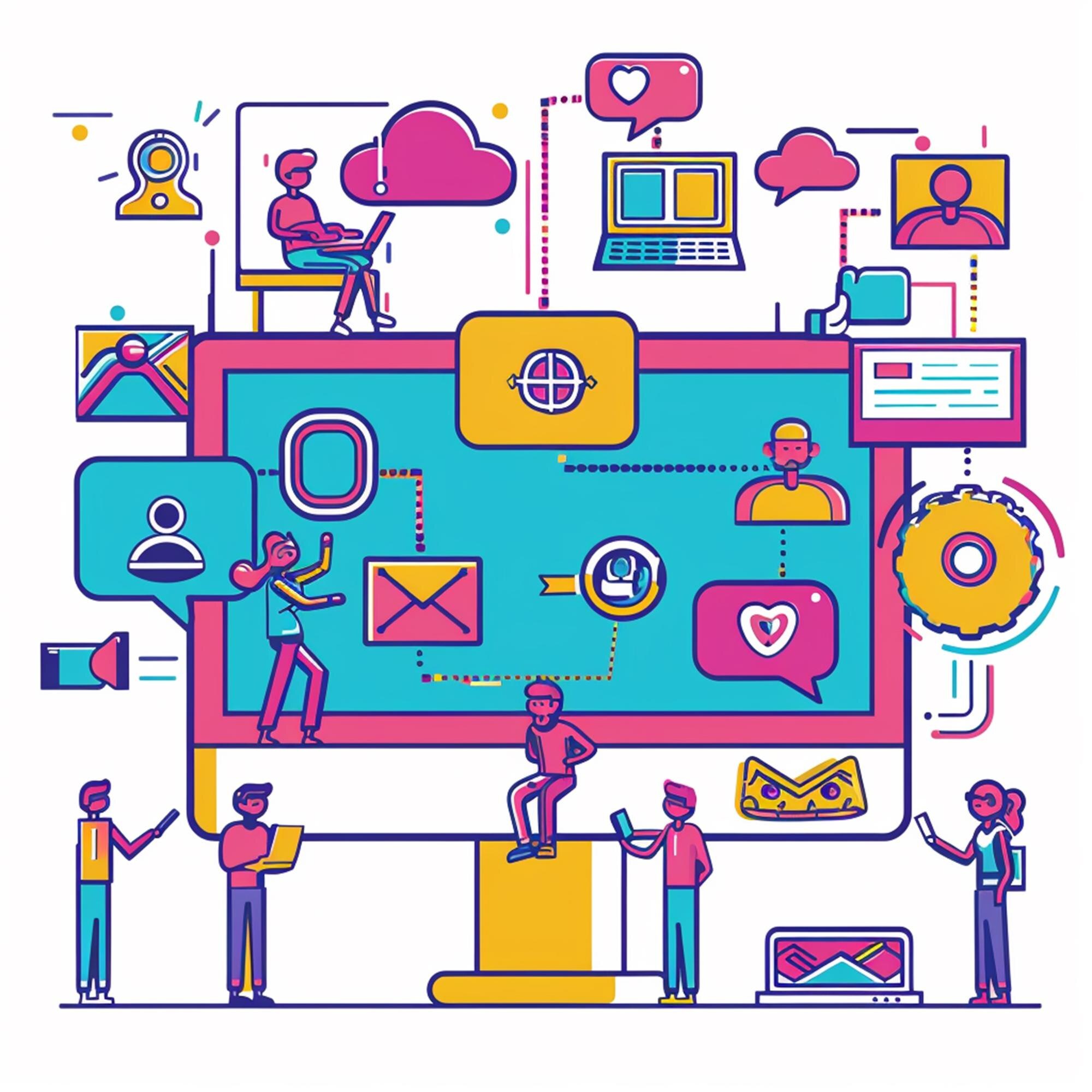Data analytics plays a vital role in modern business decisions as companies continuously seek tools to drive actionable insights. When discussing top-tier analytics tools, Microsoft Fabric and Power BI frequently appear as leading options. This article will explore their features benefits and challenges helping you choose the right tool for your business.
For those looking for detailed data analytics guidance visit Singleclic’s Data Analytics Page. This resource dives deeper into analytics strategies to help businesses succeed.
What Is Microsoft Fabric?
Microsoft Fabric is a comprehensive end-to-end analytics platform that consolidates various data functions into a single integrated solution. Designed as a modern data fabric architecture it focuses on simplifying data integration analysis and management. Fabric brings together components like data pipelines lakehouses and analytics services under one umbrella.
Key Features:
- Unified Experience: Connect multiple data sources and operate seamlessly across data pipelines, warehousing, and real-time analytics.
- AI Integration: Fabric incorporates AI and machine learning tools for advanced predictive modeling.
- Data Lakehouse Support: It supports OneLake which acts as a scalable storage solution for your enterprise data.
What Is Power BI?
Power BI is one of the most widely used business intelligence tools offering interactive dashboards and dynamic data visualizations. It empowers users to easily extract meaningful insights from complex datasets. Power BI has become the go-to solution for small to medium-sized businesses thanks to its affordability and versatility.
Key Features:
- User-Friendly Interface: Non-technical users can quickly create reports and dashboards.
- Customizable Dashboards: Build tailored visualizations for any type of analytics.
- Seamless Integration: Works perfectly with Microsoft tools like Excel Azure and SQL Server.
People Are Always Asking
- Which tool is better for my business Microsoft Fabric or Power BI?
The answer depends on your organization’s needs. Fabric is ideal for comprehensive enterprise analytics, whereas Power BI excels at simple visualizations and reports. - Can I use both tools together?
Yes Microsoft Fabric and Power BI integrate seamlessly allowing you to leverage the best of both worlds.
Key Differences Between Microsoft Fabric and Power BI
While both tools belong to Microsoft’s ecosystem their purposes differ significantly.
| Feature | Microsoft Fabric | Power BI |
| Target Audience | Large Enterprises | SMBs and Analysts |
| Focus Area | End-to-End Data Analytics | Visualization & Reporting |
| Complexity | Advanced | Simple |
| Integration Scope | Comprehensive (Data Pipelines AI etc.) | Visualization tools only |
| Price | Higher for enterprise use | Affordable for SMBs |
Benefits of Microsoft Fabric
- Comprehensive Analytics: Fabric provides end-to-end capabilities covering the entire data lifecycle.
- Scalability: Built for large-scale operations Fabric works seamlessly with enterprise-level data pipelines.
- AI Capabilities: Embedded AI tools help organizations build predictive models faster.
Benefits of Power BI
- Ease of Use: You don’t need technical expertise to create meaningful dashboards and reports.
- Affordable Pricing: Power BI’s pricing is more budget-friendly for startups or small businesses.
- Wide Community Support: Power BI has an active community forum with countless tutorials and plugins.
Potential Drawbacks
Microsoft Fabric
- Steeper Learning Curve: Fabric’s advanced features require skilled professionals which could slow adoption.
- Higher Costs: Designed for enterprise-level solutions its pricing may not suit smaller organizations.
Power BI
- Limited for Complex Workflows: Power BI excels at visualization but lacks the broader capabilities of Microsoft Fabric.
- Scalability Issues: It struggles with processing large datasets at enterprise levels.
Real-World Use Cases
Microsoft Fabric:
- Large corporations use Fabric to manage and analyze petabytes of data across various silos.
- AI-powered insights drive decision-making for sectors like retail healthcare and manufacturing.
Power BI:
- Small businesses use it to create sales performance dashboards or visualize monthly revenue trends.
- Analysts rely on Power BI for ad-hoc data analysis during presentations.
Expert Opinions
According to Tamer Badr, founder of Singleclic:
“The choice between Microsoft Fabric and Power BI should depend on your specific business needs. If you need advanced analytics and scalability go for Fabric. But for small-scale reporting Power BI remains unbeatable.”
Reviews
- Microsoft Fabric: Many users appreciate the seamless integration with Azure but note its complexity.
- Power BI: Loved for its ease of use and affordability though some wish for better large-scale data handling.
FAQs
- Is Microsoft Fabric replacing Power BI?
No both tools are complementary in Microsoft’s ecosystem. - Which is cheaper Microsoft Fabric or Power BI?
Power BI is cheaper and better suited for smaller-scale analytics. - Can I migrate Power BI dashboards to Fabric?
Yes you can integrate Power BI reports within Fabric’s ecosystem. - Does Fabric support non-Microsoft platforms?
Fabric supports various external data sources through connectors.
Final Thoughts
Choosing between Microsoft Fabric and Power BI comes down to the scale and complexity of your analytics needs. For large enterprises with diverse data pipelines Fabric is the logical choice. However for businesses needing fast intuitive reporting tools Power BI is an excellent fit.
Don’t forget to explore more insights on data analytics on Singleclic’s page.
Whether you choose Microsoft Fabric or Power BI integrating advanced analytics into your workflow is a step toward a smarter business future.
FAQs
Microsoft Fabric is an end-to-end data analytics platform that integrates multiple data-related services, including data engineering, data science, real-time analytics, and business intelligence. Power BI, on the other hand, is primarily a business intelligence (BI) tool within Microsoft Fabric, focused on data visualization and reporting. While Power BI is a part of Microsoft Fabric, Fabric offers a much broader range of capabilities for data management and analytics.
No, Microsoft Fabric will not replace Power BI. Instead, Power BI is now integrated into Microsoft Fabric as its business intelligence component. Power BI will continue to exist and function as a key part of the Fabric ecosystem, benefiting from enhanced data connectivity and analytics features.
Microsoft Fabric is used for managing and analyzing data across an organization. It provides a unified platform that supports data integration, engineering, storage, real-time analytics, data science, and business intelligence. Businesses use Microsoft Fabric to streamline data workflows, improve decision-making, and create insights from large datasets.
No, Microsoft Fabric is not required for Power BI. Power BI remains available as a standalone product. However, when used within Microsoft Fabric, Power BI benefits from enhanced data capabilities, such as better data governance, lakehouse integration, and real-time analytics.
No, Power BI is not Microsoft Fabric, but it is a part of Microsoft Fabric. Power BI remains a powerful business intelligence tool within the Microsoft Fabric ecosystem, providing reporting and data visualization capabilities, while Fabric itself is a larger platform that includes data engineering, storage, analytics, and AI-powered insights.